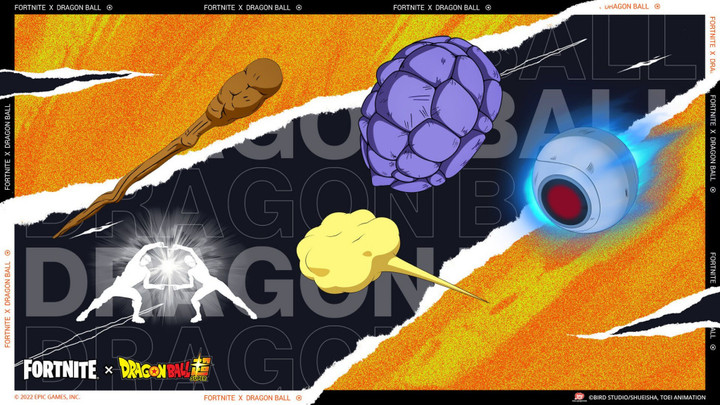Fortnite Chapter 3 Season 3 may have run out of big crossovers and events, but the Dragon Ball fever is still going strong. Thankfully, you can also still use the incredibly powerful Kamehameha ability and the Nimbus Cloud Glider in the game.
The Nimbus Cloud Glider, in particular, was also available in Fortnite's item shop to purchase individually for 800 V-Bucks and as part of the Dragon Ball Gear bundle for 1,800 V-Bucks. Interestingly, with this latest update, Epic Gas has added an option to get a refund for Nimbus Cloud Glider in Fortnite because of "possible issues with this cosmetic."
If you haven't refunded an item in Fortnite before and want to get this new Dragon Ball item refunded, don't fret. Our guide here explains how to get a refund for the Nimbus Cloud Glider in Fortnite.
Steps to get a refund for Nimbus Cloud Glider in Fortnite

To get a refund for Nimbus Cloud Glider in Fortnite, you will have to follow a couple of easy steps.
First things first, select the settings from the main menu and hover over to the accounts section. Here, look for the "recent purchases" column and click on the "return purchases" option.
 iFireMonkey on TwitterYou can get a free refund on the Nimbus Cloud glider due to some "possible issues with this cosmetic"You have until September 29th to refund it. pic.twitter.com/1UManSM1Dx— iFireMonkey (@iFireMonkey) August 30, 2022Twitter
iFireMonkey on TwitterYou can get a free refund on the Nimbus Cloud glider due to some "possible issues with this cosmetic"You have until September 29th to refund it. pic.twitter.com/1UManSM1Dx— iFireMonkey (@iFireMonkey) August 30, 2022TwitterUsually, you will need a return ticket to refund an item purchased from the item shop in Fortnite. Furthermore, you only have 30 days to refund anything. However, the Nimbus Cloud Glider is an exception, and you can get a refund for it without a return ticket.
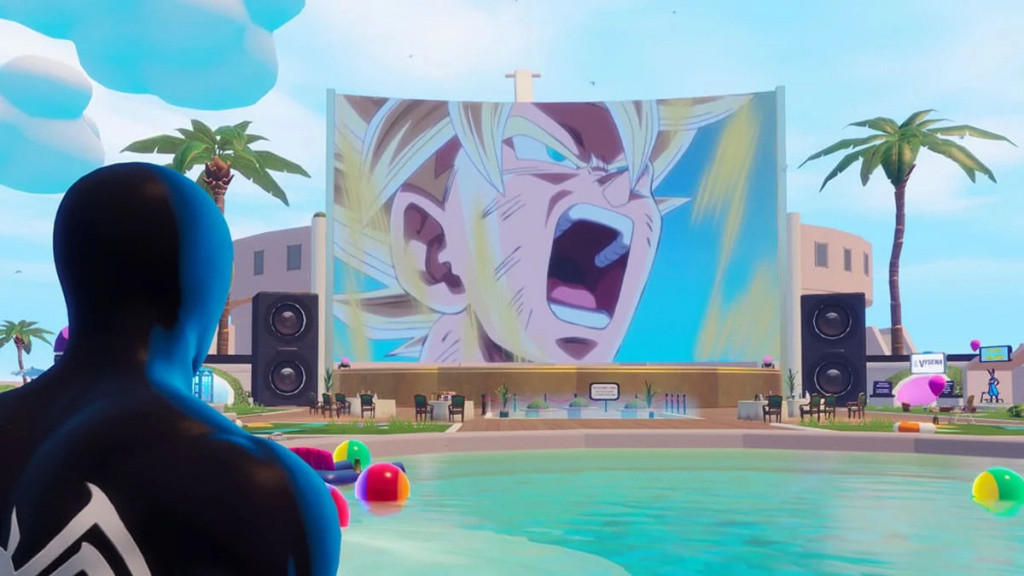
From here on out, it's simple. Simply select the item, and a prompt will appear, asking you to confirm your decision for the refund. Select to confirm your decision.
- Fortnite Impulse Grenade - Where To Find And How To Use
- Fortnite - How To Bounce On Crash Pad, Bouncy Slurp Mushroom, Off-Road Tires
- Junk Rift Kills Entire Fortnite Lobby - Chapter 3 Season 3
- Where To Find UFOs In Fortnite Chapter 3 Season 3
And there you have it! You have successfully gotten a refund for the Nimbus Cloud Glider in Fornite Chapter 3 Season 3.
For more on the game, check our section dedicated to Fortnite Chapter 3 Season 3 news, guides, and features.
Featured image courtesy of Epic Games.

 No ads, our video library,
No ads, our video library,