Fortnite has always been known for the skins that players can buy or earn through the Battle Pass. Unique characters and crossovers make new skins far more enticing. But have you ever wanted to make the skin on your own?
Of course, there are dedicated artists that create their own concept art or 3D models through an arduous process. However, there is fan-made site that anyone can visit online to try out some new Fortnite skins within seconds. We'll go over the site itself and how to make the most of it for some quick fun.
Can I make my own Fortnite skin and use it in game?
We should say upfront, none of the skins you can make on any website or app can be used in-game.
Your best bet of seeing one of your own creations come to life in Fortnite is probably by posting them online. There are countless instances where players have designed a skin and gained traction on Reddit, only for Epic Games to take notice and actually create it themselves.
So get scheming, drawing and sharing if you want to see any of your original creations in the game itself.
How to Make Your Own Fortnite Skin Online
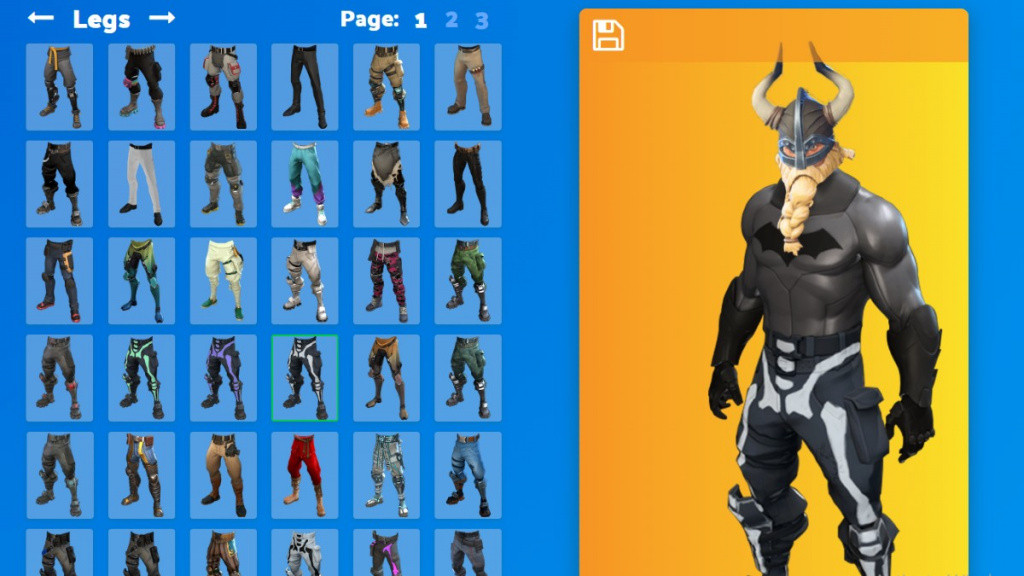
To start putting together your own skins for fun, you'll want to visit the site called Make Fortnite Skins. This fan-made site was put together to allow any player a quick way to combine elements from older skins to make some cool combinations. It's important to note that the site is not affiliated with Epic Games, but the images still come from classic Fortnite skins.
When you enter the site, you'll be met with a handful of basic options. You can choose whether the skin model is male or female, and then you'll get a library of existing skins. There are options for the head, torso, and leg slots that can all be interchanged for some crazy combinations.
For example, you could mix the Magnus viking head with the classic Batman torso and the Skull Trooper legs. Though the overall pool of images is limited, there are plenty of fun mixtures you can mess around with for some new concepts. There is no option to make new skins without existing assets, so you'll have to use what's provided.
- Fortnite Twitch Drops – Rewards And How To Claim
- What Time Will TwitchCon Fortnite Zero Build Finale Start?
- Twitch Rivals Fortnite Zero Build Finale – How To Watch, Schedule, Teams & More
- Rocket League In Fortnite – How To Play
How to Save Your Custom Fortnite Skins
After you're done messing around in the creator tool, you can show off what you made in a couple of different ways. First, you'll want to hit the save icon that is in the top left corner of the skin image. This will open a blown-up image of your new skin with some additional options.
At the bottom right, you'll find a list of social media sites where you can share the image with. If you just want to save the image for yourself though, that's also possible. Simply right-click the image and "save as" like you would with a normal image.
Considering many of the current assets on the site are from classic skins, it doesn't seem like a ton will be added in the future. But that doesn't mean you can't have a little fun with new skin concepts when you get bored.
For more battle royale content, check out our section dedicated to Fortnite news, updates, guides, features, and more.
Featured image courtesy of MakeFortniteSkins.com.

 No ads, our video library,
No ads, our video library,

