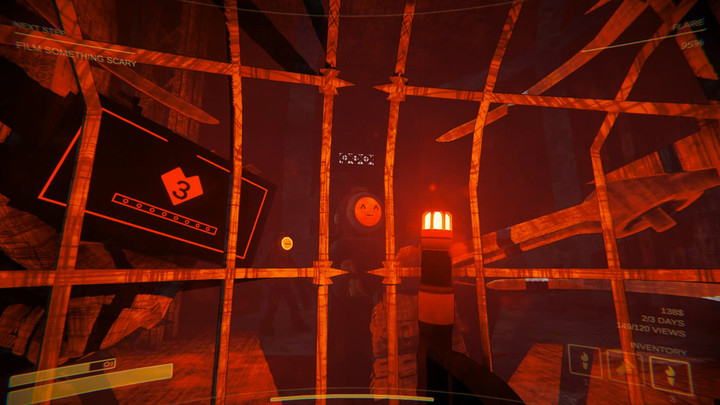Content Warning became quite popular soon after it was released and is currently available for free till April 2 (9 AM PT). Now, just like in every other online game, it is common to face errors or bugs in Content Warning.
- Read More: Best Content Warning Mods 2024
One of these issues is causing the host voice chat to glitch, where everyone else cannot hear the host and vice versa. Here is an update from the developers about it and how you can potentially fix it.
How To Fix Host Voice Chat Glitch Error In Content Warning

As per the official reply by Botten Hanna, the developer of Content Warning, their team is looking into the issue and will deploy a fix soon.
Till then, you can try out the following fixes:
- Restart Content Warning: Sometimes, simply restarting the game can resolve any bugs or issues you are experiencing, as it is possible that the files didn't load properly for you.
- Check Your Selected Mic: Go to Control Panel > Sound and make sure that you have chosen the correct device as the mic.
- Check Voice Chat Mode: Go to Options in the game and check if you have selected Push To Talk as Voice Chat Mode. If so, try talking by pressing the Push To Talk key, which is V by default.
That's everything you needed to know about fixing Host Voice Chat Glitch in Content Warning.

 No ads, our video library,
No ads, our video library,