Call of Duty: Modern Warfare 2 features an exciting new Gunsmith system to give players better control over their loadouts. While it may seem challenging to understand, the new Gunsmith 2.0 system will allow you to create unique weapons catered to the preferred playstyle.
This guide details how the new Gunsmith system works in Call of Duty: Modern Warfare 2, including the Weapon Platform system and Weapon Vault blueprint.
How Does Gunsmith 2.0 in Modern Warfare 2 Work?

There are a few new features in the CoD Modern Warfare 2 Gunsmith 2.0 that we will cover. You can find detailed information about each below.
Weapons Platform
The Weapons Platform enables a collection of up to 5 weapons that share a full pool of attachments; this means you can share attachments between these weapons without needing to re-unlock each item.
Weapon Platform specific attachments include:
-
Receiver
-
Barrel
-
Magazine
-
Stock
-
Rear Grip
Note: Specific Weapon Platforms will still require you to unlock their attachments
Receiver
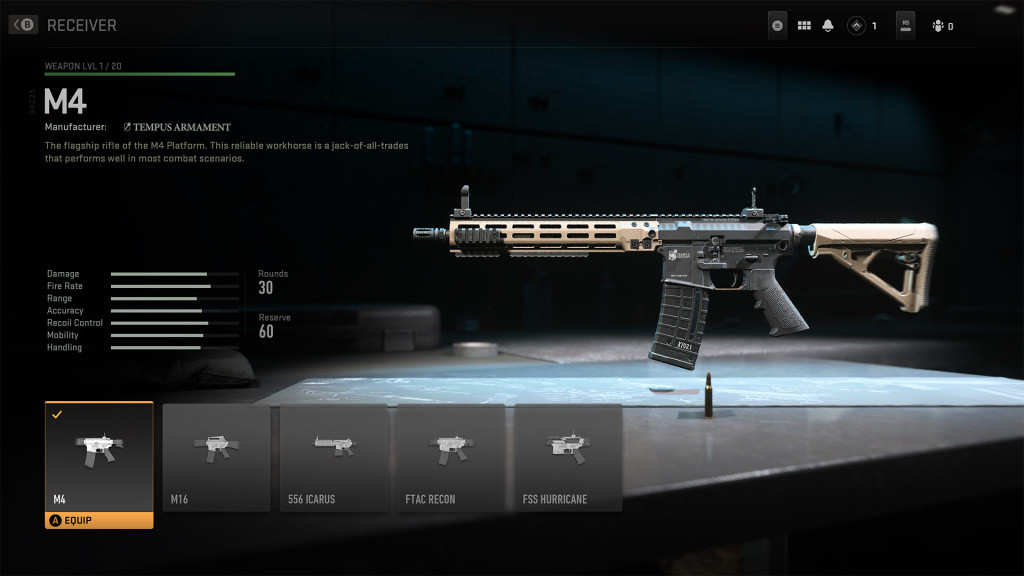
You can further customize the gun using one of five other universal attachments via the Receiver. Editing the Receiver will allow you to change the gun class using the Gunsmith 2.0 system in Call of Duty: Modern Warfare 2. These are the universal attachments you can change:
Universal Attachments:
-
Muzzle
-
Underbarrel
-
Ammunition
-
Laser
-
Optic
Note: Once unlocked, all Universal Attachments can be shared across weapons capable of being equipped with them.
Weapon Stats
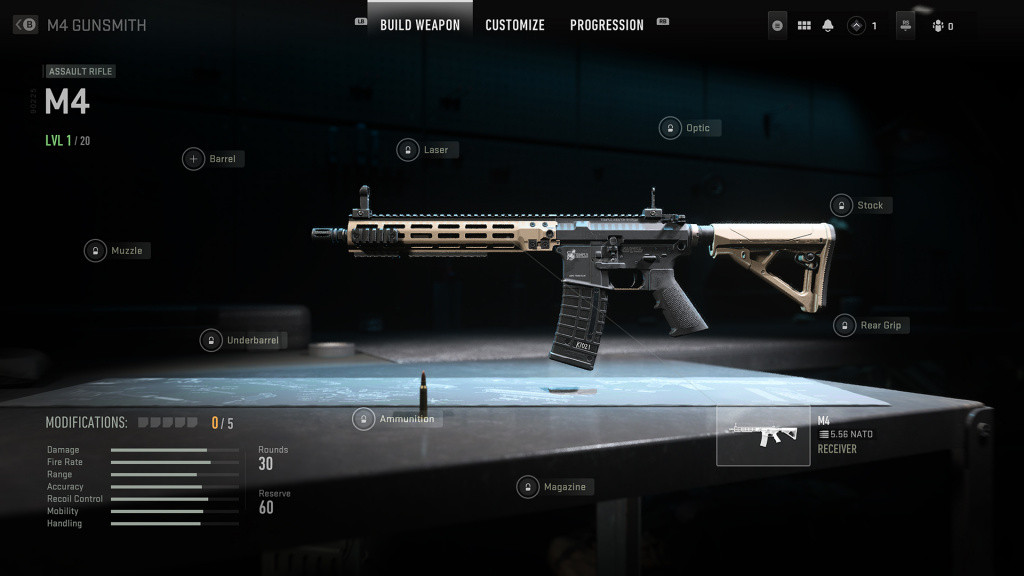
Another new feature in Modern Warfare 2 is Weapon Stats, which includes seven different stats in a bar format. These stats will display which attachments are essential for an optimal Loadout. These stats include:
-
Damage – The damage an enemy takes when shot by the weapon.
-
Fire Rate – How rapidly the weapon can shoot.
-
Range – How far the weapon can fire before accuracy and bullet velocity tails off.
-
Accuracy – How accurate the weapon is both when aimed from the hip and when aiming down its sights.
-
Recoil Control – How much recoil the weapon has and the maximum amount of hip-fire spread.
-
Mobility – How deftly you can move with your feet while holding the weapon
-
Handling – How swiftly you can move with the weapon, including reloading and aiming down sights.
Weapons Vault

The FJX Cinder Weapons Vault is the perfect example of how players can utilize the Weapons Platform.
The Weapon Vault is a new feature as the Ultimate Weapons Blueprint; they can instantly unlock dozens of attachments. These attachments are crafted for a specific cosmetic appearance that won't disrupt the weapon's effectiveness.
Firing Range
Another new feature will be the Firing Range in Call of Duty Modern Warfare 2. This feature allows you to test out all the available attachments to make your best loadout in the game without ruining your K/D.
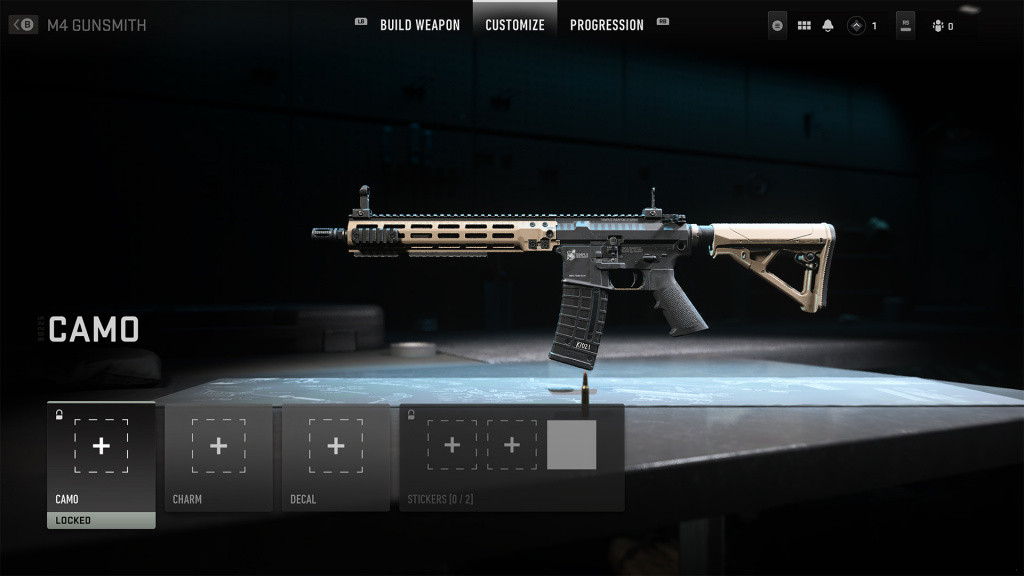
Aside from customizing the build of the weapon, you can also change the cosmetic appearance of the gun in Call of Duty: Modern Warfare 2.
Some of the options you'll have include:
-
Charm: A small trinket that hangs off the weapon’s side.
-
Sticker: A design that can be attached to specific parts of a weapon.
-
Reticle: When an Optic attachment is used, its “red dot” or equivalent can be changed.
-
Camouflage: AKA Camos – this is a fresh coat of paint that covers the weapon.
You will also see the Progression tree of your current weapon and its Weapon Platforms; this feature lets you see what specific attachments and receives have been unlocked.
And that concludes our guide on the new Gunsmith system in Call of Duty Modern Warfare 2.
For more on the game, head to our section dedicated to the latest Call of Duty guides, news, tips, and more.
Featured image courtesy of Activision.
For more Call of Duty news, be sure to check out our dedicated section or some of our MW2 Guides & Tutorials below:
Modern Warfare 2 Guides - Jack Links Skin | Unlock All Operators | Check Server Status | Get Twitch Drops | Post-Credit Scene Explained | Unlock Gold Camo | Get Burger Town Operator | MGB Nuke | Unlock Every Weapon | All Killstreaks| Safe Code Locations | Check KD Ratio | XP Farm Trick | Chopper Gun Glitch | Weapon Tuning | Change Name Color | Hardcore Tier 1 Mode | Turn Off Crossplay | Steam Deck | Raid: Atomgrad | How To Play "Support A Team" | Unlock Orion Camo | Aim Assist Settings |
Modern Warfare 2 Fixes & Issues- Best NVIDIA GeForce Drivers | Dev Error 6036 | MW2 Missing Items | Unlimited Tactical Sprint Bug | Stuck On Installing Bug | Display Name Not Allowed Bug | Gold Camo Not Unlocking | Voice Chat Not Working| Display FPS Counter |
Best Modern Warfare 2 Loadouts - Best Weapon Tier List | M4 Loadout | PDSW 528 Loadout | TAQ-V Loadout | M4 Loadout | Fennec 45 | No Recoil M4 Loadout | SA-B 50 Loadout | Kastov-74U Loadout |

 No ads, our video library,
No ads, our video library,

