When it comes to the features present in ARK Survival Ascended, some become apparent through gameplay, while others remain less recognized or entirely concealed until brought to your attention. These concealed features, beyond being intriguing, provide a substantial utility that can be pivotal in determining whether you survive or succumb to the harsh environment.
If you're eager to uncover these concealed aspects and understand their in-game advantages, you've come to the right place. This guide will delve into the top 10 hidden features within ARK Survival Ascended that you ought to be aware of for your continued survival.
Table of Contents
- Top 10 Hidden Features In ARK Survival Ascended
- 1. Spoiling Meat Using The Toilet
- 2. UI Console Command Access
- 3. Using Console Commands to Increase Performance
- 4. Using R-Controls With Weapons
- 5. The Fast Inventory
- 6. Dedicated Cloud Storage For Wireless Crafting
- 7. The Tracking Feature
- 8. Accessing Shoulder Pet Inventory
- 9. New Turret Features and Controls
- 10. The Ascension Implant
Top 10 Hidden Features In ARK Survival Ascended
As previously mentioned, these 10 hidden features will give you access to some utility that's not entirely explained by the game and can be useful for all sorts of things, from farming spoiled meat to the best use for TEK Dedicated storage, and much more. So without further delay, let's jump right in.
1. Spoiling Meat Using The Toilet
This tip might seem a little bit crass, but you can use the toilet to spoil your raw meat in the game. Spoiled meat has its uses, particularly in crafting specific items such as Narcotic, which is extremely useful for taming in the later sections of the game.

To do this, all you need is to store your raw meat in the toilet (that's connected to a water source) and have your character poop in the toilet, which will spoil all the meat instantly. This can be a useful way to get spoiled meat quickly, and whenever you need it, so keep this in mind for your future Narcotic needs.
2. UI Console Command Access
While you can use console commands directly from the command line, the game has its UI for this feature that works even on official servers. To access this, head to your menu, go to settings, and under the Advanced tab, you can turn on "Console Access" on the menu on the left-hand side of the screen.

This menu gives you tons of options to use right from the UI and makes searching for specific commands much easier. Just remember that any command followed by a 1 means you're enabling it (e.g., r.VolumetricFog 1), and followed by a 0 means you're disabling it.
3. Using Console Commands to Increase Performance

Since we're on the topic of commands, it's vital to know that turning certain features off in the game can give you a massive boost in performance. We've already covered this extensively in our performance improvement guide, but the gist is that turning off features such as grass, foliage, clouds, fog, etc., can all give you a massive FPS boost, so be sure to try them out.
4. Using R-Controls With Weapons

When using certain weapons, for example, the Compound Bow, you can hold down the R button, which will bring up some weapon options in the menu wheel. For the bow, you can switch the type of arrow you're using on the fly, but also change the behavior of any tames you have on your shoulder like an otter. So basically, anything that you're currently equipped with or wearing (such as TEK Armor) can be modded or interacted with using the R-controls on the fly, which is extremely useful for efficiency or in tight situations.
5. The Fast Inventory

In your control settings, you'll find a setting for the "Toggle Fists / Fast Inventory" feature, and in most cases, it's set to Z, but pressing this will give you access to a second hot bar at the bottom of the screen that automatically selects items you can currently use from your inventory. This can be extremely useful for situations where you might need an item quickly or to just make accessing them easier when you're doing a lot of crafting/building.
6. Dedicated Cloud Storage For Wireless Crafting

We've already covered this topic in depth in our wireless crafting guide, but the gist is that once you have TEK Dedicated Storage, you can enable wireless crafting. This feature allows you to use any of the crafting benches on your base (that support wireless crafting) to wirelessly pull resources and items from the TEK Dedicated Storage to craft your items, eliminating the need to carry the resources back and forth constantly.
7. The Tracking Feature
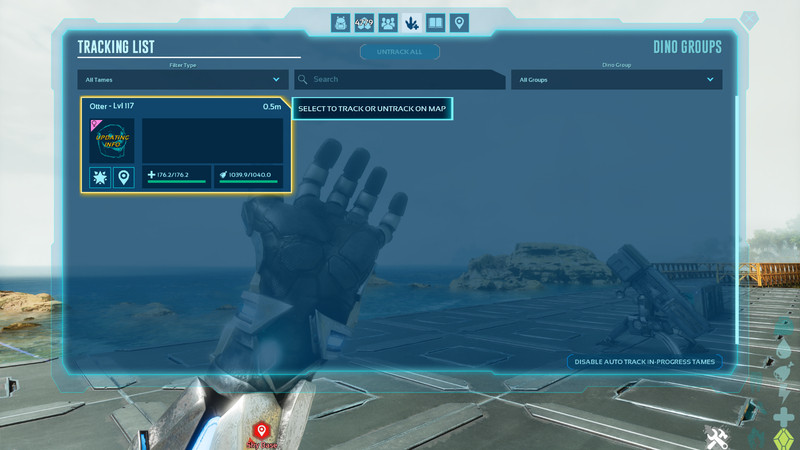
ARK Survival Ascended has added an entire menu in your inventory dedicated to your tamed dinos called the tracking menu, and here you can organize your tames, add them to groups for executing group commands, search through them to find the ones you currently need if they're wandering around, and of course, toggle a tracker for them to spot them wherever they are on the island.
8. Accessing Shoulder Pet Inventory

As mentioned in tip number 4, you can access the shoulder mounts using the R-controls, and even further, you can access their inventory, which is a further upgrade compared to the past in ARK where you needed to throw them off your shoulder to do so. This gives you easy access to transfer items between you and them or even access their stats on the fly, which is extremely useful if you're out foraging and need your tame to hold some things for you.
9. New Turret Features and Controls
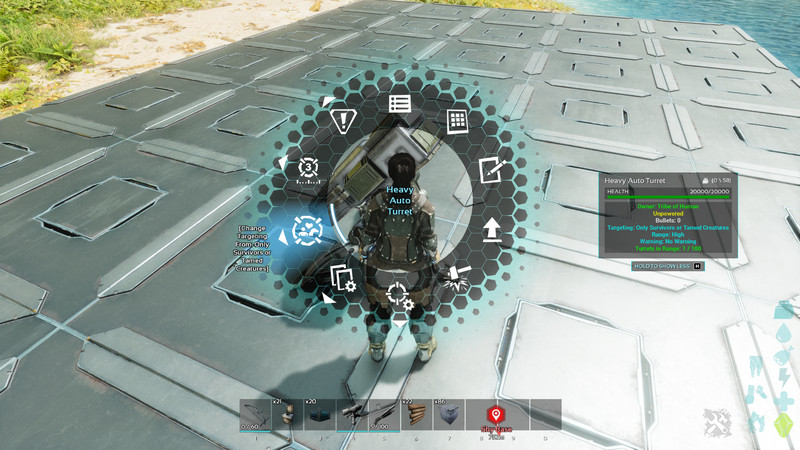
Turrets have also been reworked in ARK Survival Ascended and can now be placed at all sorts of angles, even upside down for your base's defenses. In addition, once placed, turrets now have added features such as advanced targeting settings (adding some creatures or players to the kill list but removing others) and much more which we've covered extensively in our turret guide here.
10. The Ascension Implant

Many survival games feature this mechanic, but ARK doesn't specifically outline that your Ascension implant, which is in every player's inventory, can be used to kill your character and respawn them at either a bed or in a random location if no bed is present. This is a great feature in case you get stuck anywhere, be it glitched into a wall somewhere, or even in an enemy base, and you'd prefer not to get looted but instead drop your items where you are and return to get them later.
So there you have it, a quick and comprehensive look at the top 10 best-hidden features in ARK Survival Ascended. These tips would not have been made evident without the help of YouTuber Teachers Game Too, so all credit goes to them for highlighting these tips. To see each one in action, be sure to check out their video on the topic below.

 No ads, our video library,
No ads, our video library,

