Numerous mods contribute to an expanding array of replayability and content in ARK Survival Ascended. While the list continues to grow, there are a select few that players should explore before others. One of these noteworthy mods is the Dragon and Wyvern mods, which, as expected, introduce dragons and wyverns to the game.
If this has captured your interest and you wish to incorporate these mythical creatures into your survival experience, read on. Below, we will guide you on precisely how to integrate Dragons and Wyverns into ARK Survival Ascended using the available mod features in the game.
How To Add Dragons and Wyverns to ARK Survival Ascended
Integrating Wyverns and Dragons into the game is a straightforward process. For a detailed step-by-step guide on adding mods in general, refer to our comprehensive mod installation guide. Specifically, when navigating through the mod menu, look for the mod named "Draconic Chronicles," created by the user "Ave," as indicated below.
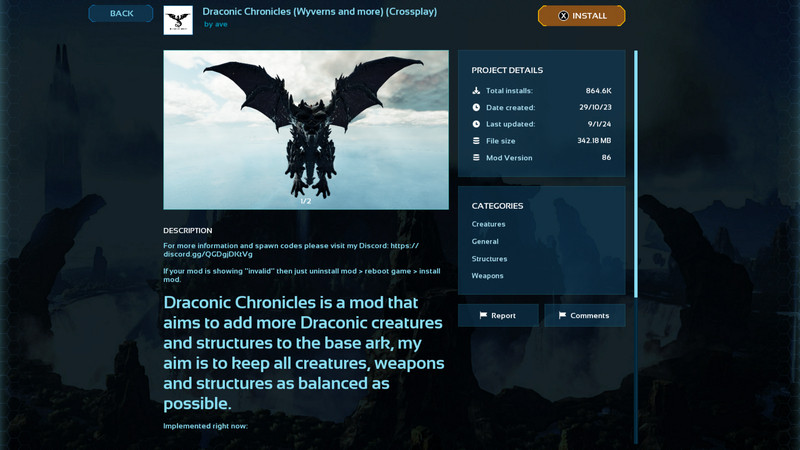
Upon installation, these dragons and wyverns will become part of your game. You will gain access to the following creatures, each possessing unique abilities and characteristics that set them apart:
- Fire Wyverns: Found around mountain areas on the island map.
- Lightning Wyverns: Located around mountain areas on the island map.
- Poison Wyvern: Inhabit mountain areas on the island map.
- Polar Dragon: Spawns on the island with a low chance in snowy areas.
- Draconic Essence: A kibble used to tame wyverns and Draconic creatures.
- Crystal Wyverns: Found around redwoods on the island.
- Inferno Wyvern: Spawns on the island with a low chance of any rex spawn.
- Rejuvenating Dragon: A friendly dragon that spawns on the beach.
- Sand Dragon: A friendly dragon that spawns on the beach and is passive-tamed (starter dragon).
- Bloodstorm Dragon: A very aggressive dragon that spawns on Carno Island.

In addition to the dragons and wyverns, the mod introduces several extra items and structures that either boast superior visual aesthetics or offer more utility than their base game counterparts. Here's what you get when installing the Draconic Chronicles mod:
- Milk Fridge: Used for storing all types of milk.
- Draconic Obsidian Fridge: Slightly smaller, auto-locked, and capable of storing all items.
- Draconic Obsidian Vault: Smaller and auto-locked.
- Draconic Obsidian Industrial Forge: Smaller and auto-locked.
- Draconic Obsidian Fabricator: Smaller, auto-locked, and silent.
- Draconic Incubator: Possesses the power of 10 air conditioners.
- Draconic Cauldron: Utilized to craft all kinds of Draconic Essence.
- Draconic Shrine: The crafting hub for all Draconic weapons and structures.

Finally, don't forget to explore Ave's official discord channel dedicated to the Draconic Chronicles mod. This channel provides access to all spawn codes for the Wyverns, Dragons, and additional items. Experimenting with each creature and item is sure to add a significant amount of fun to your ARK Survival Ascended gameplay.

 No ads, our video library,
No ads, our video library,

