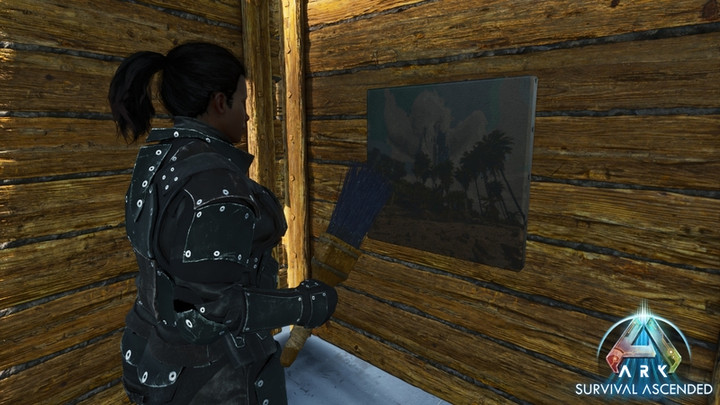Amidst the various features and items in ARK Survival Ascended, some are less about survival and more about enhancing your living space. Two such items that assist in achieving this are the Camera and Paintings. Though seemingly unrelated at first, they quickly contribute to personalizing your home or base.
If you're curious about these items and how they can add flair to your survival experience, read on. Below, we'll explain how to craft and utilize the Camera and Paintings in ARK Survival Ascended for all your decorating needs.
Camera and Painting Canvas: How Craft and Use To Create Art
Before delving into the Camera and Painting Canvas or Painting and how they are utilized, let's first go over the crafting requirements for each item. Fortunately, the requirements aren't too demanding, and you should be able to craft both of these items, specifically the camera, during the middle stages of the game.

Camera Crafting Requirements:
- Crafted in a Smithy
- 80 × Wood or Fungal Wood
- 30 × Hide
- 240 × Crystal or Primal Crystal
- 80 × Black Pearl
- 100 × Sap
- 150 × Obsidian
- 140 × Metal Ingot or Scrap Metal Ingot
Painting Canvas Crafting Requirements:
- Crafted in Inventory
- 4 × Fiber
- 2 × Wood or Fungal Wood
- 1 × Hide
Finally, you'll also need a paintbrush, which can be crafted with base materials: Wood, Hide, and Thatch. Ensure you've crafted one, as you'll need it for the process later on. Once you have these items crafted, you're now ready to jump into using these items to add some flair to your base's look and feel. So, let's discuss that below.
Camera and Painting Canvas: How To Use Both To Create Art Pieces
Simply put, players have the option to take pictures with the Camera and then essentially "paint" those pictures onto canvases, which can be hung all around your home. This is something most people don't realize is possible, but it's quite easy to do and doesn't require many resources.

To get started, you'll need the two base items, of course, and snap a picture of anything you like using the Camera. Once done, you can head over to your Canvas and, with a paintbrush in hand, right-click on it to bring up the painting menu.
Inside the painting menu, select the button on the top-left side of the screen that says "Load Paint," which will open another menu listing all the images that you've taken (the newest pictures will be at the bottom of the list). Simply click on the button that says "Apply Paint," and the image you've taken will now be painted onto your canvas.
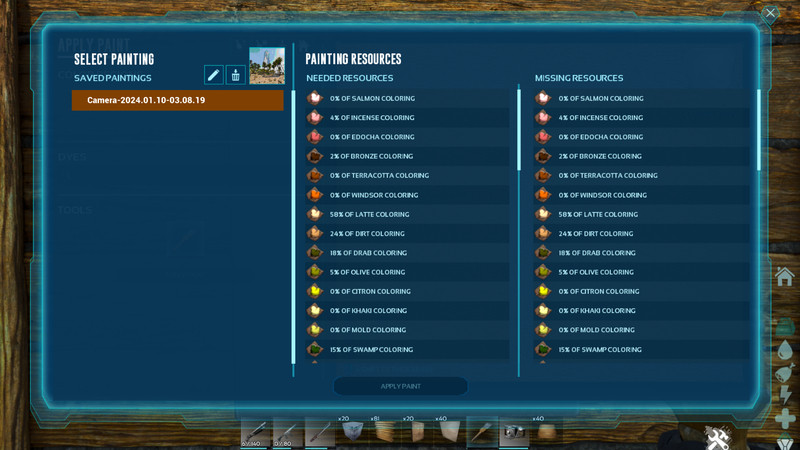
This process does require that you have the necessary paint colors/dyes to do so, which you can see listed when you select the image you want painted. Thankfully, getting these paints isn't very difficult, but it will require some foraging and searching if you've run out.
And there you have it, a quick explanation of how to use the camera and painting canvas to create realistic paintings of the world of ARK around you to decorate your home and add some personalization to it. Be it scenic shots of the landscapes, dinos, or funny moments you want to capture, like a dino glitching into a wall somewhere, anything can be captured and displayed using this method in ARK Survival Ascended.

 No ads, our video library,
No ads, our video library,