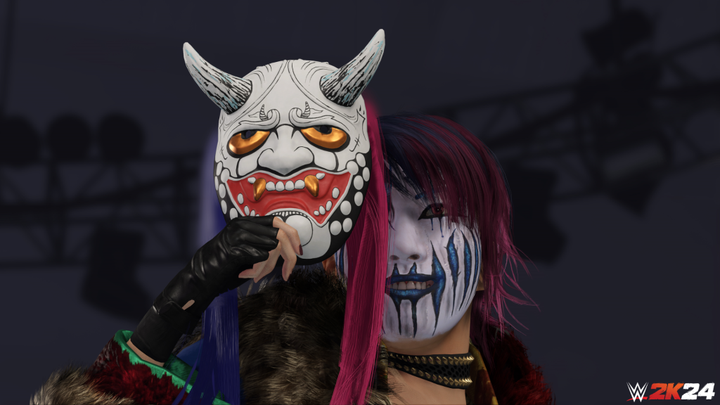Table of Contents
With an extensive Creation Suite back again this year, there's no doubt some players will want to create themselves in WWE 2K24. The good news is there's a way to step the accuracy up to another level with a WWE 2K24 face scan, but it's not quite as simple as downloading an app like players have for the NBA 2K24 face scan feature. We've got more details below on how you can get your WWE 2K24 face scan uploaded for your Create-A-Superstar.
WWE 2K24 Face Scan Template, How to Make a Face Photo
The level of accuracy you can get in your WWE 2K24 face scan will still somewhat hinge on your own photo editing skills and how much patience you have to get things in place. While NBA 2K24 allows players to simply face scan a selfie with their app, you need to actually create a WWE 2K24 face scan image which will then be uploaded to the game.
The first step towards that is having an image you can upload, and a WWE 2K24 face photo might look a little odd to players who aren't used to them. Below is just one example of what a WWE 2K24 face photo might look like, courtesy of an old Reddit post by DVGFX.
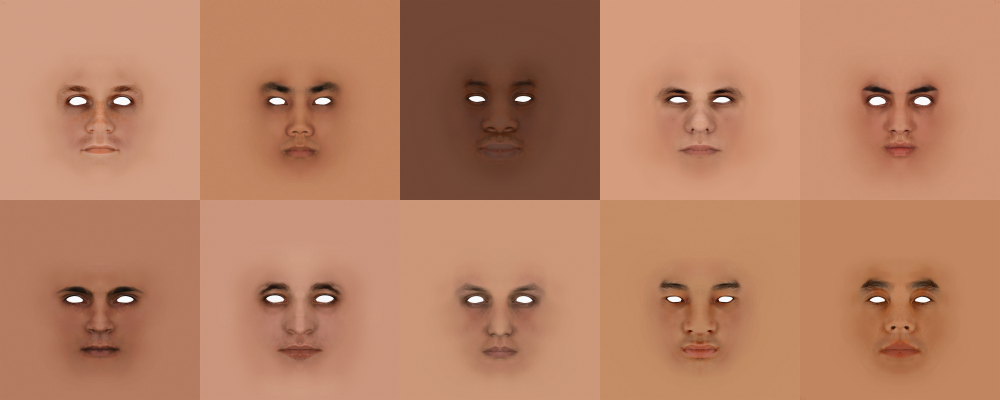
When you have a face photo in the game, it goes over your Create-A-Superstar just like any other logo or image. You'll then need to adjust the size and alignment until it matches up with their face, and that may include you doing some work adjusting facial features to help things sync up properly.
To make your own, you need to take a quality face photo into a photo editing program like Photoshop or GIMP. Create a square image of the highest resolution you can based on the photo you're working with, and then choose a skin tone color that matches that face to fill the area around the face itself. The step of erasing the eyes isn't required, but it does lower the chances of you spotting the overlayed eyes when your character blinks.
If you don't have the ability to make one like this, some players have realized in the past that you can also use a face swap app on your phone. Find a template like the ones above or go searching for others until you spot one that closely matches your skin tone. You can then bring the template into a face swap app and drop in your own face instead.
How to Upload a Face Photo in WWE 2K24
Once you've actually got the face photo you need for WWE 2K24, you'll have to use the game's Image Uploader. The link hasn't changed in years, but instead it's updated usually just before the early access release time arrives.
We'll be sure to update this if that changes, but the WWE 2K24 Image Uploader should be at this link: www.wwe2k.com
Players will need to sign in with the same Microsoft, PlayStation, or Steam login that is connected to where you're playing WWE 2K24. Once you're connected, simply click on Upload Images and upload the face photo you've created.
After doing that, head back into the game and check Community Creations. Look at the Image Manager and check for Incoming images. You'll then have to save the uploaded image to your game from Community Creations, and it will now be available to use in Create-A-Superstar.

 No ads, our video library,
No ads, our video library,