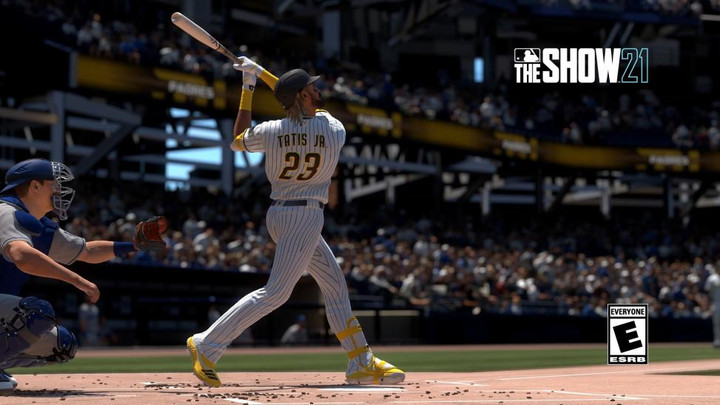April is always a big month for baseball-heads as the major league season gets underway and San Diego Studios provides their annual drop. With fewer and fewer major baseball titles on the market, every edition of The Show makes waves.
This year was no different, with MLB The Show 21 arriving on 20th April 2021. Users have already been exploring the many different game modes available, so here’s all the information on how to play friends.
How to add friends on MLB The Show 21
Before setting up the game lobby to play against your friend, you’ll need to first add them to your friends' list. You can send and receive friend requests to add gamers to your list.
- Open menu (select or start button)
- Click on the ‘Friends’ tab
- Select the ‘Requests’ tab
- Select ‘Send New Friend Request’
- Type in your friends gamertag
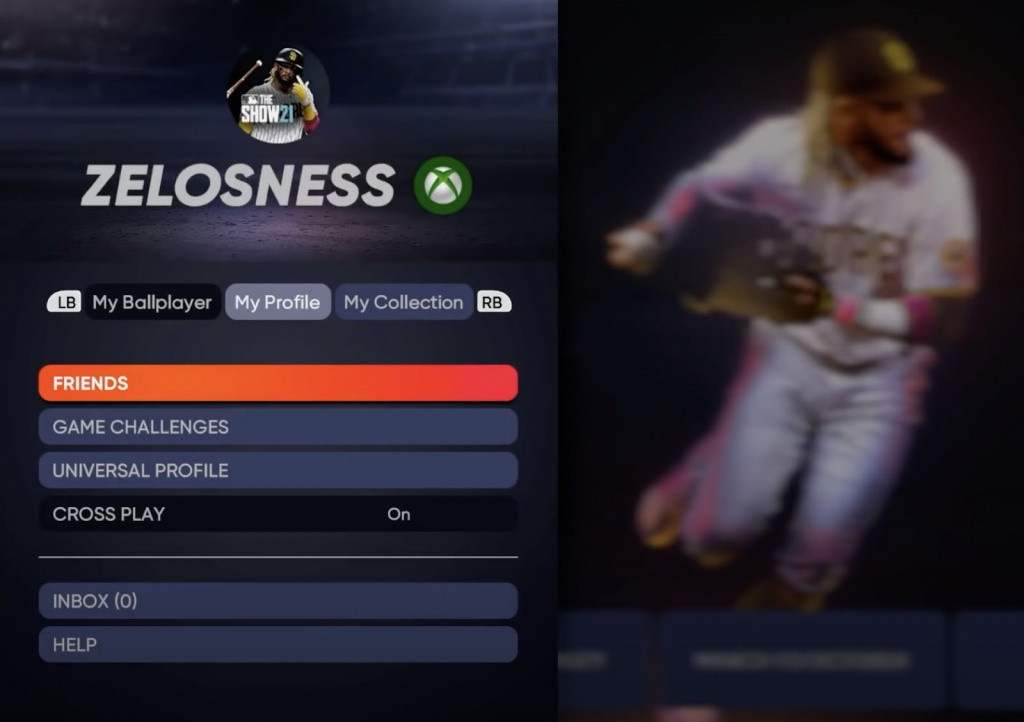
Your friend will receive a notification of your friend request. If not, have them follow the same steps and they should find your friend request under the ‘Requests’ tab.
How to play with friends MLB The Show 21
Once added to your list and you’re both online, here’s how you can create a match lobby and play a game with your friend.
- Open menu (select or start button)
- Click on the ‘Friends’ tab
- Click on your friend's name and Invite them to an Exhibition Game
- Confirm settings and advance to game

You can also play with friends in other game modes as well. To play a friend in Diamond Dynasty or other modes, you’ll need to already be in that game mode. Once you’re loaded up, simply follow the same steps and the game lobby will start in the appropriate mode.
Enjoy the opening days of MLB The Show 21, and make sure to check in with us for any questions you may have.

 No ads, our video library,
No ads, our video library,