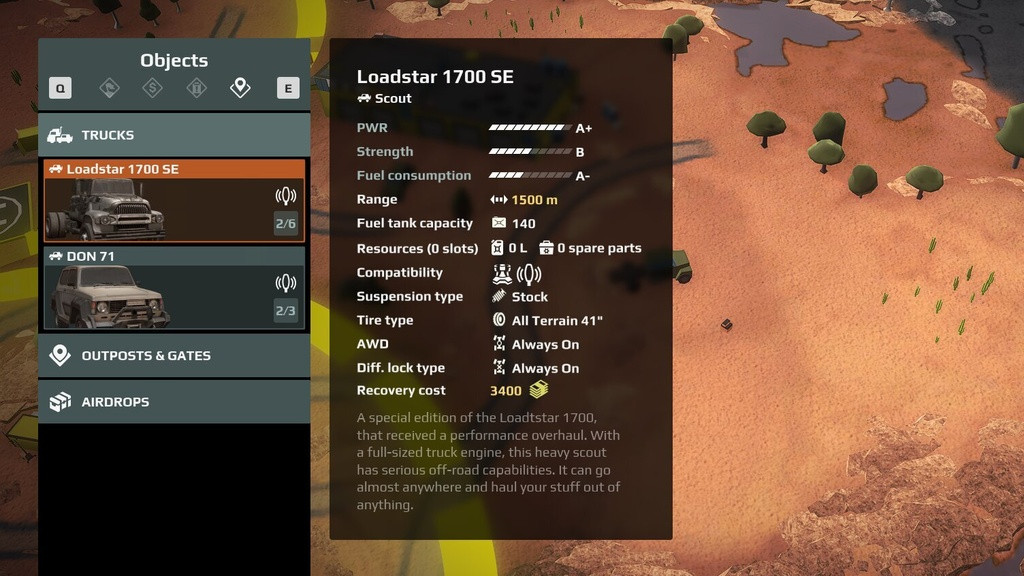Embarking and completing research missions of expeditions allows players to further their progression and unlock unique items, like upgrades, Specialists, vehicles, and more. Sometimes, specific expeditions require additional assistance to help finish them, whether it be various gadgets or an extra vehicle.
While players can bring along more than one vehicle for expeditions, if required, moving between vehicles isn't clearly explained in-game. Well, wonder no more as this guide explains how players can switch between vehicles in Expeditions: A Mudrunner Game.
How To Switch Between Vehicles In Expeditions: A Mudrunner Game?
As players progress throughout their campaign in Expeditions: A Mudrunner Game, they will have opportunities to accept research missions with specific requirements. One of these requirements requires players to bring along more than one vehicle to complete the expedition; however, they will encounter an issue with switching between vehicles.
While players can switch between vehicles, it can be done in one of two ways, but both are achieved similarly. The first is toggling their Navigation Map when pressing the M key, the View button for the Xbox controller, or the Touchpad on the PS controller and locating the next vehicle.
Go to the Objects tab and find the Trucks section before finding the vehicle they wish to switch to before confirming their selection, and hit the Action button, where they'll be inside the selected vehicle. Another way they can switch between vehicles is in-game, but they need to be either beside or near their preferred vehicle.
A prompt will appear onscreen, and players can switch between the trucks nearby by pressing the default key or button to Trade. Selecting this option can do one of two things: the first is to trade items, like resources, fuel, and tools, between vehicles.
The second option, which players must select, is to switch to their preferred vehicle and confirm their choice by hitting the Change Truck button. Remember, as we've mentioned before, to trade items between vehicles, or they may find themselves in some mishap with no way of escaping the situation.

 No ads, our video library,
No ads, our video library,