Having a precise aim is an absolute requirement in all the battle royale titles, and Battlegrounds Mobile India is no exception. For those who aren’t used to the immense recoil of the BGMI weapons, it can be pretty tough for them to conquer their opponents on the battlefield.
In such a case, the BGMI sensitivity settings you are using right now could be the real culprit here. If your sensitivity is too high, you’ll have a hard time controlling the weapon’s recoil, and the same implies while playing on a low sensitivity.
Therefore, figuring out the optimal sensitivity allows you to effectively control the weapon’s recoil that eventually improves your skills in Battlegrounds Mobile India. So let’s look at the best sensitivity settings to begin improving your accuracy in the game.
Best sensitivity for Battlegrounds Mobile India (BGMI)
After testing the top assault rifles in the Training Grounds and taking the comments from popular Battlegrounds Mobile India content creators into account, we’re able to identify the best BGMI sensitivity settings for the lowest recoil.
CameraSensitivity (Free Look)
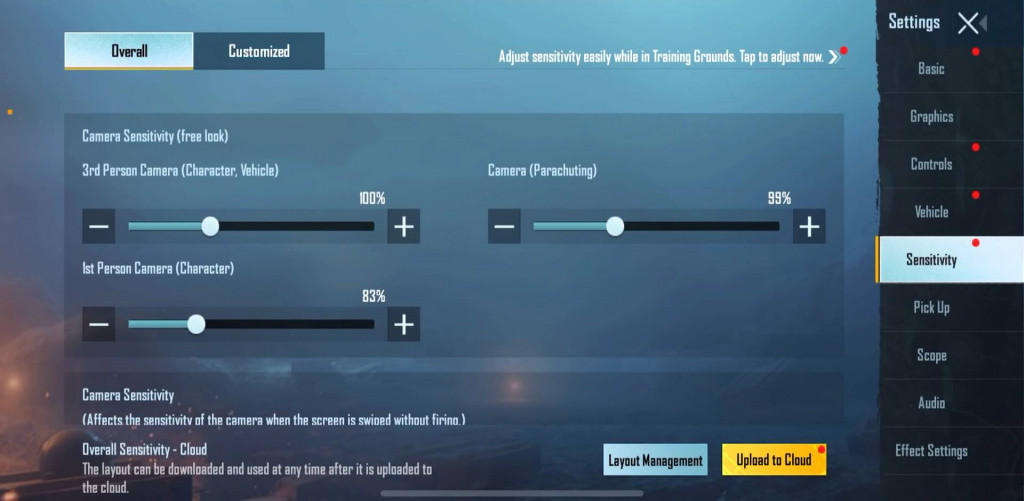
-
3rd Person Camera (Character, Vehicle): 100%
-
Camera (Parachuting): 99%
-
1st Person Camera (Character): 83%
Camera Sensitivity
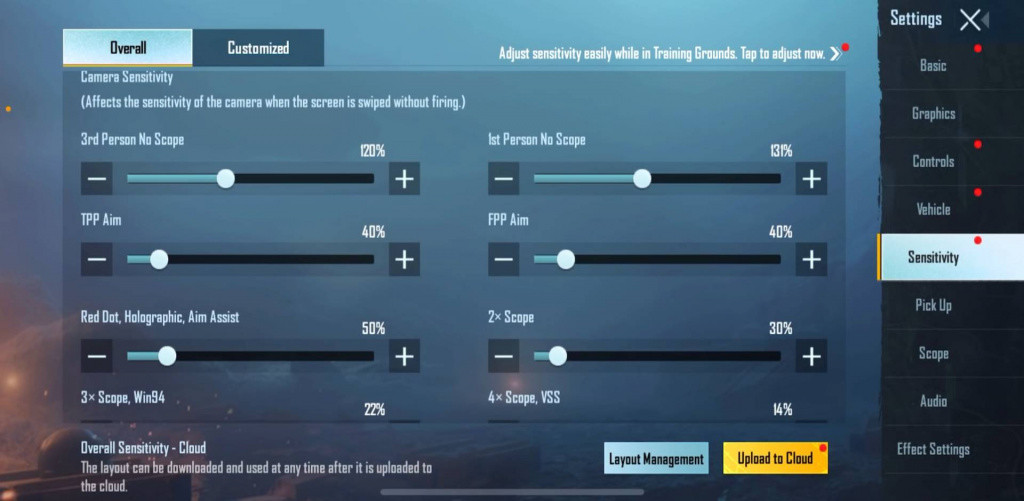
-
3rd Person No Scope: 120%
-
1st Person No Scope: 131%
-
TPP Aim: 40%
-
FPP Aim: 40%
-
Red Dot, Holographic, Aim Assist: 50%
-
2x Scope: 30%
-
3x Scope, Win94: 22%
-
4x Scope, VSS: 14%
-
6x Scope: 12%
-
8x Scope: 10%
ADS Sensitivity
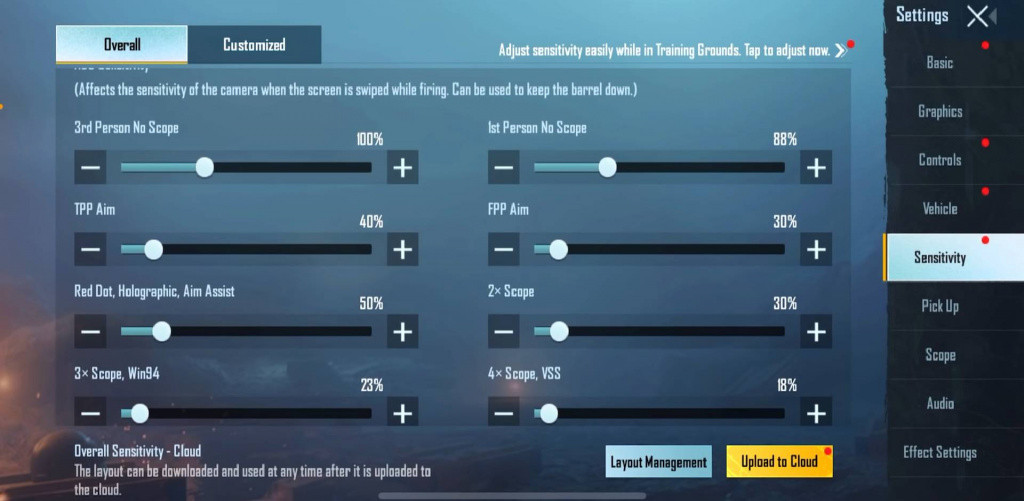
-
3rd Person No Scope: 100%
-
1st Person No Scope: 88%
-
TPP Aim: 40%
-
FPP Aim: 30%
-
Red Dot, Holographic, Aim Assist: 50%
-
2x Scope: 30%
-
3x Scope, Win94: 23%
-
4x Scope, VSS: 18%
-
6x Scope: 20%
-
8x Scope: 20%
Gyroscope Sensitivity
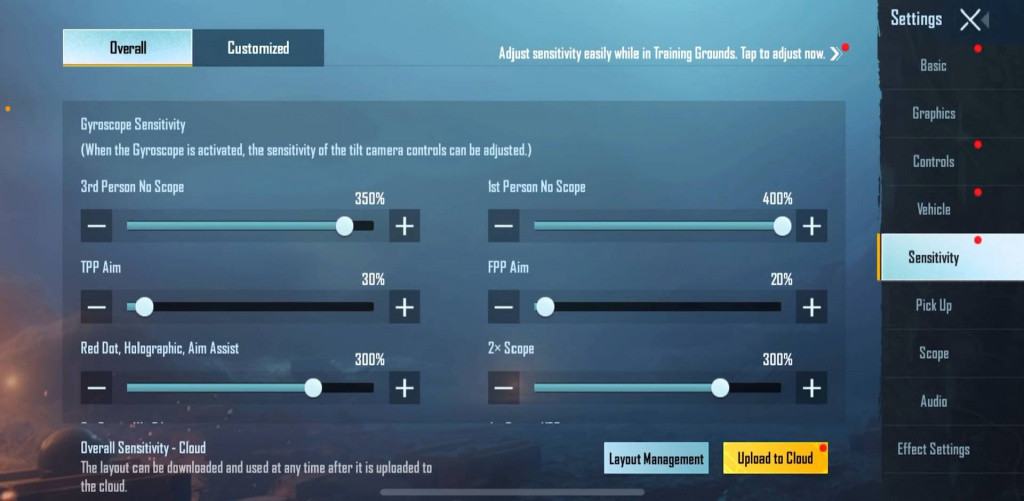
-
3rd Person No Scope: 350%
-
1st Person No Scope: 400%
-
TPP Aim: 30%
-
FPP Aim: 20%
-
Red Dot, Holographic, Aim Assist: 300%
-
2x Scope: 300%
-
3x Scope, Win94: 269%
-
4x Scope, VSS: 201%
-
6x Scope: 159%
-
8x Scope: 49%
How to change sensitivity in BGMI?
If you’re just getting started and unaware of the steps to apply new sensitivity settings in Battlegrounds Mobile India, then we’ve got you covered.
-
Launch BGMI on your smartphone.
-
Go to the in-game settings.
-
Navigate to the Sensitivity tab.
-
Adjust the respective sliders according to the values mentioned above.
-
Hit the save button to apply new settings.
Tip: Players can also upload their settings to the BGMI cloud storage to use at any time in the future.
-
Read more: PUBG Mobile Redeem Codes (July 2021): Free UC, outfits, weapon skins, and more | GINX Esports TV
Don't forget to check out our dedicated BGMI section filled with guides, news, esports and much more for the franchise.

 No ads, our video library,
No ads, our video library,

