If the Tower of Fantasy global launch time has come and gone, and you are wondering if the servers might be down, we've got you covered. This article explains how you can check the Tower of Fantasy server status for those Wanderers running into connection issues or who are unable to log in to the game on Android, iOS, or PC.
Are The Tower of Fantasy Servers Down?

According to an official blog post by Hotta Studio on 15th September 2022, there will be extended maintenance for Tower of Fantasy between UTC+0 06:00 to 11:00 on 15th September 2022. The developers are rolling out the 1.5 Artificial Island update. Wanderers receive 300 Dark Crystals as maintenance compensation and 200 Dark Crystals for the extended maintenance period.
The developers note, "Compensation will be sent to your mailbox 2 hours after the maintenance is over. We apologize for any inconvenience that this may have caused. Thank you for your support and understanding!"
- Tower Of Fantasy Tier List - Best Characters
- Tower Of Fantasy Cooking Guide - All Recipes List
- Tower of Fantasy Twitch Drops - All Rewards And Outposts Challenge
- How Does Pity System Work In Tower Of Fantasy
The next section of this guide explains how players can check the Tower of Fantasy server status before going all IT Crowd on their internet connection or gaming device.
How To Check Tower of Fantasy Server Status
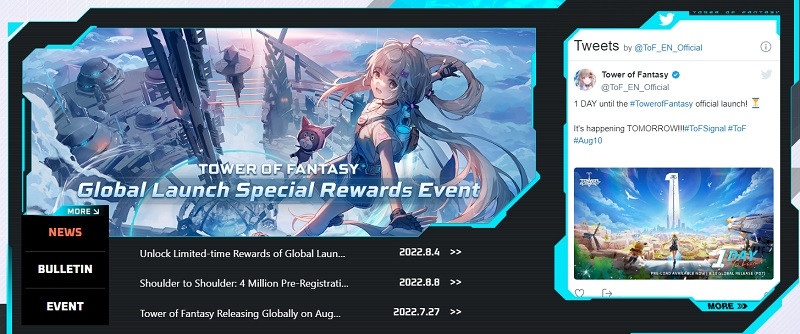
At the time of writing, there is no official Server Status page for Tower of Fantasy we could find. However, there is a news section on the game's official website to check for server maintenance updates, as per the image above.
We also recommend checking out the game's official Twitter account for possible updates from the developers regarding the Tower of Fantasy server status.
Lastly, if you are playing on a PC, a quick fix for some connection issues might be to plug in a LAN cable instead of using Wi-Fi and check your internet connection to ensure this isn't a user error/issue.
If you are waiting for the Tower of Fantasy servers to come back online, check out an awesome preview video featuring The Anime Man and Aida Pioneers below.
So there you have it, a way to check the Tower of Fantasy server status if you have connection issues or cannot log into the game. Remember, Tower of Fantasy servers could go down at a moment's notice, just like any other online title.
For more on the game, check out our section dedicated to Tower of Fantasy guides, news, updates, tips, and more.
Featured image courtesy of Hotta Studio.

 No ads, our video library,
No ads, our video library,

