One of the big differences between Tower of Fantasy and Genshin Impact is the focus Tower of Fantasy puts on the multiplayer aspect of the game. Players can add friends and go on joint operations, interstellar explorations, boss fights, and much more.
Not only this, but if you are tired of grinding, the game also offers fun activities like bouncing mushrooms, a mini-game, a soccer field, a highway for racing on, etc., to enjoy and make memories with your friends. If you can't wait to experience all of this, here is a guide on adding friends to Tower of Fantasy.
Tower of Fantasy - How to Add and Play With Friends

Before we jump on the steps, make sure that you and your friends are on the same in-game server; otherwise, you won't be able to play together. If you fulfill this condition, follow these steps to add them:
- Launch Tower of Fantasy and log into your account.
- Then, go to the menu from the top right corner of the screen and click on the Friends option.
- You will then be taken to the Social Networking tab; then, all you have to do is click on Search & Add button on the bottom left corner of the screen.
- Then, under the list of wanderers, type the in-game name of your friend and click on the search button next to it.
- Once they accept the request, you can start playing together by adding them to the team. To do this, you will have to click on their profile and then on Team Invitations.
- Click on the New Group button above Seach & Add if you want to play with up to seven friends at a time.
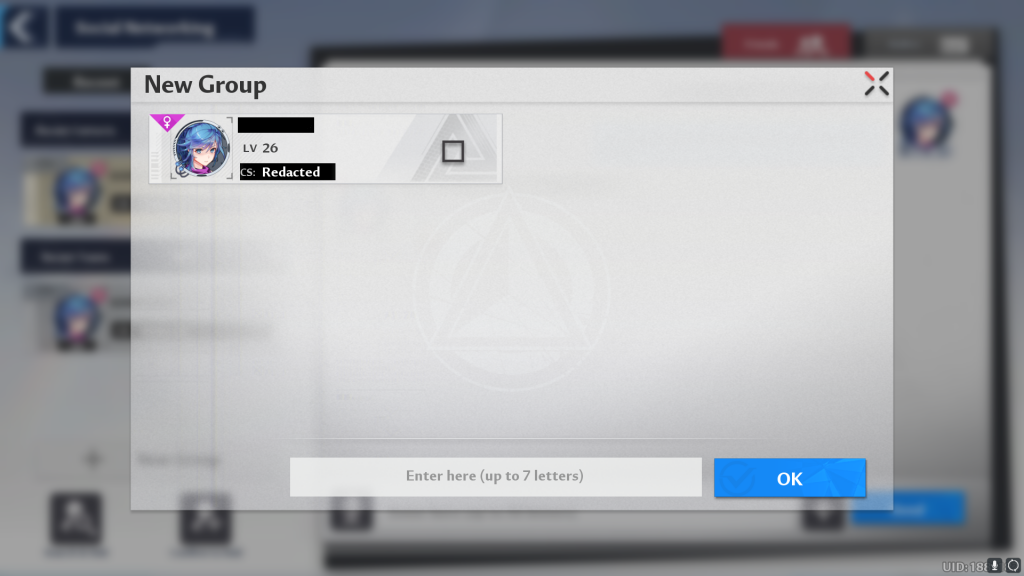
If you want to accept someone else's request, you have to go to Confirm to Add button next to Search & Add and accept the friend request.
- Tower Of Fantasy PS4, PS5, And Xbox Release Date
- Tower Of Fantasy APK Download Link
- Tower Of Fantasy Codes - Free Dark Crystals
- Tower Of Fantasy Servers Down? How To Check Server Status
For more on the game, check out our section dedicated to Tower of Fantasy guides, news, updates, tips, and more.
Featured image courtesy of Hotta Studio.

 No ads, our video library,
No ads, our video library,

