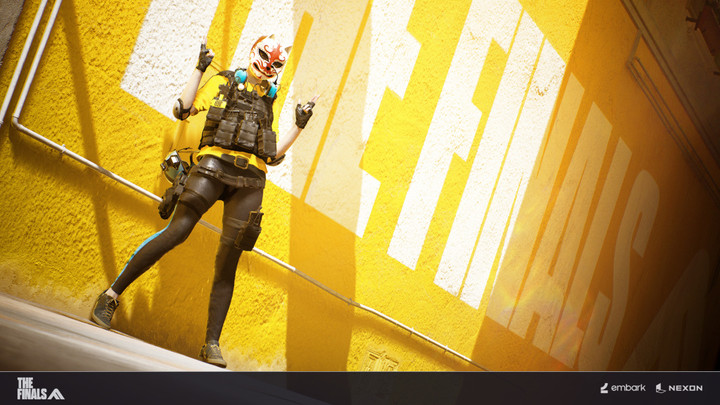Being an FPS at heart, The Finals invites players to give themselves a competitive edge. To do this, it's important to know the best settings to use in order to ptimize your gameplay.
The Finals is a team-based shooter with mechanics that mostly revolve around killing, destroying, and plundering everything you can get your hands on. Of course, this fast-paced environment can take a toll on your PC, leading to low FPS and therefore lower player performance, hence why we're going to show you the best FPS configuration in The Finals.
Table of Contents
Best Video & Gameplay Settings For The Finals
The Finals isn't particularly a demanding game to run, however, due to the constantly changing elements such as objectives, explosions, buildings falling apart, and gunfights, people have reported issues of fluctuating FPS and poor optimization. Select these options to improve your experience:
Best Video Settings
- VSync – Disabled
- Nvidia Reflex Low Latency – On
- Resolution Scaling Method – DLSS (for Nvidia RTX GPUs only)
- DLSS setting – Quality
- RTX Global Illumination – Static
- View Distance – High
- Anti-Aliasing – Medium
- Shadows – Medium
- Post-Processing – Medium
- Texture – Medium
- Effects – Medium
- Foliage – Medium
- Global Illumination Resolution – Medium
Best Gameplay Settings
- Crossplay – On
- Matchmaking Region – Local (if not local expect high latency)
- Use Enemy Team Colors – On
- Field of View – 100
- Motion Blur – Disabled
- Lens Distortion – Disabled

Players have additionally reported the benefits of installing The Finals on an SSD instead of a hard drive for improved performance benefits. As time has progressed, we've seen games such as Alan Wake 2 and Modern Warfare 3 need SSDs due to poor optimization on standard hard drives; we'll likely see this repeat in the future.
As a general note, Motion Blue doesn't seem particularly refined in The Finals and it's strongly recommended it remains off for anyone wanting higher FPS.
Want even more of an edge in your matches? Check out our guide for the best crosshair settings to use in The Finals.

 No ads, our video library,
No ads, our video library,