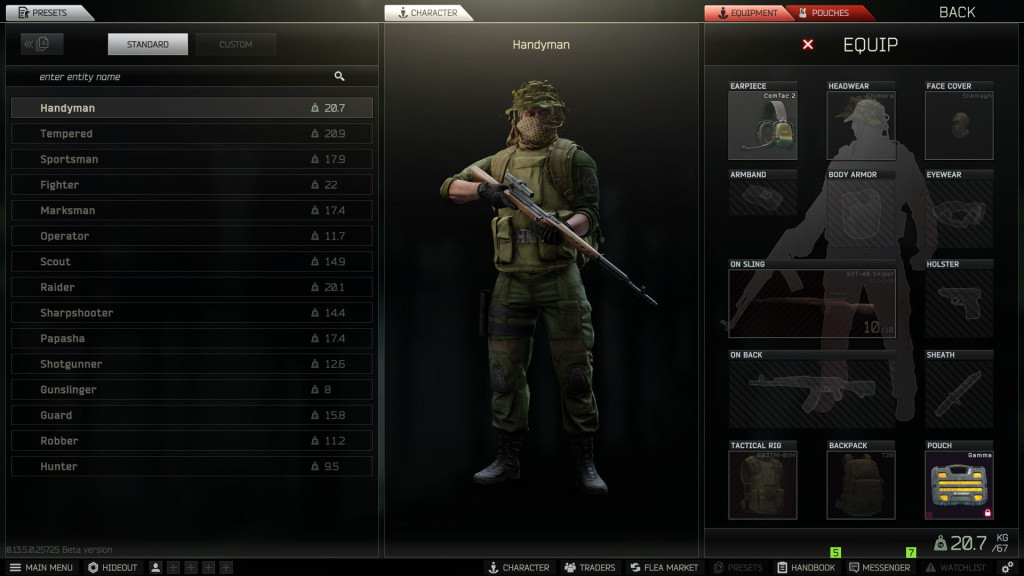Escape from Tarkov continues to enhance its gaming experience with a wealth of new content. From the intriguing new scav boss and high-tech weapons to improved AI behavior and game optimization, it's evident that the game is evolving to unparalleled levels.
One of the notable features added by Battlestate developers is the "Kit Presets" in the customization menus. While it's a brand-new addition to the Escape from Tarkov experience, its introduction went unnoticed by a significant portion of players, leading to some initial confusion.
Escape from Tarkov: Kit Presets Explained
The latest update has transformed the way customization appears in Escape from Tarkov. The game now boasts various features to speed up the customization process. A standout among these is the Kit Presets, which essentially allows players to build and save loadouts to speed up the time being in the menus, getting you into raid a lot quicker.
The patch notes mention the following important features:
- After character creation, 15 basic sets of equipment are available to the player
- The player can create up to 50 custom gear sets
- Added the ability to save a gear preset and quickly equip it. The player can name the preset, select the one he wants to equip, see its contents, weight, and compare it to other sets.
Ultimately, this makes customization a lot faster and quicker. The average player will typically spend five minutes in the menus creating their loadout, grabbing armor, gear, guns, ammo, and medicine. Yet, we're still likely to forget something essential like painkillers.
Escape from Tarkov: How to Work Kit Presets
Setting up your custom presets is a breeze. Start by accessing the "Character" menu from the Escape from Tarkov main interface. Proceed as you typically would, outfitting your character with desired weapons, armor, and more. Once you're content with your character's setup – including essentials like meds, grenades, and ammo – hit the "save" button adjacent to "NEW PRESET" and label your fresh preset.
When you want to retrieve this preset in future sessions, head back to the "Character" menu on the Escape from Tarkov client homepage. Select "List of kits" located at the top-left. After selecting it, browse through the available presets. Locate the one you previously created, click "equip," and you'll be prompted to acquire all requisite items. And just like that, you're all set to dive into action!
For more Escape From Tarkov news, be sure to check out our dedicated section or take a look at some of our Guides & Tutorials just below:
- How to Find Extract Points In Escape From Tarkov
- Escape from Tarkov Streets Map Extraction Points & Best Loot Spots
- Escape from Tarkov Labs Map Extraction Points & Best Loot Spots
- Escape from Tarkov Reserve Map Extraction Points & Best Loot Spots
- Escape from Tarkov Lighthouse Map Extraction Points & Best Loot Spots
- Escape from Tarkov Woods Map Extraction Points & Best Loot Spots
- Escape from Tarkov Shoreline Map Extraction Points & Best Loot Spots
- Escape from Tarkov Customs Map Extraction Points & Best Loot Spots
- Escape from Tarkov Factory Map Extraction Points & Best Loot Spots
- Escape from Tarkov Interchange Map Extraction Points & Best Loot Spots
- How To Play With Friends In Escape From Tarkov
- How To Call In An Airdrop
- How To Level Up Charisma
- How To Unjam Guns In Escape From Tarkov
- How To Level Up Fast In Escape From Tarkov
- How To Make Money Fast In Escape From Tarkov
- How To Get Kappa Container In Escape From Tarkov
- How To Unlock The Escape From Tarkov Flea Market Fast
- Tarkov Gunsmith Quest Part 1
- Tarkov Gunsmith Quest Part 2
- Tarkov Gunsmith Quest Part 3
- Tarkov Gunsmith Quest Part 4
- Tarkov Gunsmith Quest Part 5
- Tarkov Gunsmith Quest Part 6
- Tarkov Gunsmith Quest Part 7
- Tarkov Gunsmith Quest Part 8
- Tarkov Gunsmith Quest Part 9
- Tarkov Gunsmith Quest Part 10
- Tarkov Gunsmith Quest Part 11
- Tarkov Gunsmith Quest Part 12
- Tarkov Gunsmith Quest Part 13
- Tarkov Gunsmith Quest Part 14
- Tarkov Gunsmith Quest Part 15
- Tarkov Gunsmith Quest Part 16
- Tarkov Gunsmith Quest Part 17
- Tarkov Gunsmith Quest Part 18
- Tarkov Gunsmith Quest Part 19
- Tarkov Gunsmith Quest Part 20
- Tarkov Gunsmith Quest Part 21
- Tarkov Gunsmith Quest Part 22

 No ads, our video library,
No ads, our video library,