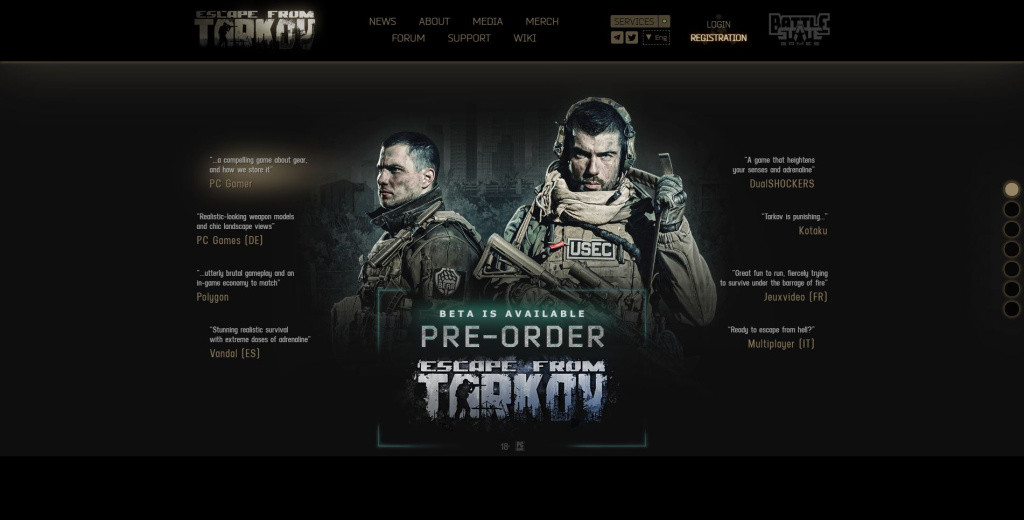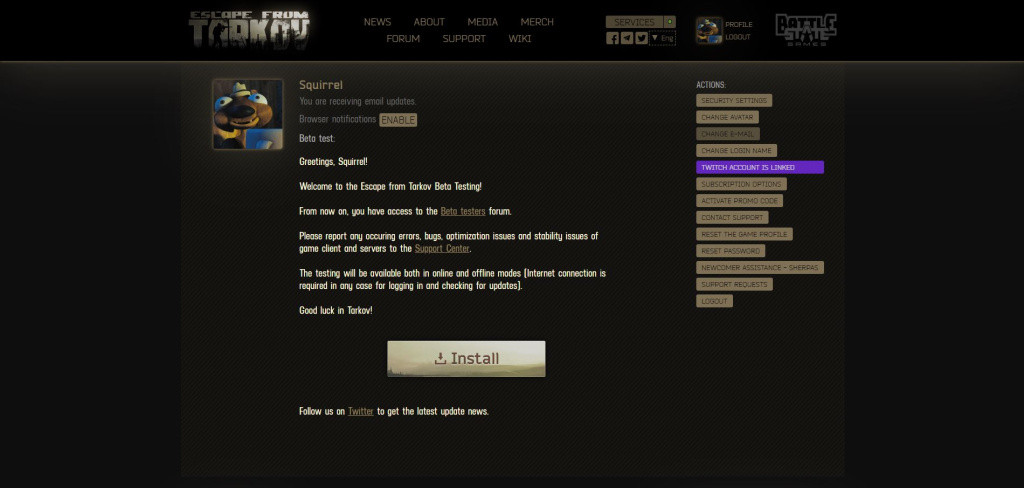Escape from Tarkov can be an incredibly fun pastime and although the game is difficult, finding where to buy and download it can be incredibly frustrating. Escape from Tarkov was created by developers of Battlestate Games who sell their game on a separate platform to familiar merchants like Steam and Origin, hence why it may be difficult to find.
To buy Escape from Tarkov, visit https://www.escapefromtarkov.com/ where you can continue to purchase the title. Before purchasing the game, you will have to create an account on the website.
Table of Contents
How to Purchase Escape from Tarkov
Once creating an account on the website, navigate back to the homepage as seen in the image above and click the "BETA IS AVAILABLE PRE-ORDER ESCAPE FROM TARKOV" blue glowing box. After, you'll be taken to a page where you select the edition of the game you wish to purchase.
Each edition will obtain separate benefits, if you're only interested in the base game and you're a first-time player, a standard edition is recommended. However, if you decide you want to upgrade the title later, you're more than welcome to at the same price minus the cost of your current edition. To learn more about upgrading your account, click here.
Once you've selected the edition you want to purchase, click the button "Pre-Order" where you will be able to complete the payment and obtain your beta key, allowing you to play Escape from Tarkov. Despite saying "Pre-Order" you will still receive a Beta key to play Escape from Tarkov, currently Escape from Tarkov is in closed beta and has been for years, you'll still have access to the game until it's a full release, whenever that may be.
How to Download Escape from Tarkov
Once you've purchased Escape from Tarkov click "Profile" in the top right of the webpage and you'll be sent to a page that looks like this:
Simply navigate to the "Install" button on-screen, click it, and follow through with the download process. Once the download is complete, the "Battlestate Games Launcher" will be on your PC. To play Escape from Tarkov, open the launcher and sign into your Escape from Tarkov account, once singing in you'll be given the option to download the entire game.
Once the download is complete, you will be all ready to play Escape from Tarkov. Good luck!
For more Escape From Tarkov news, be sure to check out our dedicated section or take a look at some of our Guides & Tutorials just below:
- How to Find Extract Points In Escape From Tarkov
- Escape from Tarkov Streets Map Extraction Points & Best Loot Spots
- Escape from Tarkov Labs Map Extraction Points & Best Loot Spots
- Escape from Tarkov Reserve Map Extraction Points & Best Loot Spots
- Escape from Tarkov Lighthouse Map Extraction Points & Best Loot Spots
- Escape from Tarkov Woods Map Extraction Points & Best Loot Spots
- Escape from Tarkov Shoreline Map Extraction Points & Best Loot Spots
- Escape from Tarkov Customs Map Extraction Points & Best Loot Spots
- Escape from Tarkov Factory Map Extraction Points & Best Loot Spots
- Escape from Tarkov Interchange Map Extraction Points & Best Loot Spots
- How To Play With Friends In Escape From Tarkov
- How To Call In An Airdrop
- How To Level Up Charisma
- How To Unjam Guns In Escape From Tarkov
- How To Level Up Fast In Escape From Tarkov
- How To Make Money Fast In Escape From Tarkov
- How To Get Kappa Container In Escape From Tarkov
- How To Unlock The Escape From Tarkov Flea Market Fast
- Tarkov Gunsmith Quest Part 1
- Tarkov Gunsmith Quest Part 2
- Tarkov Gunsmith Quest Part 3
- Tarkov Gunsmith Quest Part 4
- Tarkov Gunsmith Quest Part 5
- Tarkov Gunsmith Quest Part 6
- Tarkov Gunsmith Quest Part 7
- Tarkov Gunsmith Quest Part 8
- Tarkov Gunsmith Quest Part 9
- Tarkov Gunsmith Quest Part 10
- Tarkov Gunsmith Quest Part 11
- Tarkov Gunsmith Quest Part 12
- Tarkov Gunsmith Quest Part 13
- Tarkov Gunsmith Quest Part 14
- Tarkov Gunsmith Quest Part 15
- Tarkov Gunsmith Quest Part 16
- Tarkov Gunsmith Quest Part 17
- Tarkov Gunsmith Quest Part 18
- Tarkov Gunsmith Quest Part 19
- Tarkov Gunsmith Quest Part 20
- Tarkov Gunsmith Quest Part 21
- Tarkov Gunsmith Quest Part 22

 No ads, our video library,
No ads, our video library,