As one of the most popular endless runner mobile games ever, Subway Surfers, from Kiloo and SYBO Games, was released over a decade ago, on 23rd May 2012. If you are just getting into endless runners now, then we recommend you download Subway Surfers right away.
In this article, we outline how you can download Subway Surfers on Android, iOS and Kindle, the game's file size, and an alternative option for those who can't get it via the Google PlayStore.
How to download Subway Surfers & file size

With Subway Surfers not officially supported on Windows Phones as of 2018, our instructions on how to download the ever-popular title are all about Android, iOS and Kindle.
- Does Subway Surfers ever end?
- How to upgrade score multiplier in Subway Surfers
- What is The Highest Subway Surfers Score?
- How to get Bob the Blob in Subway Surfers?
Subway Surfers isn't a big game at all, not in terms of download size at least. The game's download size weighs in at around 200 MB, so there really shouldn't be any space issues for prospective players.
Below, you can find the links to download Subway Surfers on your preferred device:

If you can't download Subway Surfers from the official Google PlayStore for your Android device, for any particular reason, then we've got you covered in the next section.
If you don't want to download Subway Surfers for some odd reason, you can always play it directly from your browser by heading here.
Subway Surfers APK download link
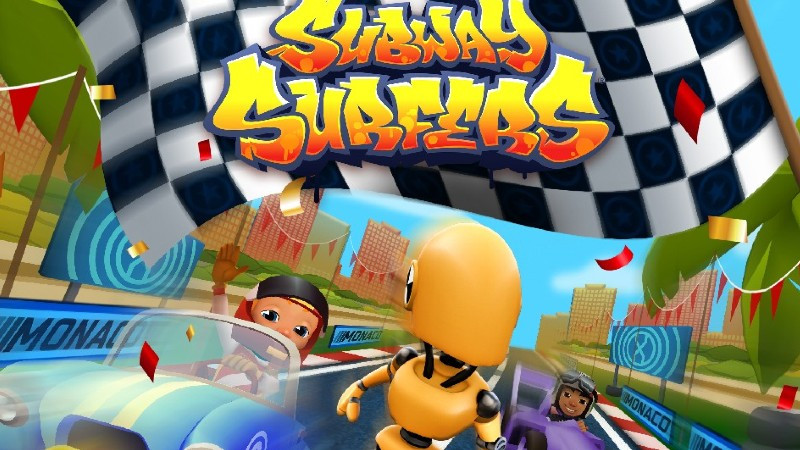
If for some reason your Android device does not want to download the game, then you can use and install a Subway Surfers APK file.
Subway Surfers' latest APK file download link.
To install the APKPure App on your Android device with ease by following the steps below:
- Download and install APKPure APP on your Android device.
- Go to Me > App Management > APK / XAPK Management to view the XAPK / APK file.
- Tap the INSTALL button to install the XAPK / APK file you want.
- Enable the “Unknown Sources” setting on your Android device if needed.
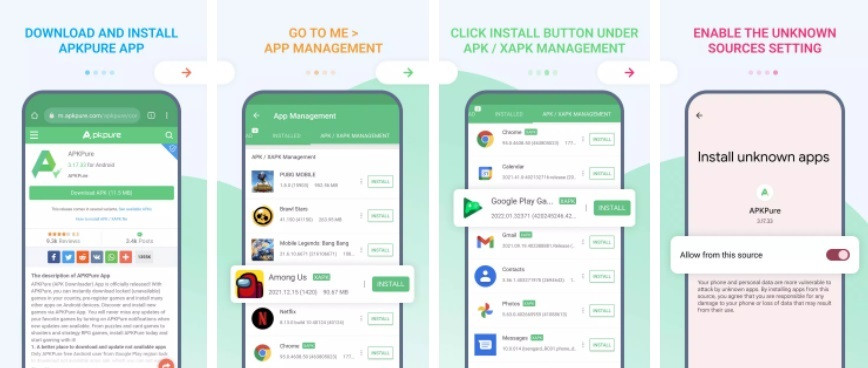
From here, you can simply download the latest Subway Surfers APK file and install it using APKPure, making the process quite easy and always up-to-date.
If you are looking for some free Coins, Keys and more, then use the latest Subway Surfers redeem codes without delay.
There are a plethora of outfits in Subway Surfers, in case you didn't know, so check out over 200 in a lengthy video from the developer.
So there you have it, a step-by-step guide to downloading Subway Surfers on your gaming platform of choice, as well as an alternative method for those on Android devices. Enjoy this endless runner
For more awesome content, check out our section dedicated to Subway Surfers news, guides, updates, and more!
Featured image courtesy of Kiloo.

 No ads, our video library,
No ads, our video library,

