Staying true to the spirit of the game, errors in Sea of Thieves are named just like those legendary pirates with their thick colourful beards, and the CharcoalBeard error message is one of them.
Season 3 has come to the restless waters of Sea of Thieves and seems that the storm is causing some problems for the players on the high seas.
With the start of the season, players are experiencing issues with the game's servers as they are unable to play the game due to the aforementioned error.
But what exactly is the CharcoalBeard error and is there a way to bypass it?
How to fix Sea of Thieves CharcoalBeard error
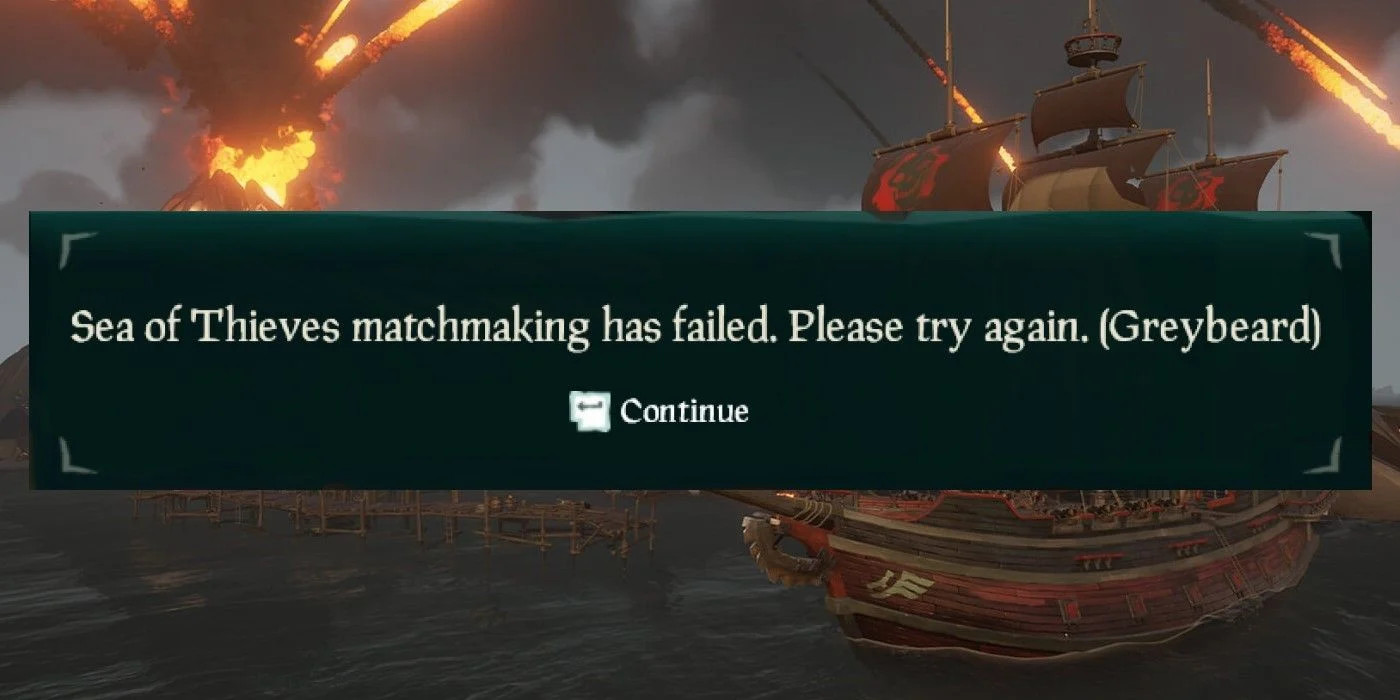
The CharcoalBeard error pops up when a player experiences issues with the game's matchmaking system.
It essentially means that something is wrong with the matchmaking and that's why you are unable to play the game.
Unfortunately, the issue is almost always on the server's side, and that means that there is nothing you can do to fix the Charcoalbeard error, as that's something developers will need to deal with and fix on their side.
The only thing you could do is to make sure that your internet is working properly, maybe restart your modem and the game, but that's about it. If this doesn't do the trick, you will simply have to wait until the issue is resolved by developers.
Hopefully, it's only an issue at the start of a season, when there's a big number of players trying to connect to the server.

 No ads, our video library,
No ads, our video library,

