Rocket League has gone mobile... or has it? The mobile spin-off to everyone's favourite car soccer, Rocket League Sideswipe, has now received its global launch and the game is quickly becoming a favourite for new and old players alike.
Instrisincly Rocket League but with a few key differences to make it feasible on mobile devices, Sideswipe manages to capture all the nail-biting, frenetic action of its older brother.
The game is currently available on iOS and Android for smartphones and tablets, however, with it proving to be so fun and with a clear differentiation from the mainline title, many are wondering if it is possible to play it on PC.
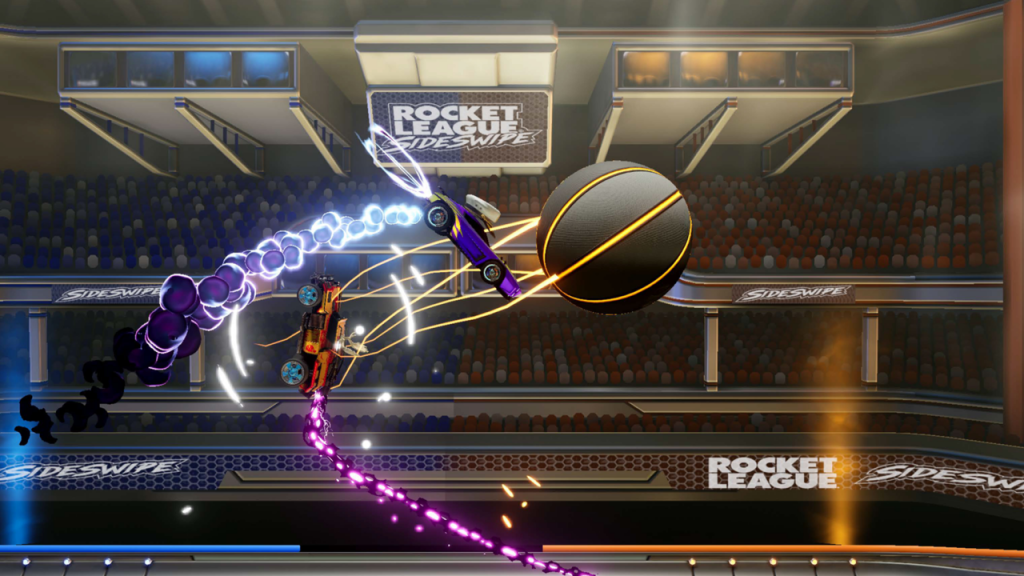
Thankfully, playing Rocket League Sideswipe on a PC is entirely possible and there are many benefits to doing so. You can use your favoured input method, and that coupled with the improved performance offered by a computer, gives you one of the most enjoyable ways to play the game.
Doing so isn't just as easy as downloading the title and will involve the use of an Android emulator. Our simple guide below will, however, get you right up to (supersonic) speed.
How to play Rocket League Swidewipe on PC
The easiest and quickest way of playing Rocket League Sideswipe on PC is by using the Bluestacks Android emulator.
Bluestacks is popular for its stability and functionality which allows you to map your button configuration and change performance settings all while rarely crashing.
To play Rocket League Sideswipe on Bluestacks follow these instructions:
- Download and install BlueStacks
- Complete Google sign-in to access the Play Store
- Search for "Rocket League Sideswipe" in the Google Play Store search bar
- Click "Install"
- Click the "Rocket League Sideswipe" icon on the home screen to start playing.
- That is you! Enjoy Rocket League Sideswipe on PC!
For more car soccer news and guides check out our dedicated Rocket League hub.
Featured image courtesy of Psyonix.

 No ads, our video library,
No ads, our video library,

