Not everything is sunshine and Petallias on Palworld's Palpagos Island, as players are running into performance issues, server issues while attempting multiplayer, and even losing their Palworld save progress.
Let's discuss a possible way of reverting your Palworld save data from backup, giving yourself a chance to restore your lost progress.
How To Reverte/Restore Palworld Save Data From Backup
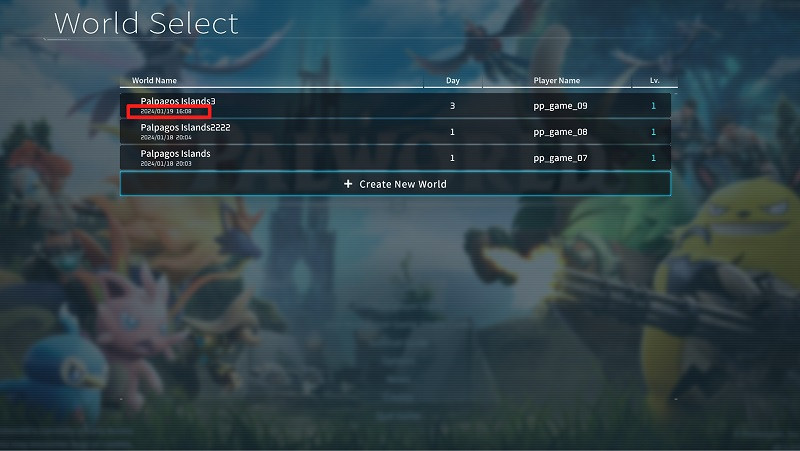
In the early hours of the morning on 22 January 2024, Palworld developer Pocketpair issued a statement on Twitter (X), noting that they are currently getting 50,000 inquiries. Pocketpair further explained that:
The development team is aware of serious bugs that are occurring, such as being unable to enter servers, unable to play multiplayer, and losing saved data, and are currently working on fixing them. We will share information about the fixes for these issues as soon as possible.
The most devastating issue is losing progress and saving data. Thankfully, there is a solution on PC, but you will have to jump through some technical hoops. Below, you will find steps provided by the developers via a Google Doc to restore your Palworld save data from backup.
Steps To Revert Palworld Save Progress
- Under the directory “C:\Users\UserName\AppData\Local\Pal\Saved\SaveGames\steamID\”, you will find your latest save data. Select the save data you wish to overwrite with your backup by checking the date displayed in Explorer and in-game.
- Inside the save data directory, you will find player data and world data.
- Also you will find the “backup” folder in the same directory.
- Copy the “LocalData.sav” in the “backup” folder, and paste it in the save data directory. ※Please make sure to overwrite the save data you wish to overwrite.
- Copy the world data in the “backup” folder, and paste it in the save data directory. ※Please make sure to overwrite the save data you wish to overwrite.
- Launch the game.
Please note: This is for reverting save data from backup in Palworld, which could restore lost progress. The fix is only available for PC gamers. The steps outlined are directly from the developer Pocketpair. We are not responsible for any issues resulting from following these steps.
Hopefully, the Palworld lost save data issue will be fixed soon, maybe with one of the game's first official updates since its Early Access release.
While you wait for the first big Palworld update, check out the game's fantastic Early Access launch trailer below!
So there you have it, a way to revert save data from backup so you can potentially restore lost progress in Palworld on PC. If anything changes or if an easier method becomes available, we will endeavor to update this article with haste, so stay tuned, Pal Tamers!
Don't forget to check out our ever-expanding Palworld section for more guides and news.

 No ads, our video library,
No ads, our video library,

