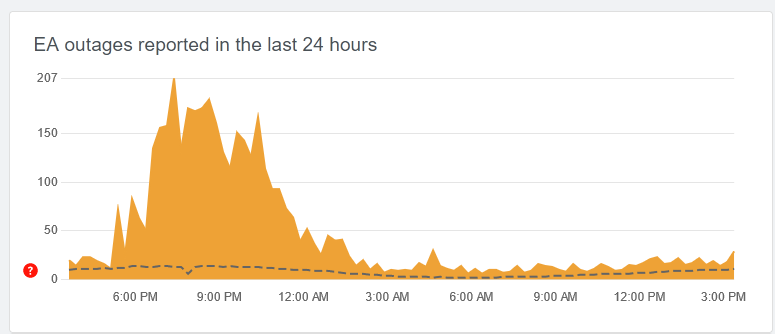Now that the game is available worldwide, players will be keeping an eye out in hopes EA doesn't cause too many NHL 24 Servers Down moments this year. Fortunately, we've got details on every way you can check to see if it's just your internet connection or if EA has dropped the ball.
With so many key modes tied to online connectivity, if NHL 24 servers are down then major chunks of the game won't even be playable. Here's all the latest word on NHL 24 server status and how you can check for yourself.
Are NHL 24 Servers Down or Online?
At the time of writing, the NHL 24 servers are not down. As of now, the game should be fully accessible on Xbox One, Xbox Series X|S, PS4, and PS5. Of course, if that changes it'll send World of Chel and HUT 24 offline.
Regular patch updates and maintenance are the most common cause of NHL 24 servers being down. The deployment of NHL 24 Update 1.1.0 did take servers offline temporarily, but it was late at night and was fortunately resolved quickly once the update had gone out to all platforms.
Server maintenance usually follows a similar late night timing on a weekday. Due to being a much smaller game in terms of sheer player base, NHL 24 servers thankfully don't go down as frequently as titles like Madden 24 or NBA 2K24. However, it can still happen.
How to Check NHL 24 Server Status for WOC / HUT
Unfortunately, EA Sports does not have a dedicated server status page for NHL 24 or any of their titles. However, there are a few ways you can check to see if a larger outage is taking place that's affecting NHL 24.
To start, you can check the website DownDetector which has a listing (shown above) of outages reported for EA titles. While not all of these reports are going to be tied to the NHL 24 server status, a spike in reports could be a sign of a larger issue with their network.
You can also check the Xbox Status and PSN Status pages to see if the issue is actually with your console's online network. If you find no issues between these, the last places to check are the EA Answers Forum or EA Sports NHL on Twitter.
If you still aren't having any luck or finding signs of an outage, at that point you'll want to verify your own internet connection and confirm whether the problem is specific to NHL 24. If none of these resolves your problem, you may want to create an account and new post on the EA Answers Forum section for NHL 24 Technical Issues to get their own support team to assist you.

 No ads, our video library,
No ads, our video library,