New World is a massively popular MMORPG game available for PC and has had a huge number of players jumping in to explore the world of Azeroth. This is evident from the fact that even though Amazon Games is adding new servers continuously, a lot of players still have to wait in a queue to play the game.
In addition to this, and like so many other games, players are facing errors and bugs in the new world of New World.
One of them is the Character creation disabled error that says "Character creation temporarily disabled on this server to prevent overpopulation." If you are also facing this error, here's what it is and how to fix it.
New World Character creation disabled error
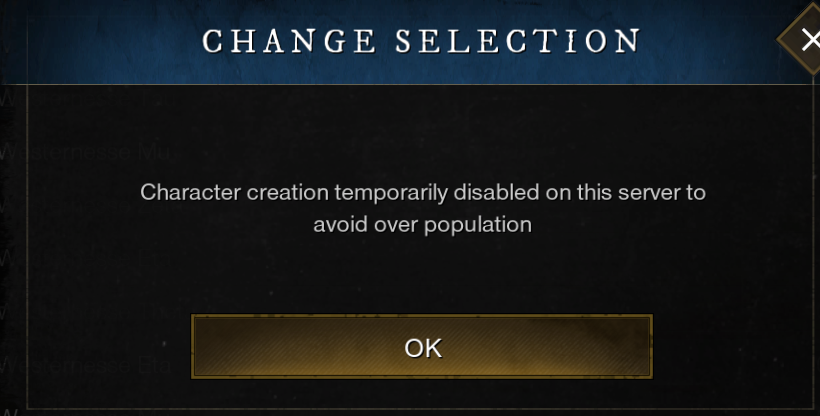
The error that players are facing says "Character creation temporarily disabled on this server to prevent overpopulation." Amazon Games have explained that if a player is facing this error it means that the server in which you are trying to create your character is full. In addition to this, they have also announced that the characters who have already been created will not be affected and those players will be able to login without any issues.
We are implementing a new feature to indicate if a world is full.
— New World (@playnewworld) October 2, 2021
You can check if a world is full on the server status page!
🧭 https://t.co/ApBPXyPC90pic.twitter.com/ai8GzNmQ1y
If you are looking to fix this error, the only way is to wait as Amazon Games launches new servers which they are actively working on. "At this time, we have put 28 worlds in 'Full' status but keep an eye out on our Server Status page since this list of worlds can change from hour to hour" the tweet on New World's Twitter handle said.
You can check if a world is full or not on the official New World support page and see if your server is available to play.
Don’t forget to visit our New World dedicated section, where you will find lots of guides, news, and updates!
Featured image via Amazon Games.

 No ads, our video library,
No ads, our video library,

