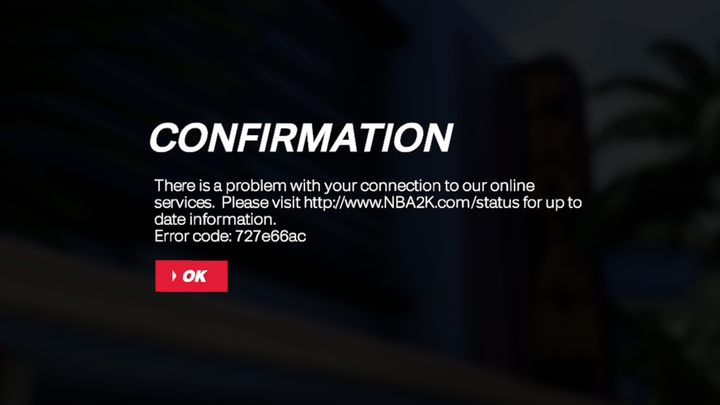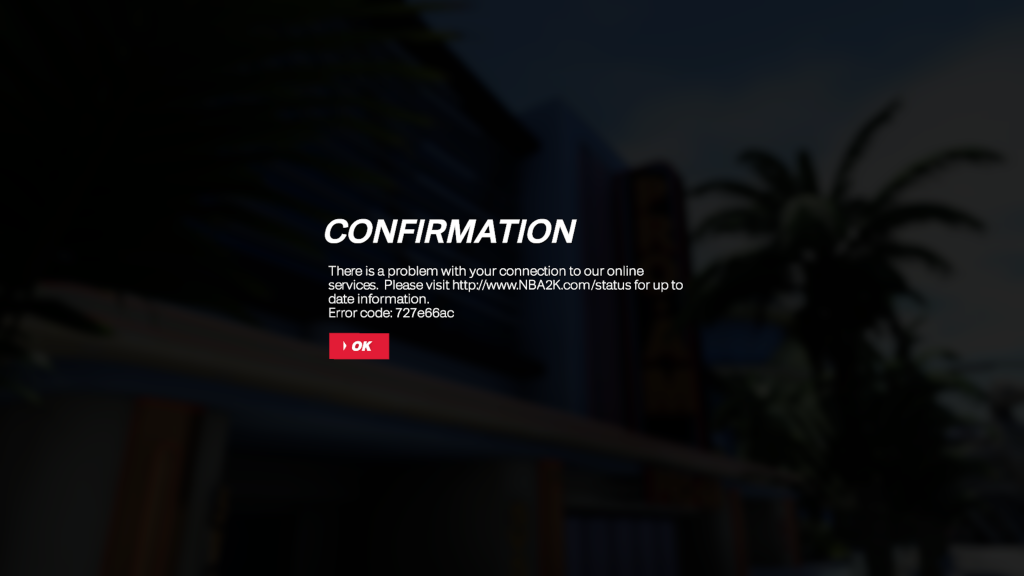If you're jumping into NBA 2K24 MyCAREER, chances are the everpresent and forever frustrating error code 727e66ac has reared its ugly head. This issue isn't a new one, but the good news is that means there are a few ways to deal with it.
If you're running into NBA 2K24 server and connection problems, it'll be a huge help to learn how to fix error code 727e66ac when it shows up. We'll go over a few different methods you can use to keep NBA 2K24 error code 727e66ac from showing up too often.
How to Fix NBA 2K24 error code 727e66ac
The good news and bad news of NBA 2K24 error code 727e66ac is that it's most likely not your fault. This error code has been plaguing NBA 2K games for years, and as a result players have come up with a whole host of potential ways to fix the issue.
At its core, getting an NBA 2K24 727e66ac error is just a sign of connection issues. The problem is that the source of that connection issue is often hard to pinpoint, and several culprits aren't even on your end.
While it can appear even when all services appear normal, you always wanna check the NBA 2K24 Server Status to see if there are known issues MyCAREER being down. If things look normal and you're still facing the problem, here are a few tricks that might fix it:
- Close the NBA 2K24 game app entirely and restart it
- Restart or shut down and turn back on your console
- Restart your internet modem and/or wireless router
- Make sure you've downloaded the latest NBA 2K24 update
- Make sure your console (or PC) have the latest system updates
- Have a friend invite you to their NBA 2K24 game
These are the most common fixes, and if none of them work then it's likely an issue on 2K's end with occasional server problems or maintenance interfering. There is one other fix you can try, particularly for PC players, that might make a difference.
If you keep getting NBA 2K24 error code 727e66ac, you can also try adjusting your DNS settings. Set your primary and secondary DNS to either: 208.67.222.222 and 208.67.220.220, or to 8.8.8.8 and 8.8.4.4. These are good DNS choices in general, and sometimes they can help remedy hiccups between your connection and NBA 2K24.

 No ads, our video library,
No ads, our video library,