If you're an avid player of the popular battle royale game Naraka Bladepoint, chances are high that you've wanted to team up with your friends and engage in some thrilling duo or trio matches against other players. However, setting up multiplayer and adding your friends can be a bit challenging for newcomers to the game.
If you find yourself struggling with this, don't worry. We have put together a comprehensive guide to help you add your friends in Naraka Bladepoint and get them to join you in some high-octane action. With our easy-to-follow instructions, you'll be playing with your friends in no time.
How To Add Friends in Naraka Bladepoint
Naraka Bladepoint is available on Steam, but adding friends through the in-game system is a much more convenient way to connect with your friends. So below you can find the step-by-step list of instructions on how to add friends to your party in Naraka Bladepoint and accept friend requests from them as well:

- Step 1: Open the Friend List
-
- To start, you'll need to open the Friend List by clicking on the 'Friends' tab on the top right of the main menu. Here, you can see a list of your current friends, as well as add new ones.
- Step 2: Add Friends
- To add a friend, click on the 'Add Friend' button located at the bottom of the Friend List. Then, enter your friend's in-game alias or ID number and click 'Send Request.' Your friend will receive a notification that you have sent them a friend request.
- Step 3: Accept Friend Requests
- If your friend sends you a friend request, you will receive a notification on your main menu screen. To accept their request, simply click on the notification and then click 'Accept.'
- Step 4: Invite Friends to Your Party
- Once you have added your friends, you can invite them to your party by clicking on their name in the Friend List and selecting 'Invite to Party.' You can invite up to two friends for a total of three players to a party.
- Step 5: Start a Match
- After you've invited your friends to your party, you can start a match by selecting the game mode you want to play and then clicking 'Ready.' Once all players are ready, the match will begin.
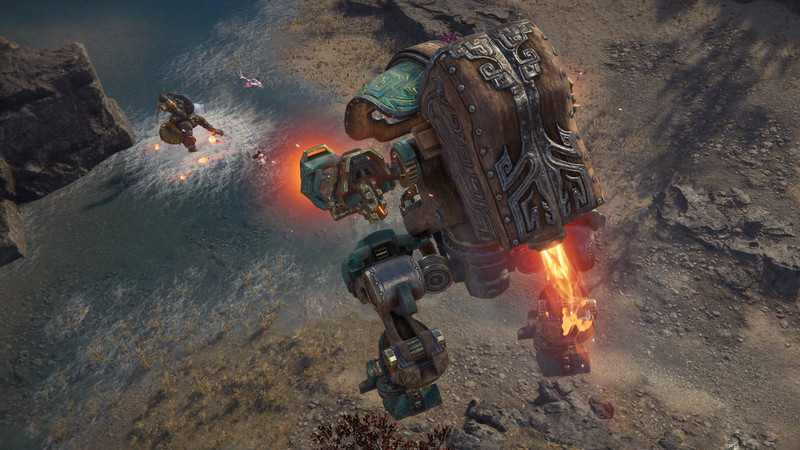
If you want to enjoy Naraka: Bladepoint with your friends who are playing on different platforms, the game offers a crossplay feature. For instance, Xbox players can add their friends who are playing on PC through Microsoft Game Pass. It's worth noting that the crossplay option will not work if you've purchased the game on Steam due to a current bug. Fortunately, the developers have acknowledged this issue and have committed to fixing it in a future update.
So there you have it, everything you need to know to add your friends on Naraka Bladepoint and get into the action with your friends easily. Adding friends in Naraka Bladepoint is a straightforward process that can help you experience the game in a whole new way. And by inviting your friends to your party, you can work together to take down opposing players and emerge victorious.
For more Naraka Bladepoint news, be sure to check out our dedicated section or take a look at some of our Guides & Tutorials just below:
TIER LISTS -
Naraka Bladepoint Character Tier List Ranked Best To Worst | Naraka Bladepoint Weapon Tier List Ranked Best To Worst | Naraka Bladepoint Best Glyphs Ranked
SETTINGS GAME GUIDES -
Is Naraka Bladepoint Free-to-Play? | Is Naraka Bladepoint Cross-Play? | Does Naraka Bladepoint Have Cross-Platform Progression? | Does Naraka Bladepoint Have Bots? | Best Settings For Naraka Bladepoint | How To Unlock All Characters | How To Add Friends | How To Add Friends on Xbox | How To Change Sensitivity | Naraka Bladepoint Ranks: Rewards, Reset Time & More | Naraka Bladepoint Player Count in 2023
HOW TO GAME GUIDES -
How To Win At Naraka Bladepoint - Five Beginner Tips | How To Play Naraka Bladepoints Campaign | How To Get Tae Fast in Naraka Bladepoint | How To Get More Spectral Silk | How To Get More Gold | How To Block | How to Uppercut | How to Slay Moonbane in Naraka Bladepoint

 No ads, our video library,
No ads, our video library,

