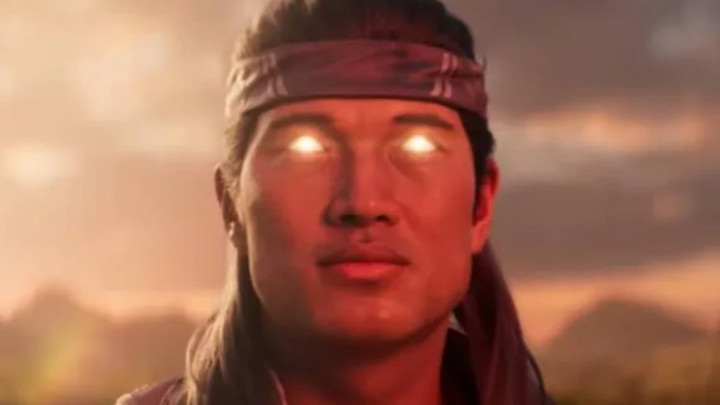With Mortal Kombat 1's release on consoles and PC, some gamers might run into issues actually launching the game for the latter platform. If Mortal Kombat 1 is not working on PC via Steam and is unable to boot up, then we've got you covered.
In this guide, we explain the steps you can take to launch Mortal Kombat 1 on PC via Steam, including how to fix a corrupted game installation and other technical aspects you need to consider, so let's get started.
How To Fix Mortal Kombat 1 Not Launching on PC

If you are attempting to run Mortal Kombat 1, but it doesn't want to launch on Steam, then there are some things you can try to fix yourself. First up, we suggest always having the latest graphics card drivers installed from AMD and NVIDIA, with the latter releasing Game Ready drivers for Mortal Kombat 1. Furthermore, update your Windows and DirectX to the latest version by following the steps below:
- Select the Start button on your PC
- Select Settings> Update & Security > Windows Update
- Select Check for updates.
The steps above come from the official Warner Bros. Games Support page for troubleshooting Mortal Kombat 1 on PC.
If updating your OS and graphics/audio drivers did not work, you might have a corrupted game installation issue at hand. Follow the steps below to verify the integrity of game files on Steam, or reinstall the game if the need arises.
Fix MK1 Corrupted Game Install on Steam:
- Go to "Library" in Steam.
- Locate the title in your list of games, right-click it, and select "Properties."
- Click the "Local Files" tab.
- From here, select “Verify Integrity of Game Files”.
Uninstall & Reinstall MK1 on Steam:
- Open Steam and click on "Library".
- Right-click the game and select "Uninstall".
- After the process completes, you can reinstall the game by left-clicking on the game name within your Library and selecting "Install" from the game page that appears.
As an additional tip, remember to check that some Antivirus software can quarantine game files, making it impossible to run the game. To this end, we suggest adding MK1 to your Antivirus exceptions list.
In case you've been living in another universe fighting Scorpion over and over again, and you missed it, check out the action-packed launch trailer for Mortal Kombat 1 below while you wait for Steam to finish the Verify Integrity of Game Files process...it might take a while.
So there you have it: potential fixes if Mortal Kombat 1 doesn't want to run on your PC via Steam. If anything changes or more steps are revealed, we will endeavor to update this article with haste, so stay tuned.

 No ads, our video library,
No ads, our video library,