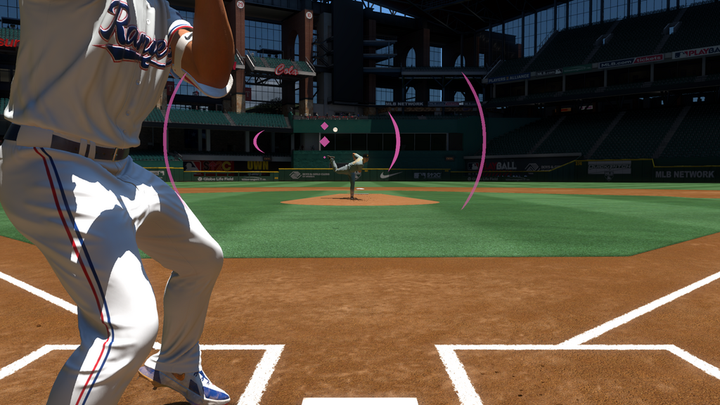Table of Contents
As you get rolling in this year's game, one of the most important things to do early is set yourself up with the best hitting view and PCI settings in MLB The Show 24. While some of these ultimately come down to personal preference, there are a few reliable choices that help most players out. We'll explain our choices for MLB The Show 24 best hitting view and PCI settings here so you can decide what's right for you.
Best Hitting View in MLB The Show 24
While you'll get a feel for the MLB The Show 24 controls in the Options Explorer as you get started, the best place to try nailing down your settings is actually Custom Practice from the Instant Action part of the main menu. Once in Custom Practice, you can go to Settings and then Cameras to open the Camera Options interface seen above.
From here, you'll be able to swap seamlessly between each MLB The Show 24 hitting view to see for yourself what they'll be like. While you shouldn't hesitate to go with one that works better for you if needed, our suggestion and an often loved choice is Strike Zone 2.
One of the biggest benefits is that this one often makes it easier to follow the motion of the pitch and determine where it's going to land within the zone. As you practice hitting from this view, you can even move the PCI indicator close to the pitcher's release point and try to track the pitch while moving the PCI in line with it.
MLB The Show 24 PCI Settings
Like most settings in MLB The Show 24, much of this will come down to personal preference and we recommend you spend time in Custom Practice altering these settings to be sure you've got the right fit for you. The visual choices depend whether you want more reference points or less clutter.
As for PCI Anchor Reset, this is one that will depend on how you utilize the PCI Anchor option. If you're a skilled hitter, it's better to use Batter or Inning to keep things resetting more so you can adjust with each scenario in mind.
Players still trying to improve their pitching can also use the PCI Anchor to compensate for your tendencies. If you often hit the ball too low, try setting your PCI Anchor at the top and moving the PCI less when you swing. If any of these MLB The Show 24 settings aren't working for you, head back into Custom Practice and try changing things up until you find the right fit.

 No ads, our video library,
No ads, our video library,