Lost Ark features an extensive character customization system that enables players to adjust their looks as per their tastes. Once players have finished creating their characters, they may desire to adjust their appearance. Fortunately, Lost Ark allows its players to change their character's looks, even post-creation.
If you also find yourself in this unfortunate situation or merely desire a different style for your character, there's no need to worry. This article provides you with a detailed breakdown of the steps to change your character's appearance in Lost Ark.
How To Change Your Character's Appearance in Lost Ark

The only way to modify your character's appearance in Lost Ark is by selecting the Reskin option on the bottom right of the main menu screen. Unfortunately, players must pay for the option to modify their character's appearance using an Appearance Customization Ticket, which costs 800 Royal Crystals.
To acquire this ticket, players must confirm their purchase by clicking OK after selecting the Reskin button. Afterward, players can make the desired adjustments, but the changes will not take effect until the ticket is purchased for 800 Royal Crystals. Selecting the Buy Change Ticket option will show the final price if players lack sufficient currency.
Players can purchase the minimum amount of 1000 Royal Crystals for $9.99 USD, but this option only applies to founders who have received 1000 Royal Crystals as a game purchase reward. For free-to-play users, spending money is necessary to recreate the character's appearance.
How To Change a Character's Name in Lost Ark
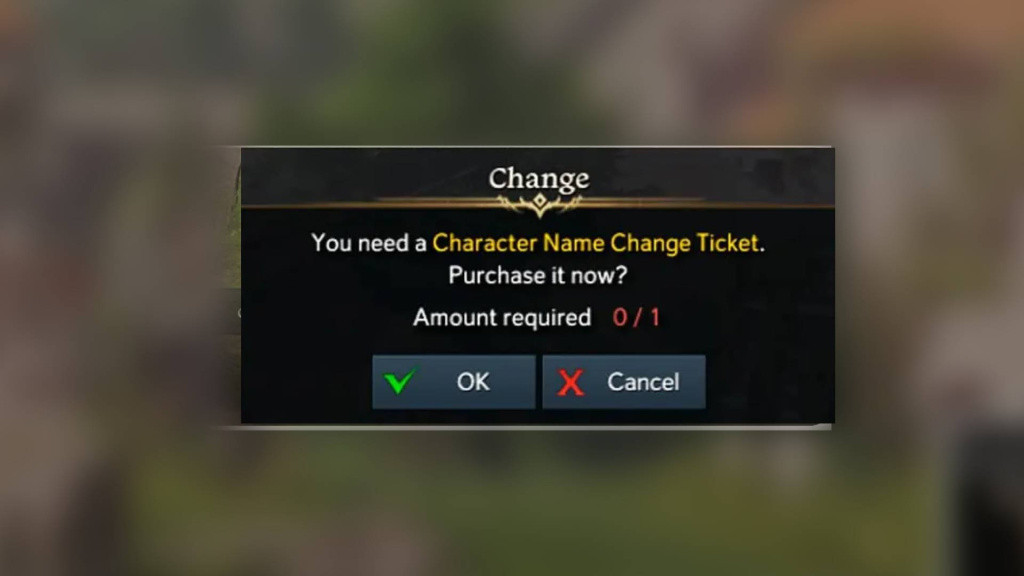
In Lost Ark, players can modify their character's name by purchasing a Name Change Ticket for 1,500 Royal Crystals, which is far more expensive than the beta price of 900. To obtain the ticket, players must choose their character and click on the Change Name Button located at the bottom right corner.
So there you have it. That's everything you need to know about changing the character's appearance and name in Lost Ark.

 No ads, our video library,
No ads, our video library,

