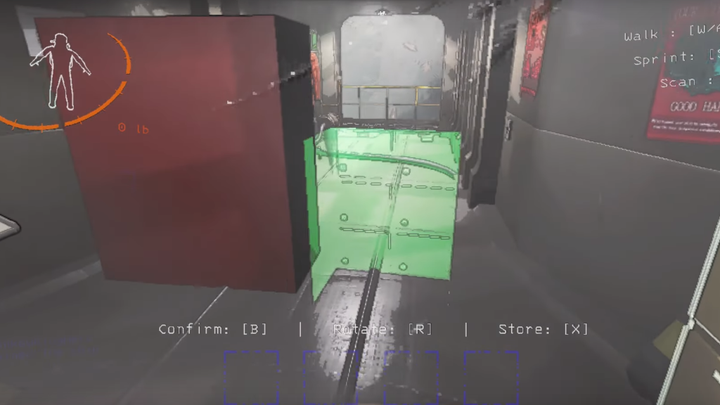Lethal Company has a lot of great features that are "just for fun", and the ability to move furniture around your ship is one of them. You can customize your ship any way you like by moving around the items and placing them where you choose. This can not only make your ship look more interesting and fun, but can also make it easier for you to access your items and terminal.
How To Move Furniture In Lethal Company
To move furniture in Lethal Company, simply walk up to the furniture you want to move and press 'B.' You should then be able to see the silhouette of the piece of furniture you've chosen as you move it around the room; you can confirm its new location with 'B'. Alternatively, you can rotate the item by pressing 'R,' or get rid of it temporarily by pressing 'X' to Store it.
There are some pretty fun things you can do while moving furniture around in Lethal Company. You can create a new ship design, or you can even trap your friends in pieces of furniture by placing the item right on top of them; just remember that they won't be able to get out on their own, so you'll have to manually move the piece of furniture away again to let them out.
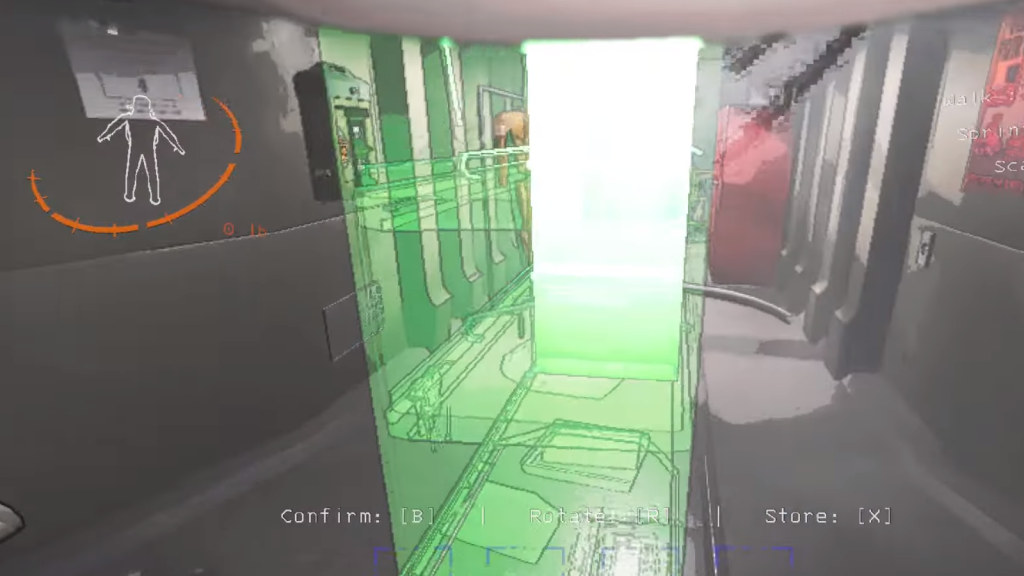
Note that not all furniture can be moved in Lethal Company. The only items that you can move are the cabinet, the smaller file cabinet, the terminal, and smaller items like the Boombox. Moving items doesn't affect their functionality - as long as you don't turn the cabinet to face a wall so you can't open it, for example.
Moving furniture and customizing your ship isn't the only fun thing you can do in Lethal Company while hanging out on the ship. You can also dance with your friends, and access even more emotes and fun features with mods.

 No ads, our video library,
No ads, our video library,