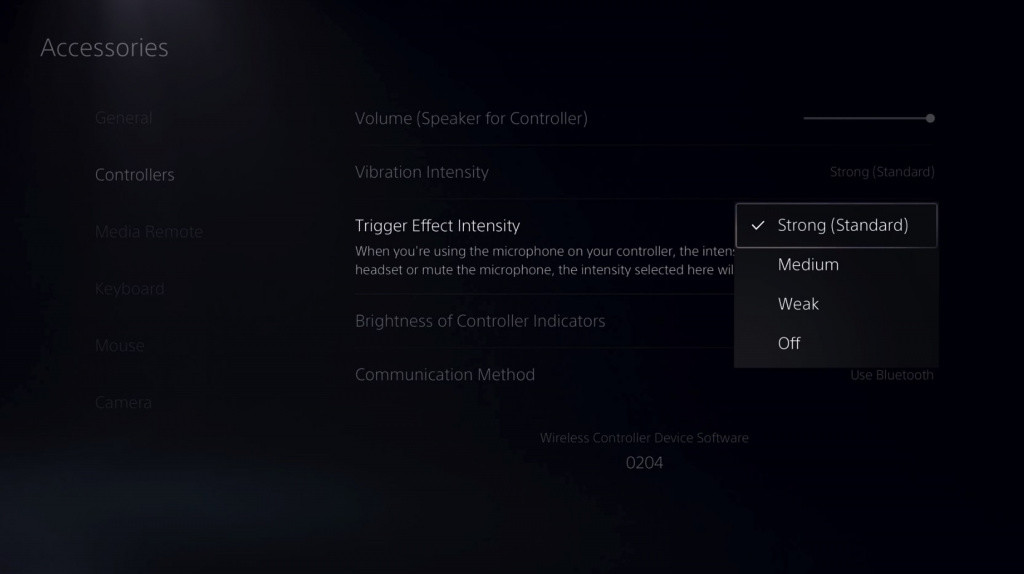The PlayStation 5’s DualSense controller boasts a number of impressive new features, namely the haptic feedback and adaptive triggers.
The latter applies resistance on the triggers to certain actions within games, so you can feel the strain of drawing a bow or pulling on a cord in Astro’s Playroom.
But if you’re a traditionalist who rejects such interactivity, there’s a way to turn off, or reduce, the force of the adaptive triggers.
How to turn off the PS5’s adaptive triggers
From the PS5’s main menu, head to settings and scroll down to the ‘Accessories’ tab.
Click through and scroll down to ‘Controllers’ where you’ll find the option to adjust ‘Trigger Effect Intensity’.
Find the Trigger Effect Intensity option (Picture: Sony)
The default option is set to ‘Strong’ but you can reduce the effect to ‘Medium’ or ‘Weak’. If you’re simply sick of them altogether, you can turn it off completely too.
Can you turn off the PS5’s light bar?
Within the same menu as the adaptive trigger adjustment (Settings, Accessories and then Controllers), you’ll find an option to adjust ‘Brightness of Controller Indicators’.
Unlike the triggers however, you cannot turn the light bar strips completely off. Instead you have the options to switch between ‘Bright’, ‘Medium’ and ‘Dim’.
While the PS5’s light bar isn’t as excessive as the PS4’s, it’s still perhaps disappointing you can’t switch the feature off entirely.

 No ads, our video library,
No ads, our video library,