The Halo Championship Series (HCS) will be taking over Kansas City this April in what promises to be an exhilarating tournament with $250,000 up for grabs. The tournament will be livestreamed across multiple channels as developer 343 Industries have announced new Twitch Drops arriving in time for the tournament.
To acquire these exclusive Twitch Drops rewards, viewers will need to watch the livestreams on their Twitch channels to claim them. This guide will detail how you can claim and what items you can receive from the HCS Major Kansas City 2022 Twitch Drops.
How to claim the HCS Major Kansas City 2022 Twitch Drops?
Developer 343 Industries have outlined how viewers can claim their Twitch Drops on a dedicated support page. Should they run into any problems with syncing their accounts or claiming their Twitch Drops rewards, troubleshooting guides are available, or, you can contact the support team.
Join us live at the #HCSKansasCity2022 Major – secure your tickets now!
— Halo Esports (@HCS) April 12, 2022
🌎 The World's Best @Halo Teams
💰 $250K Starting Prize Pool
🎁 Twitch Drops
⭐️ All-Star Show Match
📅 April 29 - May 1
🎟️ Tickets: https://t.co/8elcO5zV4s
🎮 Team Pass: https://t.co/GBG3pkP7OTpic.twitter.com/iscOoraa9A
Firstly, you’ll need to sync your Twitch account to your profile on the Halo Waypoint page. You must sign in to your Xbox Live account and select the preferred Gamertag.
Within the Settings menu of your profile, select Linked Accounts and then the Link Twitch option. A pop-up menu will appear if you’re not logged into Twitch, for which you must sign in to authorise the connection.
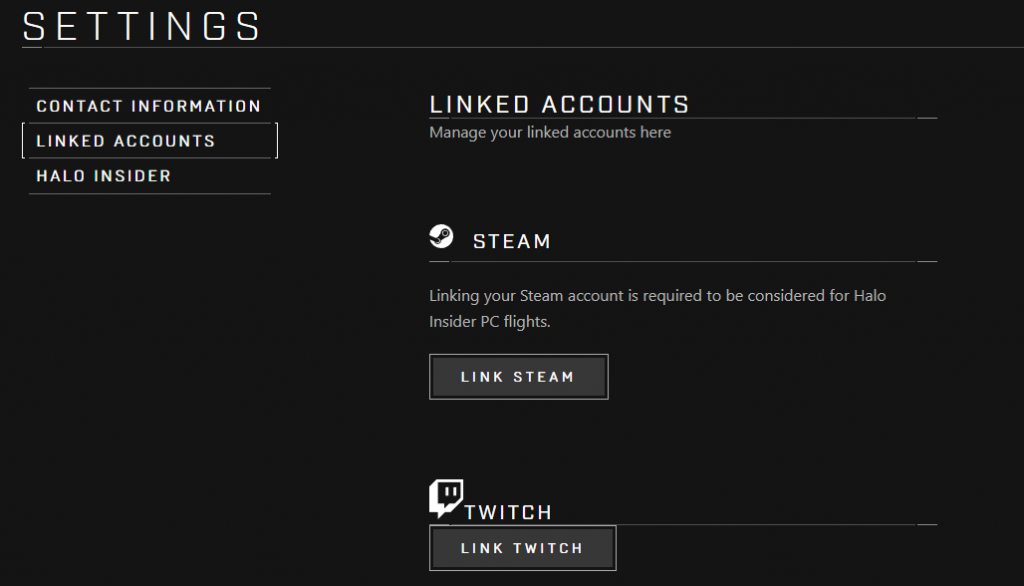
You’ll need to refresh the browser window for the synced account to be listed, which should read “Status: Account Connected”. If you don’t see this status, you’ll have to desync the account and redo the process again.
- Halo Infinite 2022 Roadmap – New Fracture, narrative events, Forge mode, Split-screen co-op, more
- Halo Infinite Season 2 - What is Last Spartan Standing?
- Halo Infinite Season 2 - All new game modes
- Is Halo Infinite getting a Battle Royale mode?
To claim the Twitch Drop rewards, you’ll need to watch the livestream for an allocated time, which the developer has listed. You can only claim the Twitch Drops once per account from which they’ll be available in Halo Infinite by accessing the Customize menu for the cosmetics drops.
If the Drops aren’t appearing in-game, you may need to check that you have updated the game or that restarting the game should work. If you haven’t received any or all the Twitch Drop rewards, ensure that they’re visible and listed as “Claimed” within your Twitch Drops Inventory.
You can hover over the Twitch Drop, which should read that your account has been synced. You’ll want to log into your Halo Waypoint profile and check if the Drops are listed and claimed under Waypoint redemption history.
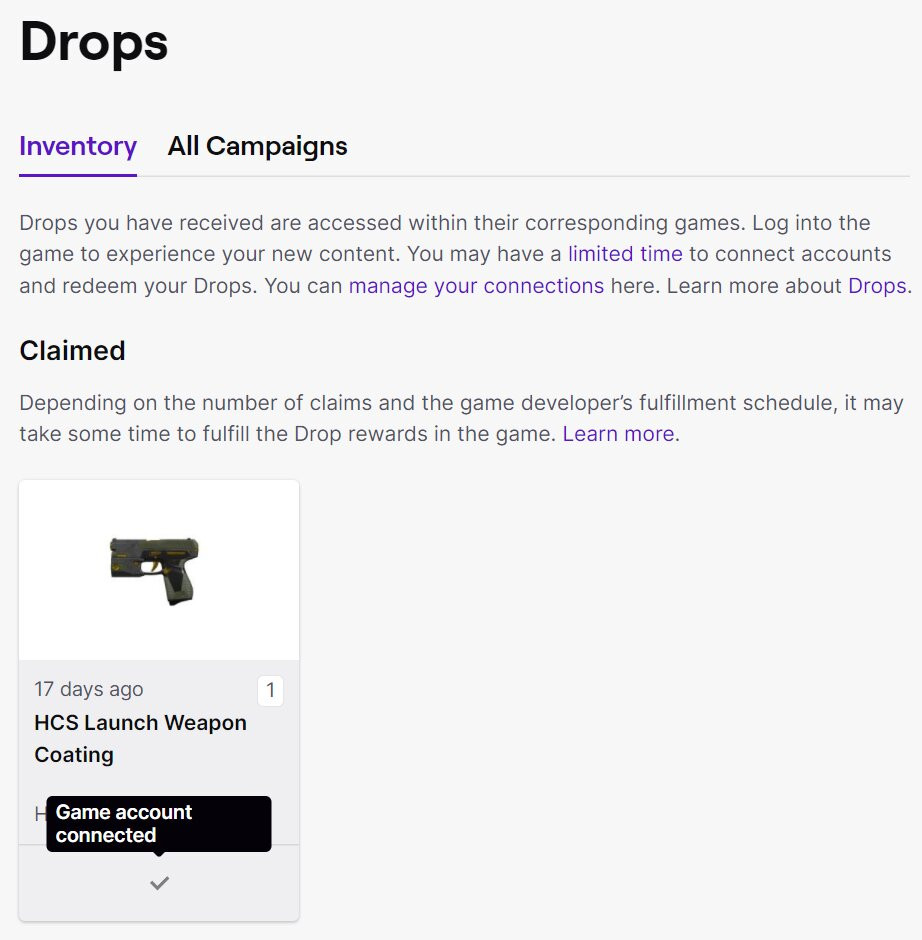
If the Drops aren’t listed under the Waypoint redemption history, you’ll need to check that this account is synced correctly by accessing the Halo Waypoint website and signing in using your Xbox Live account.
You can check if the correct Gamertag is selected, which can be changed if the wrong one is linked. Then, go to the Settings menu and, under Linked Accounts, check that the correct Twitch account is synced.
What rewards can be claimed from the HCS Kansas City 2022 Twitch Drops?

343 Industries posted to their Halo esports Twitter account the Twitch Drop rewards you can claim during the HCS Kansas City 2022 tournament. Available from 29th April to 1st May 2022, there is a variety of unique cosmetics that even Master Chief would be proud of.
The rewards you can claim are as follows:
- Midnight Gold Vehicle Coating: watch the livestream for three hours to claim
- Shuksan Bumper Vehicle Geometry: watch the livestream for three hours to claim
- HCS Banners Backdrop: watch the livestream for two hours to claim
- HCS Trophy Backdrop: watch the livestream for one hour to claim
- Clean Sweep Charm: watch the livestream for one hour to claim available only on 1st May 2022
The Clean Sweep Charm, as mentioned, will only be available to claim on the final day of the tournament taking place on 1st May 2022. To tune into the HCS Major Kansas City 2022 livetream, you watch it on the official Xbox or Halo Twitch channels, with the broadcast starting at 12 pm CT / 1 pm ET / 10 am PT / 5 pm GMT.
Check out our dedicated Halo section for the latest news, updates, guides, esports coverage and more.
Featured image courtesy of 343 Industries.

 No ads, our video library,
No ads, our video library,

