Weapon offsets in Halo Infinite can be beneficial to players who are looking for the best possible weapon positioning in-game. Developers 343 Industries have made it possible for players to customise this setting based on their playstyle, weapon type and accessibility.
This setting isn’t native to Xbox alone, as PC players can specify how they wish to play the game without any disturbances onscreen. In this guide, we provided a brief explanation of what weapon offsets are, how players can adjust these settings, and the optimal weapon offset setting in Halo Infinite.
What is weapon offset in Halo Infinite?
Weapon offset relates to the weapon positioning within the first-person perspective. This allows you to handle how centred (or central) you want the weapon to be in relation to the game camera.

This can somewhat make the weapon appear to be enlarged or reduced in size onscreen, which can players who have smaller TVs or gaming monitors as well as those who play pretty close to their screens.
There are various weapon offsets for each weapon type available in Halo Infinite: pistols, rifles, heavy weapons and melee. While the offset settings only pertain to the weapon type, not the weapon themselves, the setting still benefits players' preferred playstyle and accessibility.
How to change weapon offset in Halo Infinite?
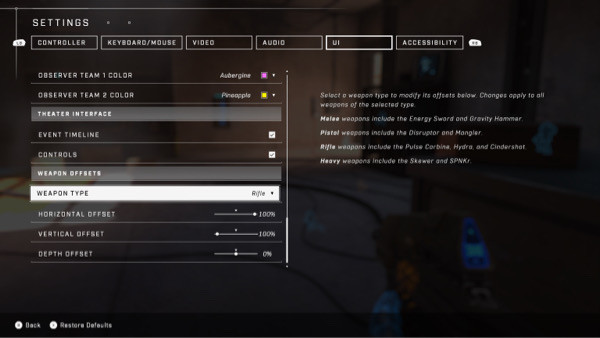
The process to change weapon offset is quite straightforward. Navigate to the game’s Settings menu and locate the UI sub-menu. From here, scroll to find Weapon Offsets which will bring up a drop-down menu for layers to select which weapon type they wish to change.
This will present players with slider options from which you can adjust the horizontal, vertical and depth settings. These sliders range from -100% to +100%, depending on your preferences and playstyle.
- Horizontal Offset: this adjusts to which side the weapon will be positioned from left to right
- Vertical Offset: this adjusts where the weapon will be positioned from top to bottom
- Depth Offset: this adjusts how far away or close up the weapon will be positioned from your camera

By adjusting these settings can have a significant effect on your first-person perspective. For example, having the weapon up close and positioned to the top left will prevent players from seeing any enemies on the left side of the screen.
When used in conjunction with the Field of View (FOV) slider setting, the low FOV can have a different depth perception than having a high FOV, allowing players to aim more at their weapon.
Best weapon offset settings in Halo Infinite
As this setting is dependent on players’ preferred playstyle and weapon type, this would be the most optimal weapon offset setting for all weapon types in Halo Infinite:
- Horizontal Offset: +100%
- Vertical Offset: -100%
- Depth Offset: 0%
Those who wish to play more efficiently won’t necessarily need to know which weapon they’re using. Instead, they would only need to see who are the targets they’re aiming and firing at.

Using these optimal offset settings, players can adjust the horizontal, vertical and depth offsets accordingly for all or just one weapon. The above settings are merely a reference point and a good starting point for those being introduced to weapon offset.
Having the Depth Offset at 0%, the default setting, will prevent some (if not most) weapons from being too distracting on screen. However, players can change this setting accordingly if they want to have the weapon more up close or far off from their view.
The best way we can suggest to determine the best weapon offset settings is to use the optimal settings provided before going into the game’s menu, scroll to Academy and select Training Mode. From here, players can choose from an arsenal of weapons and adjust the weapon offset for each weapon in a safe environment, without any distractions.
Don’t forget to check out our dedicated Halo section for the latest news, updates, esports coverage, guides, leaks and more.
Featured image courtesy of 343 Industries / Xbox Game Studios.

 No ads, our video library,
No ads, our video library,

