God of War Ragnarök by Sony Santa Monica Studios will be released with a host of accessibility options and features that allow the game to be enjoyed and challenged by anyone. These features include accessibility presets, UI and subtitle adjustments, contrast modes, and much more.
So if you're keen on knowing exactly which settings will be coming to God of War Ragnarök, then look no further. Below we will be breaking down everything you need to know about all the accessibility options available in God of War Ragnarök.
All God of War Ragnarök Accessibility Options
Just recently, Sony Santa Monica Studios released a full breakdown of all the accessibility options available for the game on the PlayStation website, and for your convenience, we've broken down everything you need to know below.
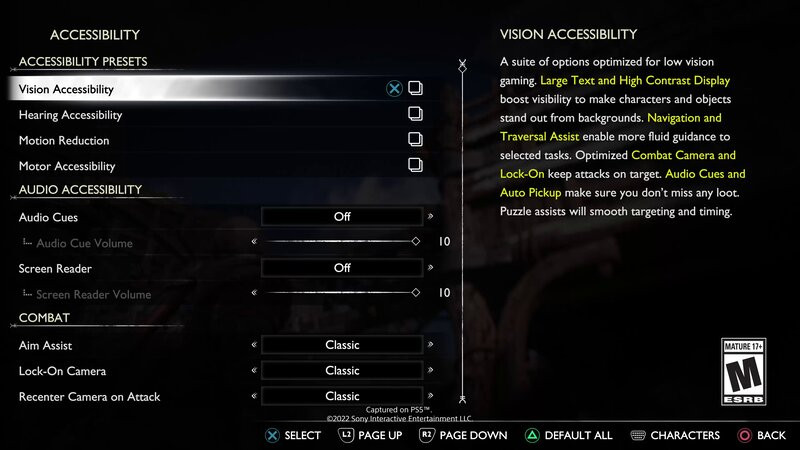
Vision accessibility preset
Options: Off, some, full
- For players with low vision, use a pre-selected range of options. The features highlighted by this preset include large text, enhanced high-contrast displays, navigational aids, combat cameras, and more, as listed below:
- Navigation Assist
- Puzzle timing
- Puzzle aim assist
- Lock-on
- Recenter camera on attack
- Auto pickup
- Traversal assist
- Mini-game style
- Audio cues
- Stun grab enemies
- High contrast HUD
- UI text size
- Icon, subtitle, and caption size
Hearing accessibility preset
Options: Off, some, full
- Apply a pre-selected range of options for players who are deaf or hard of hearing. This preset adjusts settings such as:
- Subtitles
- Captions
- Direction indicators
- Speaker Names
- Subtitle and caption background
- Subtitle and caption blur
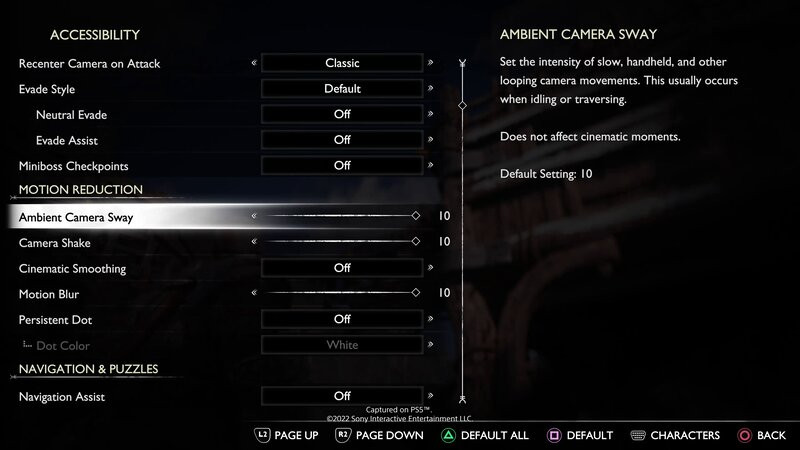
Motion reduction preset
Options: Off, some, full
- Apply a pre-selected range of options for players with motion sensitivity to quick motions or handheld camera movements. This preset adjusts settings such as:
- Camera sway
- Camera shake
- Cinematic smoothing
- Persistent dot
- Motion blur
- Film grain
- Strafe assist
- Recenter on attack
- Aim sensitivities
- Camera rotation speeds
Apply motor accessibility preset
Options: Off, some, full
- Apply a pre-selected range of options for players with a physical or mobility disability. This preset adjusts settings such as:
- Puzzle timing
- Puzzle aim assist
- Navigation Assist
- Controller visualization
- Repeated button presses
- Menu holds
- Sprint and mini-game style
- Stun grab enemies
- Rage mode
- Lock-on
- Recenter camera on attack
- Aim and block toggle
- Auto pickup
- Traversal assist
- Evade style
Changed setting indicator
Options: Automatic
- Settings that are changed from their default value will be indicated with a blue color to allow for faster identification of settings that have been adjusted.

As you can see from the image above as well, Sony Santa Monica did not hesitate to include options that might change gameplay but will increase the number of players who will enjoy the game. For instance, adjusting the timing necessary to solve puzzles can be changed for those with motor difficulties.
Kratos can also automatically pick up items, have traversal assist enabled so that he can jump over obstacles more easily, and there can be more checkpoints added to miniboss battles. The controller can also be completely remapped to your liking as well.
Sony Santa Monica has gone a long way to making the game as accessible as possible, even to those without disabilities who may want to tweak the game in specific ways. So be sure to pick up God of War Ragnarök as soon as you can, as the game has been made for everyone to enjoy.
Stay tuned for more God of War Ragnarök news, and check out some of our Guides & Tutorials below:
Featured image courtesy of Sony Santa Monica.

 No ads, our video library,
No ads, our video library,

