Free Fire's forthcoming update is merely a few weeks away, developer 111dots Studio will release the highly-anticipated Advance Server alongside the update. The good news for Free Fire fans is that Garena has recently confirmed the timeline of OB34 Advance Server, and the registrations for the same are open now.
They'll still be accepting registrations for a few more days before releasing the Free Fire OB34 Advance Server APK on their official website. Once it's released officially, players would be asked to enter a special activation code to access the server.
Once the activation code has been inputted, they're all set to get their hands on the update. If you're also curious about Free Fire OB34 Advance Server, here's everything you need to know about it.
When will the Free Fire OB34 Advance Server be released?
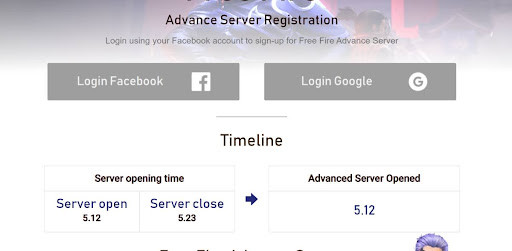
The Free Fire OB34 Advance Server is set to release on 12th May 2022, as registered players can download the APK file on the same date if they have the activation code. As of writing, it's not confirmed what the file size would be; however, we have previously reported the size to be around 700 MB.
- Free Fire redeem codes April 2022 - Free Diamonds, characters, and more
- Free Fire: How to get free diamonds
- Free Fire Ninja Tiger pet: Ability, skills, price and more
- Free Fire Revival Point: How to use, locations and revive a teammate
As such, players will need to reserve a considerable amount of space on their devices to install the server. The game would require at least 1 GB of free storage space on your Android device for installation.
How to register for the Free Fire OB34 Advance Server?
It's worth noting that registering won't guarantee players a slot in the Advance Server. For those that are granted a place in the OB34 Advance Server, do follow the step by step instructions for the registration process:
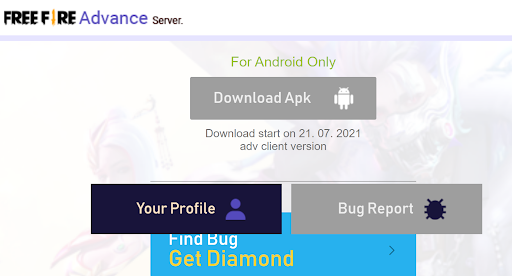
- Visit the Free Fire Advance Server website
- Click on 'Login Facebook'
- Enter Facebook account details and log-in
- Fill out your details in the form supplied and click "Submit"
If the registration is successful, the shortlisted players will receive the activation code via the game's Mail section. There is also a special reward of 100 diamonds for the players who report the first bug in the Advance Server.
To download the server, you'll have to visit the Free Fire's Advance Server website and log in to your Facebook account. Afterwards, an APK download option will appear on the screen; click on it to start downloading it.
If the APK file states the "Parsing the Package Problem" error, consider redownloading it and installing it again. After successfully downloading the APK file, they can install it onto their device before gaining access to the server.
While you're waiting for the OB34 Advance Server download link to appear, check out our dedicated section for Free Fire news, updates guides, patch notes and more.
Featured image courtesy of Garena.

 No ads, our video library,
No ads, our video library,

