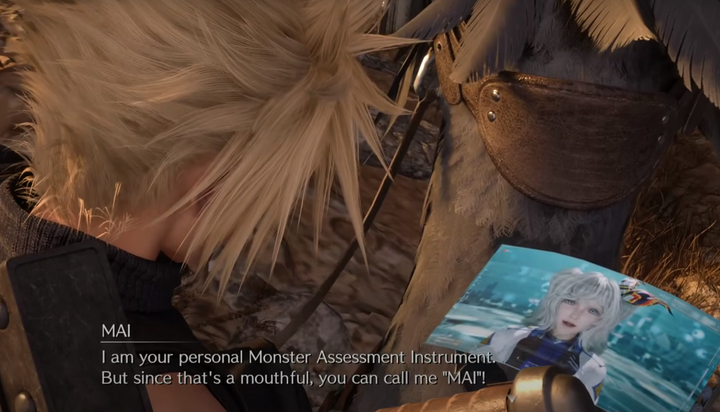Table of Contents
Final Fantasy 7: Rebirth gives long-time fans a new way to view the iconic adventure with Cloud and friends. But given how in-depth it is, there's plenty of new additions to this well-known story, including new characters to meet. One in particular has been causing a stir — MAI.
Created by Chadley as another AI to aid his research, MAI assists when Cloud undertakes Combat Assignments and Fiend Intel activities in the open-world. The problem is that when you activate these activities, MAI tends to give players lore and notes on the creatures your fighting. This is all well and good, but it's pretty distracting and, in the Japanese voice-over in particular, can be incessant. So, is there a way to disable MAI during these fights, or at the very least quieten her down?
How To Disable MAI In Final Fantasy 7: Rebirth
So, there are two ways to turn off MAI in Final Fantasy 7: Rebirth, and you'll need to use both of them if you want her to be completely quiet.
Completed Assignment Guidance
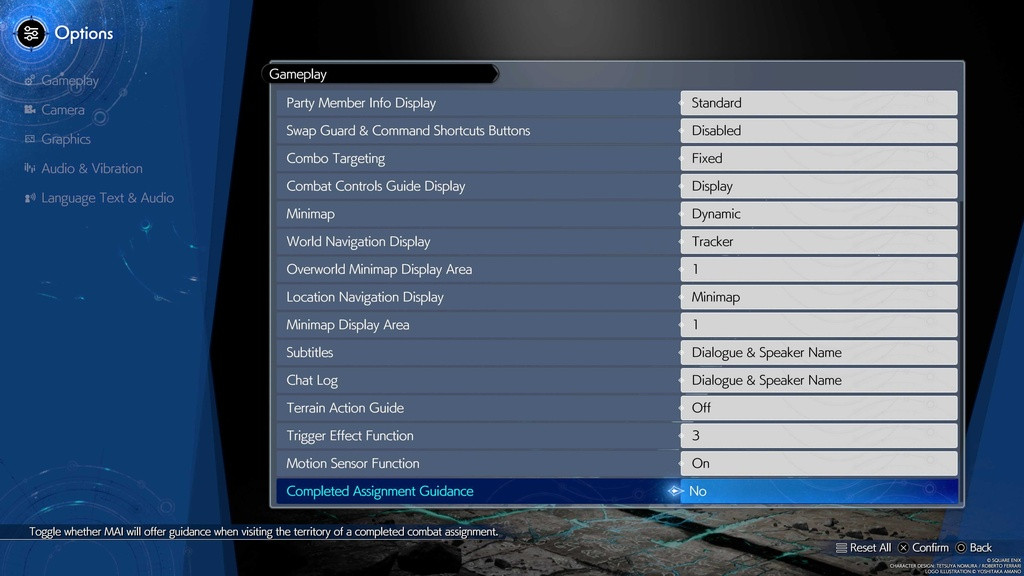
The first way is to head into the Gameplay Settings in-game and look for the option which reads: Completed Assignment Guidance. Turn this off. This prevents MAI from offering information about an area that you've already cleared. But this only solves part of the problem.
Transmission Dialogue Playback Device
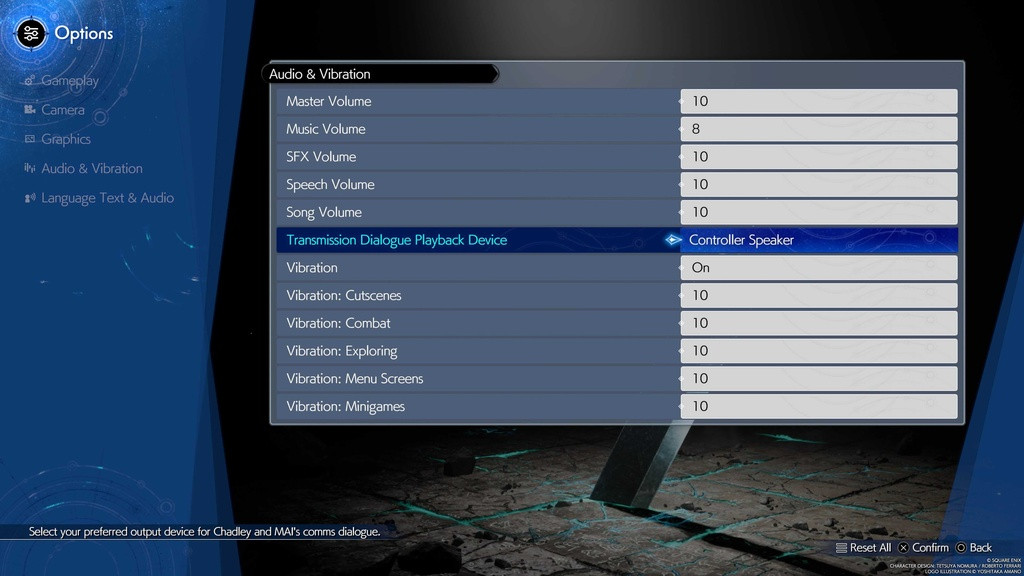
The second way involves adjusting your PS5 settings. First, head into the game's audio settings and change the Transmission Dialogue Playback Device to “Controller.” Then, open up your PS5 settings and head to your controller settings. You'll want to turn the Controller Speaker Volume all the way down to 0.
Now, MAI (and Chadley) will still be talking to you during the game, but you won't be able to hear them outside of important cutscenes. Any dialogue that they speak will be coming through your PS5 DualSense controller, which you've now muted. You can still have subtitles if you want to read what they say in a less intrusive manner.

 No ads, our video library,
No ads, our video library,