It's the holiday season and EA Sports are giving more gifts away to FIFA Ultimate Team players. The Winter Wildcards promotion is currently ongoing, and now the third Prime Gaming drop is live and available for unlocking.
FIFA x Prime Gaming drops are spaced out across the FUT 22 cycle to continue to reinforce Twitch Prime members throughout the season. Prime Gaming drops typically consist of Gold Packs as well as Player Picks, which can be massively influential for completing your squad.
The packs are fairly simple to unlock, so follow along for the step-by-step process. Here's how to link your accounts for the free FIFA 22 Prime Gaming Drop 3.
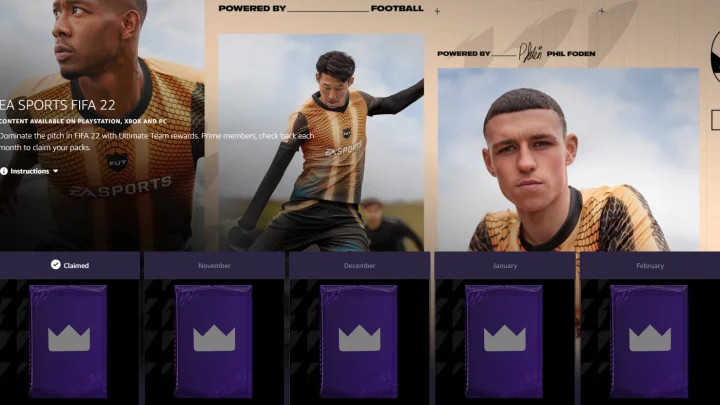
Prime Gaming Drop 3 FIFA Ultimate Team
Unlocking Prime Gaming reward packs is a very easy process, as FIFA Ultimate Team players simply need to link a set of accounts. The two logins you'll need at the ready are your Twitch Prime and EA Sports credentials.
You will need an active subscription to Twitch Prime to unlock the free FIFA 22 Prime Gaming Drop 3 rewards. However, free trial periods are always offered for new and first-time users of the service.
How to unlock Prime Gaming Drop 3 in FIFA 22
- Follow this link to the Prime Gaming homepage to log in/create a new account.
- Click on this link to log in to your EA Sports account.
- Link the two accounts together here to claim your rewards.
- Login to FIFA 22 Ultimate Team and open your Prime Gaming Drop 3 pack!
Note: It can take up to 24 hours for your Prime Gaming rewards to appear in Ultimate Team. If they do not appear at first, try logging out and back in again.
With #WinterWildcards❄ here, it's time for another #FIFA22@primegaming drop 😍
— EA SPORTS FIFA (@EASPORTSFIFA) December 20, 2021
Make sure you link your accounts and claim your unique rewards TODAY!
👉 https://t.co/Xc0x1DuAfEpic.twitter.com/kLQ3SAQMFh
Check out our dedicated FIFA page for all the latest in Ultimate Team including squad drops, SBCs, Objectives challenges, and much more.
Featured image courtesy of EA Sports.

 No ads, our video library,
No ads, our video library,

