Basic movement actions are essential to most RPGs and MMOs in gaming, such as walking, running, climbing, and jumping. In Fallout: New Vegas, running and sprinting are pretty complicated as the game doesn’t feature a sprinting mechanic making running quite difficult.
Players looking to explore the wastelands of Las Vegas and make exploring more efficient by running, there’s a way to make sprinting possible. We’ve detailed how to run in Fallout: New Vegas with these workarounds to use in-game.
How To Run And Sprint In Fallout: New Vegas?
As previously stated, Fallout: New Vegas doesn’t have a dedicated sprinting mechanic, which makes running possible. As you’re tasked with delivering a package across the Mojave Desert to New Vegas (previously known as Las Vegas), you’ll have to run or sprint towards or away from situations.

As to how you can make running or sprinting possible in-game, there are a few practical workarounds you can implement. This will ensure that you will be able to run or sprint around the Mojave Desert and New Vegas in no time, which we’ve listed below:
Have You Weapon Holstered
This may fly by our heads as neither the game nor the developer will state this, but the best and most straightforward way to increase your walking speed so you can run is to holster your weapon. This may surprise many players upon discovering it, but if you have any weapon equipped, you should be able to walk faster, thus allowing you to sprint.
Players can press the R key on the keyboard, the X button on Xbox, and the square button on the PlayStation controller to reload, which lets you holster the equipped weapon. But should you need to use your weapon to attack enemies, hit the left mouse button, RT for the Xbox controller, and R1 on the PlayStation controller to shoot or attack incoming enemies.
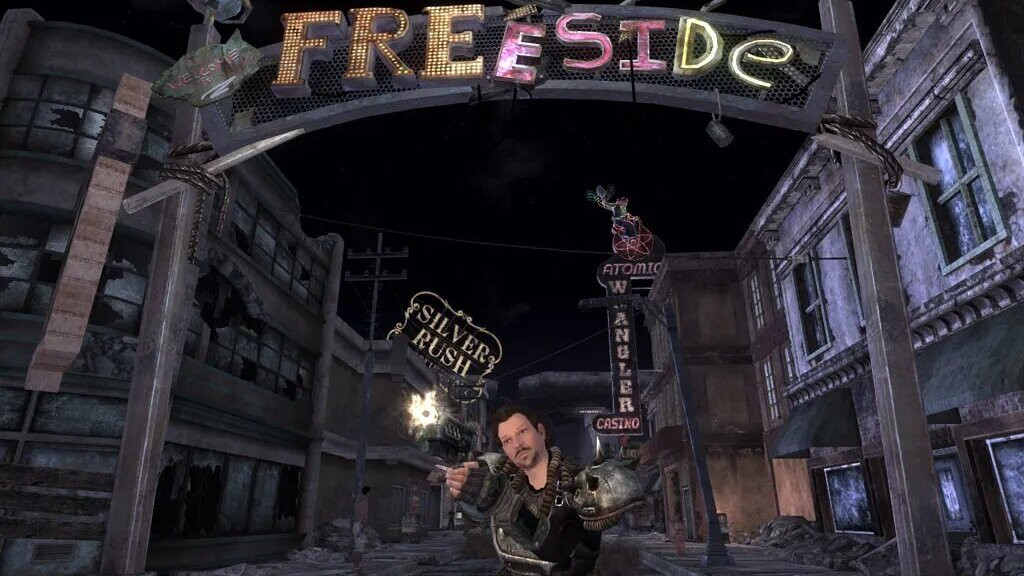
Install A Sprinting Mod And Run
If holstering your weapon feels impractical, installing a mod ensures you can permanently sprint, run around the desert, and still use your weapon. Players on PC can install the Fallout: New Vegas Sprint Mod through Nexus Mods, for which you need to unpack the folder and locate the New Vegas Script Extender (NVSE) file to install.
After you’ve finished installing the NVSE file, you can proceed to install the Sprint Mod before activating it for the game. Now with these files installed, you should be able to sprint around carelessly, even away from enemies, while firing your weapon.
Use The Console Command Cheat To Run
As you have installed the Sprint Mod for Fallout: New Vegas, you can use the Console Command to access the Admin panel for the lists for the base game and the mod to enhance your gameplay experience. This allows you to input specific coding, which lets your character perform various actions, including changing its movement speed.
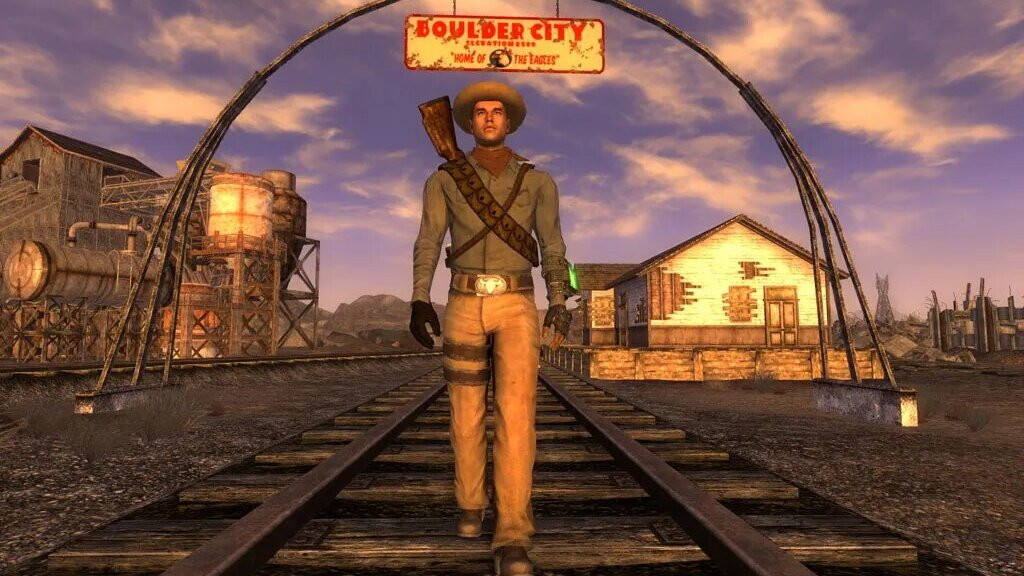
Players can use the player.setav speedmult [percentage] command code where you can input any numerical value which either increases or decreases your movement speed. While it’s set at 100 before changing it, you can slightly increase your character’s speed; however, changing it could break the game.
We advise you to save your game before bringing up the Console Command Admin using the ~ key and adding any numerical value to boost walking speed. If you wish to revert to average speed, you can bring up the Admin Panel again and change it back to 100.

 No ads, our video library,
No ads, our video library,

