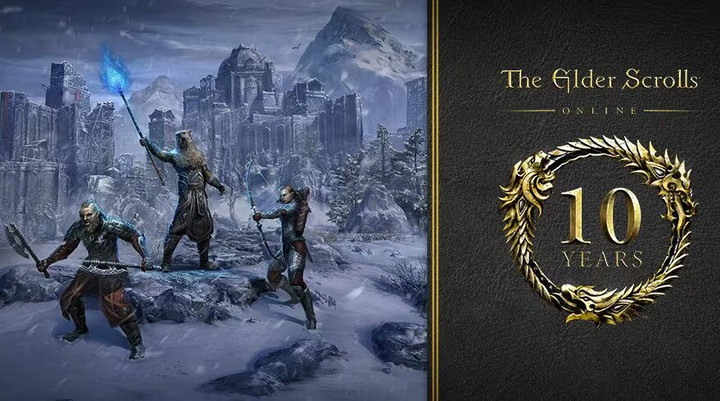The Elder Scrolls Online is celebrating its tenth anniversary in March with new events, more activities, and the Scions of Ithelia DLC launch. As players will be revisiting the Wrothgar zone with new dungeons added to this location, players must have access to the Orsinium DLC to play the new content arriving in the Scions of Ithelia DLC.
Throughout the month, players will have the opportunity to claim the Orsinium DLC for free, but how exactly? This guide explains how players can acquire the Orsinium DLC for free as an in-game reward for ESO.
How To Get The Orsinium DLC For Free In ESO?
In celebration of the tenth anniversary of the Elder Scrolls Online, developer ZeniMax Online Studios has made a few events and activities available for players to participate in. Likewise, there will be opportunities for players to be significantly rewarded throughout the month, which can be claimed in-game.
One of these rewards that players can claim is a free DLC, the Orsinium DLC, which will be available as a Daily Login Reward. This DLC is an equally important content add-on players should acquire, especially given the proximity of the Scions of Ithelia DLC release, as the Orsinium DLC grants them access to the Wrothgar zone.
Players looking to obtain the Orsinium DLC will have between 4th March and 1st April 2024 at 7 am PT / 10 am ET / 3 pm UTC to be able to get this DLC for free by meeting specific requirements. They must log into the game at least twice throughout March to qualify for the free DLC reward and claim it in one of two ways.
As the Orsinium DLC is a Day 2 login reward, players must claim Day 1's reward, a Scalecaller Crown Crate, before claiming the free DLC. Once claimed, they can begin the adventures of the Wrothgar zone and activate the Wayshrines to aid with exploration before the launch of the Scions of Ithelia DLC.
They can navigate to the Announcement panel in-game, where they can find and claim the reward when loading or logging out of the game. Another way is from the Daily Rewards section by heading to the Crown Store menu and scrolling down to find it.

 No ads, our video library,
No ads, our video library,