While exploring the mysterious world of Dead Island 2, you will come across various Skope devices followed by a 'Server Offline' tag on them. You're more likely to stumble upon these devices during your early stages of exploration, and you might wonder what Skope devices are and their purpose in Dead Island 2.
Moreover, you may also want to know how to get the Skope server online in the game. With that said, here's everything you need to know about Skope devices in Dead Island 2. So without further delay, let's dive into the details.
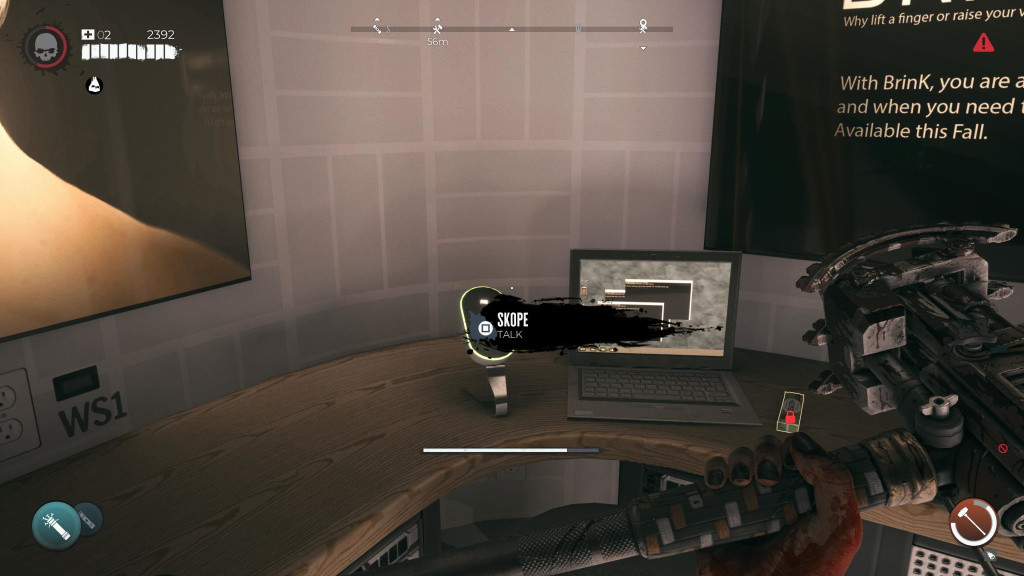
What Is the Skope in Dead Island 2?
In Dead Island 2, a Skope is basically an intelligent voice assistant speaker like Amazone Echo Dot and Apple HomePod that your character can use to receive helpful information regarding the game's story, side quests, and objectives.
As you progress through the game's story, you'll find that Lola Konradt is the founder of the company that developed the Skope smart speaker. However, as mentioned earlier, the Skope servers remain offline for the majority of the Dead Island 2 storyline.
How To Fix the Dead Island 2 Skope Server Offline Error
Thankfully, it's possible to get the Skope server online in Dead Island 2. To do this, activate The Search For Truth quest in the game by heading into the Serling Hotel in Ocean Avenue. Once you start the mission, your first objective is to find Tisha, who will give you instructions on how to contact Konradt using Skope.
You can locate the Skope at the OSK store, but you must enter the server room to activate its server. This can be done by eliminating Henry from the area and using his OSK Server Room Keycard to gain access. Once you're inside the server room, you need to pull the lever located at the far end to restore power and get the Skope servers online in Dead Island 2.

That concludes our guide on how to fix the Dead Island 2 Skope server offline error.

 No ads, our video library,
No ads, our video library,

