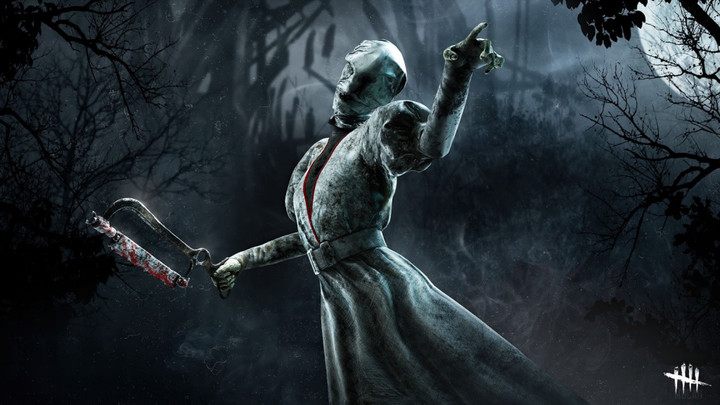Many Dead by Daylight players want to track important information about their gameplay stats, from their kill rate to escape rate. But Dead by Daylight doesn't provide these statistics directly to players - so you'll have to get creative and use other resources if you want to track your stats in Dead by Daylight.
Thankfully, many fan developers have created platforms to help players keep track of their data. Here's how to track your stats in Dead by Daylight, including your kill rate, escape rate, and most-used perks.
1 June 2023 - We have updated this page with all of the best ways to track your Dead by Daylight stats in 2023!
Latest News
Unfortunately, the creator of DBD Stats decided to shut the site down, so we have removed it from this list.
Thankfully, there are lots of other ways to track your stats in Dead by Daylight, from Nightlight.gg to DBD Player Stats. Be sure to check our updated list for new and great ways to track your kills and escapes!
How To Track Dead By Daylight Stats
Even though Dead by Daylight doesn't allow you to track your stats in the game, you can use outside platforms to help you. These sites will help you track your Dead by Daylight statistics, so you can save your favourite games, check on your improvements, and share them with friends.
Here's a quick rundown on how to track your stats in Dead by Daylight:
- Pick a website. Create an account on one of the websites below. Various websites allow you to track your DBD stats, so pick one that works best for you.
- Play the game. Play the game to level up, accumulate Bloodpoints, and switch up your stats.
- Keep track of your stats. Check back often and see how your stats change!
Nightlight.GG

NightLight.GG is an unofficial Dead by Daylight stats tracking platform with a plethora of useful stat tracking features. To use NightLight and start tracking your next match, all you have to do is take an uncropped screenshot of your end-game screen, showing the perks of all players in the match.
Then, you'll upload it to the platform, and Nightlight's AI will scan the icons, saving the match's data for you.
You'll be able to reference all of your past matches if you save them this way, referencing your own and other players' perks, offerings, add-ons, as well as the result of the match. The platform aggregates data on your matches, including your kill rate, escape rate, number of times you've played or seen each killer, and the number of times you've seen other players bring each perk.
- Dead By Daylight - How To Get Fleet Of Foot Achievement
- Dead By Daylight Mori Rework - Release Date, What To Expect, More
- Dead By Daylight Project W Release Date Leaked
- Dead By Daylight Project W - Which Resident Evil Characters Have Voice Lines?
You can upload screenshots in bulk if you'd like to upload them en masse after a long gaming session.
Because it works based on screenshots, NightLight works with all platforms. NightLight also allows you to share your stats with other players on the platform, and instantly apply matches to their profiles if you tag them in a match.
DBD Player Stats
Unlike Nightlight.GG, you won't need to upload a screenshot for each match using DBD Player Stats, nor will you need to make an account to access your stats.
Instead, the platform automatically tracks your stats. Simply go to the website, input your Steam name, and you'll be able to see all of your historical Dead by Daylight data and your place on the overall leaderboard. You can also see other players' data if their profiles are public.
You can see information such as overall Bloodpoints earned, your current grades, survivors killed, survivors sacrificed, number of escapes, hatch escapes, perfect games, and more.
Note that DBD Stats only works with Steam - and your profile needs to be public - but it's a great resource for those who play on PC.
Which DBD Stat Tracker Should I Use?

If you're choosing between DBD Player Stats and NightLight, there are a few things to consider. DBD Players Stats is best for tracking general statistics, such as your total number of Bloodpoints earned, playtime, and number of generators repaired. You can also compare yourself to other players on the leaderboard.
NightLight is better for tracking your gameplay match-by-match and looking at the aggregated statistics, such as your overall kill rate or escape rate. Note that it also allows you to see each match individually, unlike DBD Player Stats.
If you're not on Steam, you'll need to go with NightLight, since DBD Player Stats is only available on Steam. If you're on Steam, you can always check your data on DBD Player Stats and use NightLight simultaneously.
That's everything you need to know about tracking your stats in Dead By Daylight. For more Dead by Daylight news be sure to check out our dedicated section, or some of our Guides & Tutorials, just below:
DBD Guides - Dead By Daylight Killers Tier List | Best Dead By Daylight Survivor Builds | Dead By Daylight Codes | Shrine of Secrets Perks This Week | Best Dead By Daylight Survivor Perks| Best Dead By Daylight Killer Perks | When Is Dead By Daylight Rank Reset | How To Get Bloodpoints Fast | How To Get Bloody Clothes | Does Dead By Daylight Have Bots | Dead By Daylight Roadmap | Dead By Daylight CrossProgression Explained | How To Track Dead By Daylight Stats
DBD Best Builds – The Artist | The Blight | The Cannibal | The Cenobite | The Clown | The Deathslinger | The Demogorgon | The Doctor | The Dredge | The Executioner | The Ghost Face | The Hag | The Hillbilly | The Huntress | The Legion | The Mastermind | The Nemesis | The Nightmare | The Nurse | The Oni | The Onryō | The Pig | The Plague | The Shape| The Spirit| The Trapper| The Trickster| The Twins | The Wraith
Featured image courtesy of Behaviour Interactive.

 No ads, our video library,
No ads, our video library,