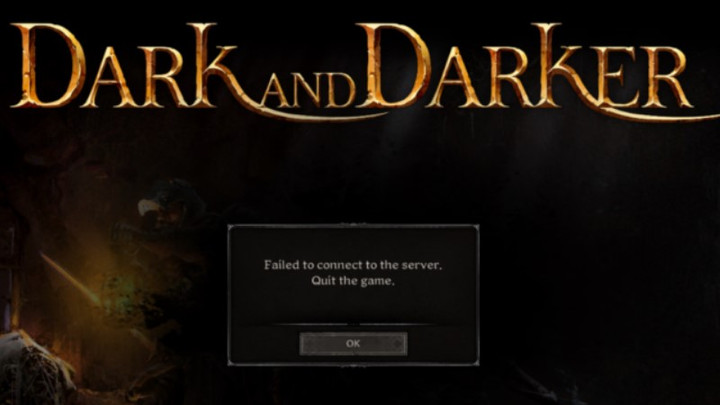If you've ever played the upcoming IRONMACE Games dungeon crawler Dark and Darker, you might have run into some server issues while playing, especially if you’re playing the early access playtest version of the game. While server issues while playing Dark and Darker can be frustrating, they’re thankfully usually fixed by developers in time - and there are a few things you can do to make sure the problem is not on your end.
If you're struggling with server issues while playing Dark and Darker, don't fret. In this article, we’ll explain exactly how to fix Dark and Darker’s failed to connect to server issues.
7 June 2023 Update - We've updated this article with any changes on the 'Stuck on Connecting' bug in Dark and Darker.
Table of Contents

How To Fix Dark and Darker Failed to Connect to Server
There are numerous steps you can take to try to fix the Dark and Darker - Failed To Connect To Server error. While the problem could be on the developer's side, you should first make sure that the problem is not on your end before you throw in the towel and wait for the game's publishers to fix the problem. Here’s what you can do if you’re facing this frustrating problem while playing the game solo or with your friends.
Check Your Internet Connection
If you’re having issues connecting to the Dark and Darker servers, you should first ensure that the issue is not on your end and that you are connected to the internet. Double-check that you are connected to the internet and that your internet connection is stable. If it isn’t, resolve this problem before attempting to connect to Dark and Darker again.
Wait It Out
Unfortunately, errors when connecting to Dark and Darker servers are typically on the developer’s side, meaning that you might just have to wait it out. It isn’t rare to run into server errors when playing the dungeon crawler, especially while it is still in the alpha playtest. When the full game is released, it’s likely that players will face server issues less often.
That's all you need to know to fix the Dark and Darker server errors; while you can try some basic troubleshooting, the issue is more than likely on the developer's side, meaning that you’ll have to wait it out for a while until the problem is fixed.

 No ads, our video library,
No ads, our video library,