Cities Skylines 2 has finally been released, and you can now design your city with new layouts and infrastructure and manage it while dealing with various challenges and scenarios. While the game is fun to play, you might face money problems that you will require to build your city and unlock new stuff.
In that case, Cities Skylines 2 cheats and console commands will come into play and in this guide, we will give you all the details about them.
Cities Skylines 2 Cheats and Console Commands: Are There Any?

The short answer is no, there are no cheat codes or console commands for Cities Skylines 2 at the moment. This is different from the first Cities Skylines game, which had a console that you could open by pressing the tilde (~) key and typing in various cheats. However, this does not mean that you cannot cheat at all in Cities Skylines 2.
There are still some options that you can use when you start a new game to enable cheat-like effects that will give you unlimited money and unlock all builds for you.
How To Get Infinite Money & Unlock All Builds In Cities Skylines 2?
When you start a new game in Cities Skylines 2, you can choose from several options that can modify your gameplay experience. Some of these options are considered cheats, as they give you advantages or remove limitations that are normally part of the game, and these are:
- Unlock All: This option allows you to unlock every building from the start without having to meet any requirements or milestones. You can build anything you want, from monuments to unique buildings, without having to worry about population, budget, or policies.
- Unlimited Money: This option gives you infinite funds to spend on your city. You can build anything you want without having to worry about income, expenses, loans, or taxes.
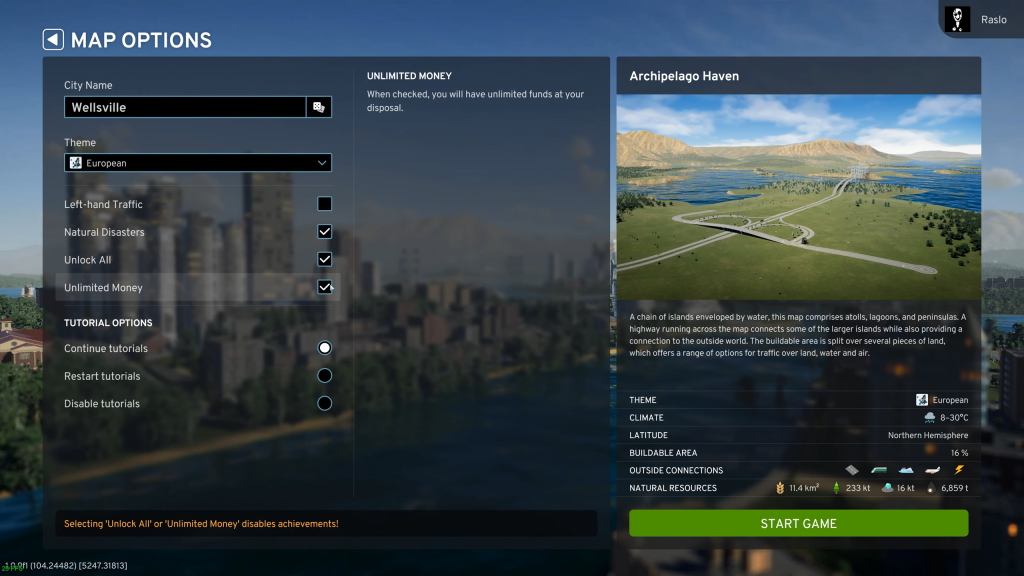
These options can be found after you click Start Map after selecting your map. You can toggle them on or off by clicking on the checkboxes next to them. However, be aware that these options will disable achievements for that save game.
So, if you care about your achievement progress, you might want to avoid using these options and instead go for mods that will unlock multiple opportunities for you to enhance the gameplay experience.

 No ads, our video library,
No ads, our video library,

