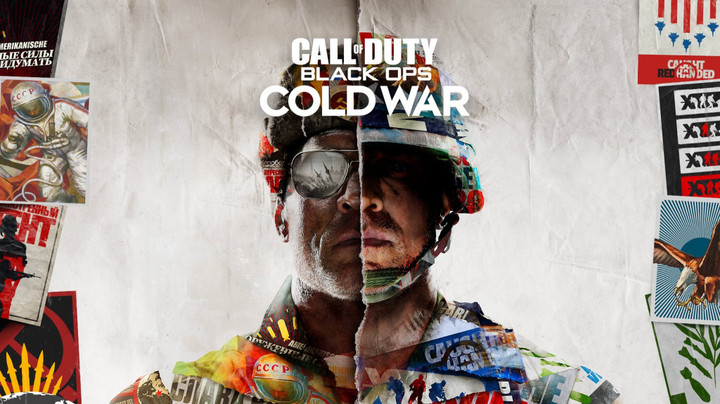Call of Duty: Black Ops Cold War is just around the corner, and Activision has offered a way for players to pre-load the full game before release.
Call of Duty titles have become synonymous with enormous file sizes, something they’re hoping to lesson somewhat by enabling players to pre-download the title and avoid the dreaded lengthy installs.
So how can you pre-load Black Ops Cold War? Here’s what you need to know and how much hard drive space you’ll need to clear.
How to pre-load Black Ops Cold War on PS4, PS5, Xbox One, Xbox Series X and PC
Black Ops Cold War is just around the corner (Picture: Activision)
Players who have pre-ordered the game digitally will be able to pre-load Black Ops Cold War ahead of release. You’ll also receive the Confrontation Weapons Pack, which contains two weapon blueprints.
You’ll be able to pre-load Black Ops Cold War across selected platforms starting from Thursday 5th November (6th November in the UK and Europe), ahead of the game’s official release on 13th November.
You can check out a breakdown of the pre-load start times below across each platform.
5th November
- PlayStation 4 - 9pm PT/5am GMT/6am CET
- Xbox One - 9pm PT/5am GMT/6am CET
10th November
- PC - 10am PT/6pm GMT/7pm CET
- Xbox Series X/S - preload from launch
12th November
- PlayStation 5 - preload from launch
Your download should start from these respective times if you have pre-ordered the title digitally.
If it doesn’t begin, visit the respective platform’s store, find Black Ops Cold War, and you should find prompts to pre-download the title.
You'll receive two weapon blueprints if you pre-order too (Picture: Activision)
What are the file sizes for Black Ops Cold War?
To pre-load Black Ops Cold War, you’ll need to have the below space available on your respective platform - with next-gen consoles PlayStation 5 and Xbox Series X/S needing even more room.
You can check out the file sizes for each platform below.
- PlayStation 4 - 95GB
- PlayStation 5 - 133GB
- Xbox One - 93GB
- Xbox Series X/S - 136GB
- PC - 35GB (multiplayer only)/82GB (full game)/ 125GB (full game on ultra graphics)
PC players can choose to download specific parts of the title to reduce the file size.
Console players meanwhile can uninstall specific game modes if they want to reduce the game’s file size. You can do this by heading to the ‘Account and Network” section of the Settings menu.
Call of Duty: Black Ops Cold War releases on 13th November.
For more Call of Duty news, be sure to check out our dedicated section or some of our MW2 Guides & Tutorials below:
Modern Warfare 2 Guides - Jack Links Skin | Unlock All Operators | Check Server Status | Get Twitch Drops | Post-Credit Scene Explained | Unlock Gold Camo | Get Burger Town Operator | MGB Nuke | Unlock Every Weapon | All Killstreaks| Safe Code Locations | Check KD Ratio | XP Farm Trick | Chopper Gun Glitch | Weapon Tuning | Change Name Color | Hardcore Tier 1 Mode | Turn Off Crossplay | Steam Deck | Raid: Atomgrad | How To Play "Support A Team" | Unlock Orion Camo | Aim Assist Settings |
Modern Warfare 2 Fixes & Issues- Best NVIDIA GeForce Drivers | Dev Error 6036 | MW2 Missing Items | Unlimited Tactical Sprint Bug | Stuck On Installing Bug | Display Name Not Allowed Bug | Gold Camo Not Unlocking | Voice Chat Not Working| Display FPS Counter |
Best Modern Warfare 2 Loadouts - Best Weapon Tier List | M4 Loadout | PDSW 528 Loadout | TAQ-V Loadout | M4 Loadout | Fennec 45 | No Recoil M4 Loadout | SA-B 50 Loadout | Kastov-74U Loadout |

 No ads, our video library,
No ads, our video library,