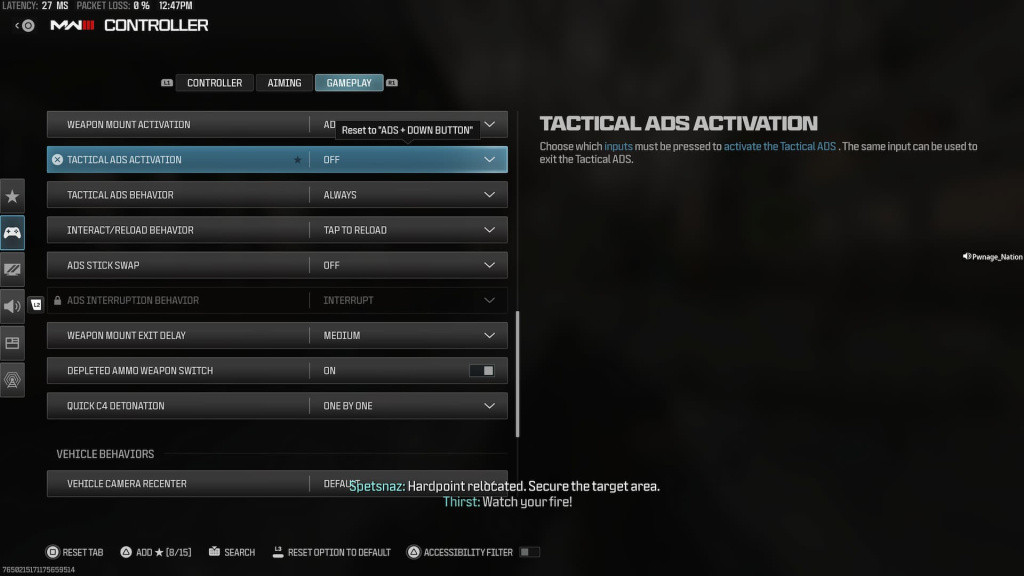The arrival of Modern Warfare 3 marks the addition of the Tac-Stance movement mechanic. This new feature balances mobility and accuracy, allowing for evasive maneuvers and aggressive engagements. It's available on most weapons, including those carried forward from MW2, and can be dynamically toggled anytime during gameplay.
However, it seems like a lot of players are not impressed by Tac-Stance and looking for a way to turn it off in Modern Warfare 3.
How To Turn Off Tac-Stance In MW3
Turning off Tac-Stance in Moder Warfare 3 is very easy. Here are the step-by-step instructions:
- Open the in-game settings menu.
- Navigate to the Controller section.
- Go to the Gameplay tab.
- Scroll down to the Combat Behaviors section.
- Locate the "Tactical ADS Activation" setting.
- Choose the "Off" option from the drop-down menu.
- Tac-Stance will now be disabled in-game.
Modern Warfare 3 Tac-Stance Explained
You'll be granted the following benefits when using Tac-Stance in Modern Warfare 3:
- The operator unshoulders the weapon and holds it in a canted firing position.
- You can toggle in and out of Tac-Stance dynamically while aiming down sights.
- Tac-Stance trades precise accuracy for improved mobility and handling.
- Some spread to your firing will occur, best described as a middle ground between full ADS and hipfire.
- It is designed to be used in aggressive, close-quarter combat situations.
- By default, you fire in Tac-Stance while Sliding.
Although it's a useful feature, some players may prefer the more traditional Call of Duty gameplay without the influence of Tac-Stance. Moreover, the angled position of the weapon sights in Tac-Stance may appear awkward or distracting to some players. Therefore, disabling it can help them maintain focus in the game.
In some cases, players may find themselves entering Tac-Stance unintentionally, which can disrupt their gameplay and hinder their performance. Turning off Tac-Stance prevents these accidental activations and allows for more consistent and controlled engagements.

 No ads, our video library,
No ads, our video library,