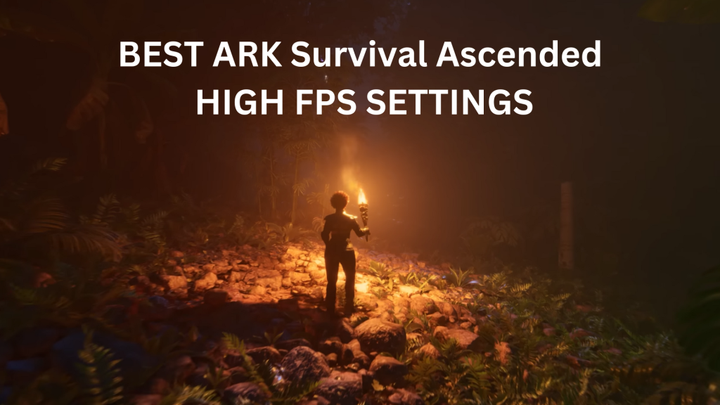ARK Survival Ascended is finally out, and players can embark on their journey in the world built using Unreal Engine 5. While the game has gotten more beautiful and realistic in terms of graphics, the requirements needed to run it smoothly have also increased. Thus, players with old hardware and just meeting minimum requirements might not get smooth performance because of the low FPS.
However, that does not mean that you can't optimize ARK Survival Ascended for FPS boost, and here are the best settings to do it while still keeping good quality graphics.
Table of Contents
Tricks To Increase FPS In ARK Survival Ascended
In order to boost ARK Survival Ascended FPS, we recommend you to do the following settings:
Best Video Settings

- Resolution: 1920x1080
- Window Mode: Fullscreen
- Graphics Presets: Epic
- Advanced Graphics: Medium
- View Distance: Low
- Textures: High
- Post Processing: Medium
- General Shadows: High
- Global Illumination Quality: Epic
- Effects Quality: Medium
- Foliage Quality: High
- Max Frame Rate: Uncheck It
- Motion Blur: Off
- Light Bloom: Off
- Light Shafts: Off
- Low-Light Enhancement: Off
- Enable Foliage & Fluid Interaction: Off
- Foliage Interaction Distance Multiplier: 0.01
- Foliage Interaction Distance Limit: 0.5
- Foliage Interaction Quantity Limit: 0.5
- Enable Footstep Particles: Off
- Enable Footstep Decals: Off
- GUI 3D Widget Quality: 0.75
Best RTX Settings

- Nvidia DLSS: On
- Frame Generation: On
- Super Resolution: Auto
- Nvidia Reflex Low Latency: On
Best Camera Settings
- Player Camera Mode: Off
- Dino Camera Mode: Off
- Camera FOV: 50
- Camera Shake Scale: 0
- Camera View Bob: Off

Clouds Setting
- Turn clouds off by pressing "~" and then typing "r.volumetriccloud 0"
That's everything you needed to know about boosting ARK Survival Ascended FPS.

 No ads, our video library,
No ads, our video library,