Error codes are inevitable in online games, and Call of Duty: Warzone 2 is no exception. Following the release of the most recent update, many COD players are reporting the infamous “An error has occurred while launching the game,” with those playing on PC among the more vulnerable users.
As a result, users are flocking to the internet to find a potential fix for Warzone 2 “An error has occurred while launching the game” issue. While the developers are actively working to patch such issues, we’ve got you covered with a bunch of troubleshooting methods.
Warzone 2 - “An error has occurred while launching the game” Code Fix
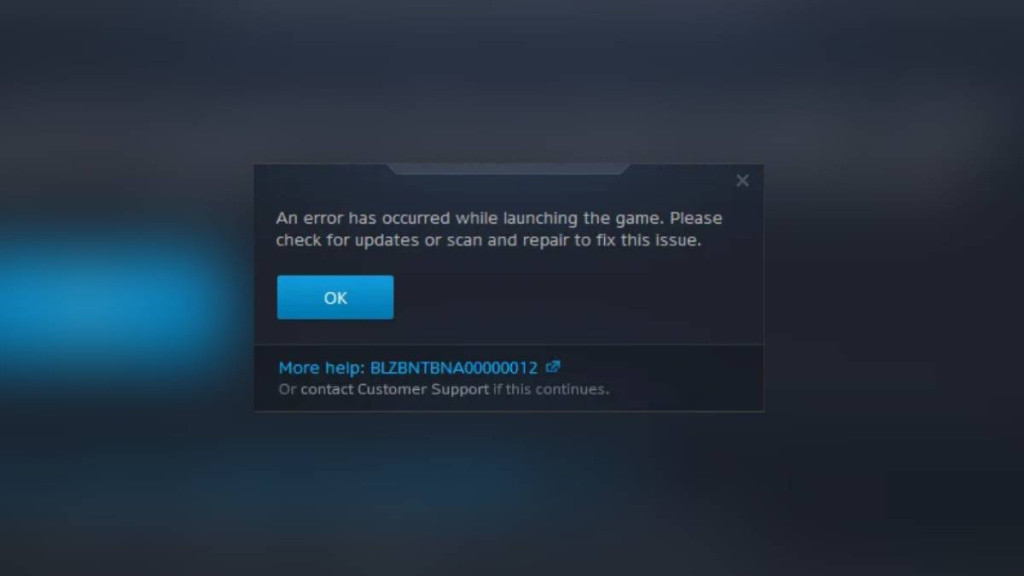
If you ever run into such an error, there’s a good chance that the Warzone 2 servers are experiencing technical problems. Therefore, you should check the server status to see if all the servers are operational. If the servers are fully functional, then you follow these troubleshooting methods to fix this error code.
Run Warzone 2 as Administrator
One of the effective ways to fix the Warzone 2 “An error has occurred while launching the game” code is by running the game as an Administrator. This option provides all the privileges that the program requires to run properly. Here are the steps to run the game as an administrator:
- Right-click on the Warzone 2 icon.
- Select Properties, and navigate to the compatibility tab.
- Click on the checkbox that says, “Run this program as an administrator.”
- Tap on the “Apply” button, and close the window.
Restart your router
Network-related errors portray an inferior state of server connectivity that occurs majorly from the client side. If you face the “An error has occurred while launching the game” code and the developers have not reported any issue, then the best possible fix is rebooting your router.
The solution is relatively self-explanatory and fixes other common errors as well.
Verify Game Files on Steam (PC)
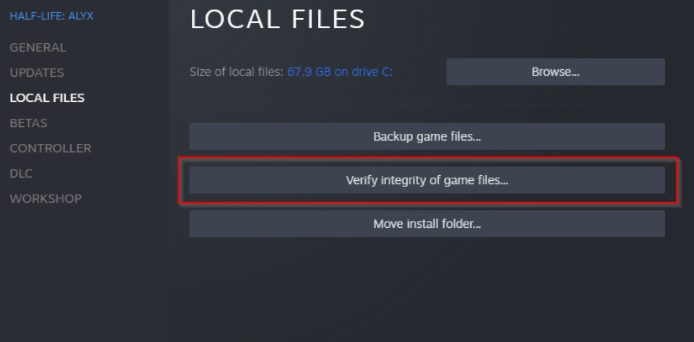
Another way to fix this error is by reinstalling the game to repair the corrupted files. If you have installed the game through the Steam launcher, then we advise verifying the game files via these steps:
- Restart your computer and launch Steam
- Next, click the gear icon from the game’s Library page.
- From the drop-down menu, select Properties.
- Select the Local Files tab.
- Finally, click the “Verify integrity of game files” button.
Now, the Steam client should start verifying the game files and repair the corrupted ones to fix the error.
Contact Activision Support
If the above fixes don’t seem to work for you, reaching out to the Activision support team is your last hope. On top of that, the website also provides some helpful tips and links to help you try to navigate problems. So also make sure to browse the list of articles on Activision's blog for your other issues.
So that's everything you need to know about fixing “An error has occurred while launching the game” in Call of Duty: Warzone 2.
For more on Call of Duty: Warzone 2, check out be sure to check out our dedicated section and learn more with some of our Warzone 2 Guides & Tutorials below:
Warzone 2 Battle Royale Guides - Map Al Mazrah Guide|Map Size|All Killstreaks Explained|Unlock All Operators|New Reporting System|Prestige Ranks, Cap, Rewards|New Battle Pass System|All New Operators List|Victus XMR Sniper Rifle Unlocking Guide|Backpack & Looting Explained | Skill-Based Matchmaking| PC Specs |Check Server Status | Unlock Zeus & Mortal's Bane | Locked On The Menu Issue | CDL Packs | Blackout Roze Operator Skin | BAS-P SMG Unlocking Guide | Weapon Balance Changes | Hidden Money Chests | Unlock Gaz and Klaus | AQ Soldier Kills |
Warzone 2 Tier Lists - Best Weapons Tier List | Best Assault Rifles (AR) Tier List
Warzone 2 DMZ Mode Guides - Factions & Missions | Contracts & World Activities | DMZ Faction Rewards | Interrogation Guide | Factions Rewards | Unlock UAV Towers | Find Stronghold Keycards | LAG & Stuttering Fix |
Warzone 2 Class Setups - Best Meta Loadouts | Best Long Range Loadouts | PDSW 528 Loadout | M4 Loadout | FSS Hurricane Loadout | TAQ-56 Loadout | MCPR-300 Loadout | Kastov 762 Loadout | RPK Loadout | Lachmann Loadout | EBR-14 Loadout | RAAL MG Loadout | SP-R 208 Loadout |

 No ads, our video library,
No ads, our video library,

