It has been a long time since players have demanded Riot introduce a two-factor authentication (2FA) system to secure their accounts. Finally, Riot listened to the community and added the multi-factor authentication that will require players to enter a one-time code and password before being allowed to enter Valorant.
The highlight of the 2FA process implemented by Riot Games is that you will have to enter the code every time you log into the game for an extra layer of security. Usually, 2FA requires you to add the code only if you log into a new or unverified device. Here's how you can enable 2FA for your Valorant account.
Valorant: How to enable 2FA
By enabling multi-factor authentication, you will be able to double secure your champions, skins, payment details and more from hackers.
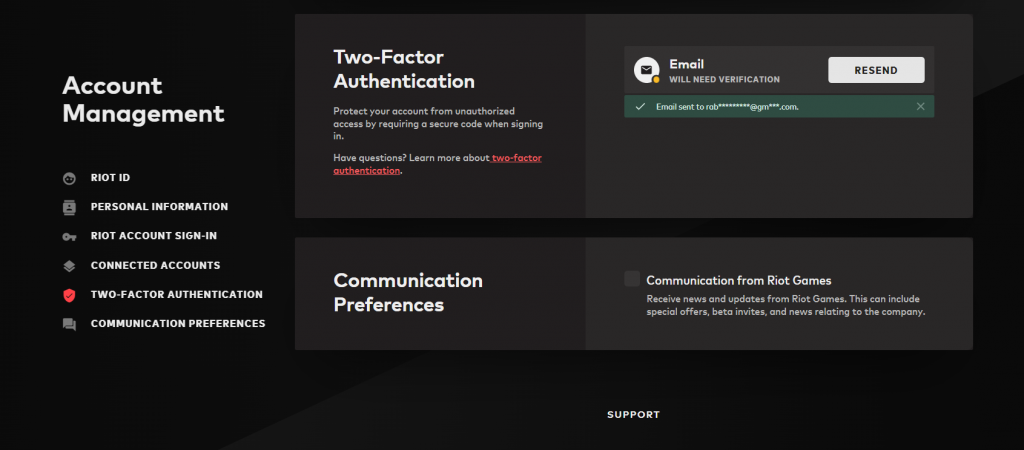
However, before you can enable the feature, you will need to verify your email address if you haven't done it yet by following these steps:
- Go to Riot Games' account page and sign in with your account.
- Navigate to the Sign-in and Security Tab and locate the "Your email is unverified" banner.
- Click on Resend Email button and open your email's inbox.
- Open the email from Riot games and click on Verify Email button.
Finally you can add multifactor authentication to your Riot account!
— Mark Yetter (@MarkYetter) January 19, 2022
This double checks logins with email to make sure that no one can swipe your account. Please add it, it's so good to be protected.
Here's a link: https://t.co/mELeFfYHD7pic.twitter.com/XASDJed33a
Once you are done with this, go to the Sign-in and Security Tab in your Riot account again and click on the 2-factor authentication card.
Followingly, Riot will send another email to your registered mail address which you must verify by following the same steps listed above to enable 2FA.
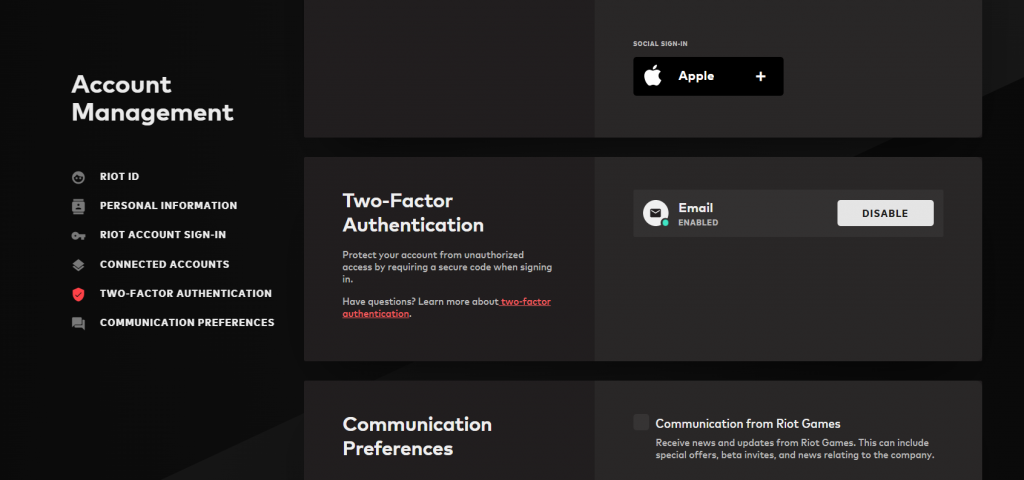
If you don't want to go through the two-factor authentication process every time you log in, make sure to check the "Remember this app for 30 days".
Although we don't suggest you disable the two-factor authentication from your account to avoid security breaches, you can follow these instructions if you still want to do it.
- Login to your Riot account on the official accounts page.
- Go to the Sign-in and Security Tab and locate the 2-factor authentication card.
- Click on the Disable button against it.
- Hit the Disable button again after the prompt appears.
- Read more: TSM FTX reveal new Valorant roster for 2022
Make sure to follow our dedication Valorant section to stay updated with the latest news, guides, tournaments and more.
Featured image courtesy of Riot Games.

 No ads, our video library,
No ads, our video library,

