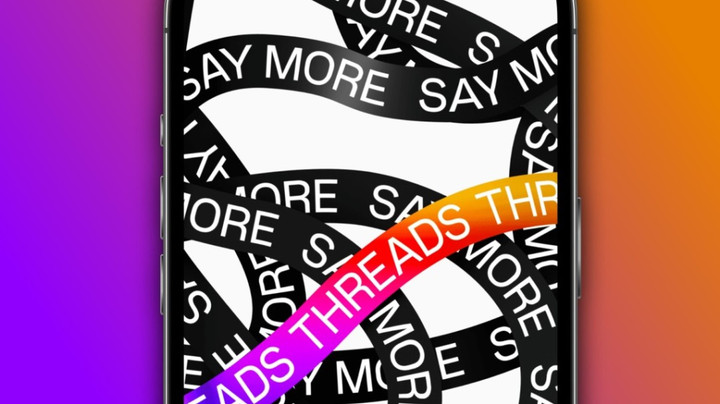Want to know how to get verified on Threads? Look no further than this guide! Threads is a brand-new social media app launched by Meta, intended to compete with Twitter. Having only recently launched in early July 2023, it's only natural that internet users are flocking to the new platform.
But the burning question many users want to know is how to get a blue badge on Threads. After all, being a verified user is linked to authenticity and credibility typically reserved for the stars, including you! That said, here's everything about Instagram's Threads verification process.
How To Get Verified On Threads
Fortunately, getting verified on Threads by Instagram is straightforward since verification is handled through your Instagram account. In short, that means if you are verified on Instagram, you will automatically be verified on Threads.
In case you haven't already received your blue badge, there are two ways to get verified on Threads: By subscribing to Meta Verified (subscription-based feature) or via the legacy Instagram verification process (free). Both steps are explained below.
Legacy Process
- Launch your Instagram app on your Android or iOS device.
- Ensure you are logged into the account for which you're requesting the verified badge.
- Open the hamburger menu icon in the top-right corner of the screen.
- Go to "Settings and Privacy" > "Business/Creator tools and controls."
- Select "Request Verification."
- Complete the form and tap the "Submit" button to send your request to Meta.
- Wait for approval.
Meta Verified Process
- Launch your Instagram app on your Android or iOS device.
- Ensure you are logged into the account for which you're requesting the verified badge.
- Ensure that 2-factor authentication is enabled for your account.
- Open the hamburger menu icon in the top-right corner of the screen.
- Select "Meta Verified."
- Upload a government-issued ID (e.g., identification card, passport, driver's license).
- Select "Get Meta Verified" to proceed with payment ($14.99 or £9.99 monthly).
- Wait for approval.
Note: Meta Verified is not universally available and will gradually roll out to all locations. If Meta Verified is unavailable in your region, you can join the waitlist and get notified once it’s available and you are eligible.
Speaking of which, here are the eligibility criteria to receive a blue badge:
- Be at least 18 years old.
- Have a public or private profile associated with your full name, which aligns with naming standards, and a profile picture that includes your face.
- Have two-factor authentication enabled, which may be completed after payment.
- Meet minimum activity requirements, such as prior posting history.
- Have a government-issued ID matching your profile's name and profile picture.
- Meet our Terms of Use and Community Guidelines.
And that's everything you need to know about how to get verified on Threads by Instagram. But why stop there? Learn how to boost your Threads follower count | how to turn on dark mode on Threads | how to post GIFs on Threads | how to get verified on Threads | how to block offensive words and phrases on Threads | is nudity allowed on Threads?

 No ads, our video library,
No ads, our video library,