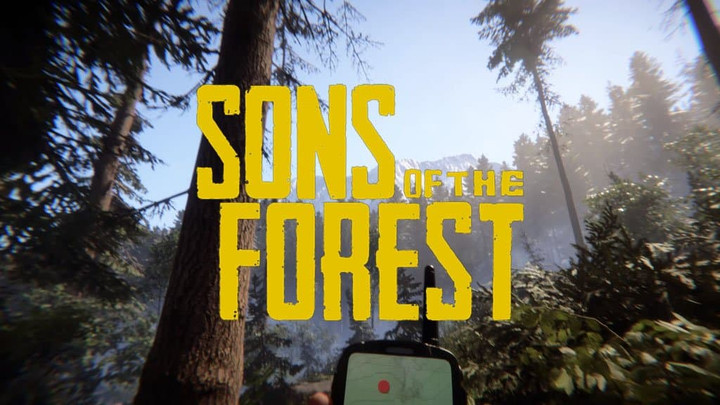Not many games lack an autosave feature these days. Sons of the Forest stands out in only allowing you to save your game in very specific instances. It’s important to remember to save often in survival games like this so that you don’t lose those few precious resources you’ve worked so hard to collect. So, how do you save your game in Sons of the Forest?
Thankfully, saving isn’t as obtuse in Sons of the Forest as can be in other games. We’re going to break down exactly how and where to save in Sons of the Forest so that you can keep exploring and taking plunges into as many caves as you want.
How to Save in Sons of the Forest
Saving your game in Sons of the Forest is a very basic task but one that players may have found trouble discovering on their own. To do so, you need to set up a Tent with the Tarp and at least one Stick.

To get a Tarp, all you have to do is search your Crash Site or any other Abandoned Camp on the map. The Tarps are small, folded, reflective squares that you can equip from your inventory with the “I” button. Once you have on equipped, you can place it by clicking the left-click on your mouse.
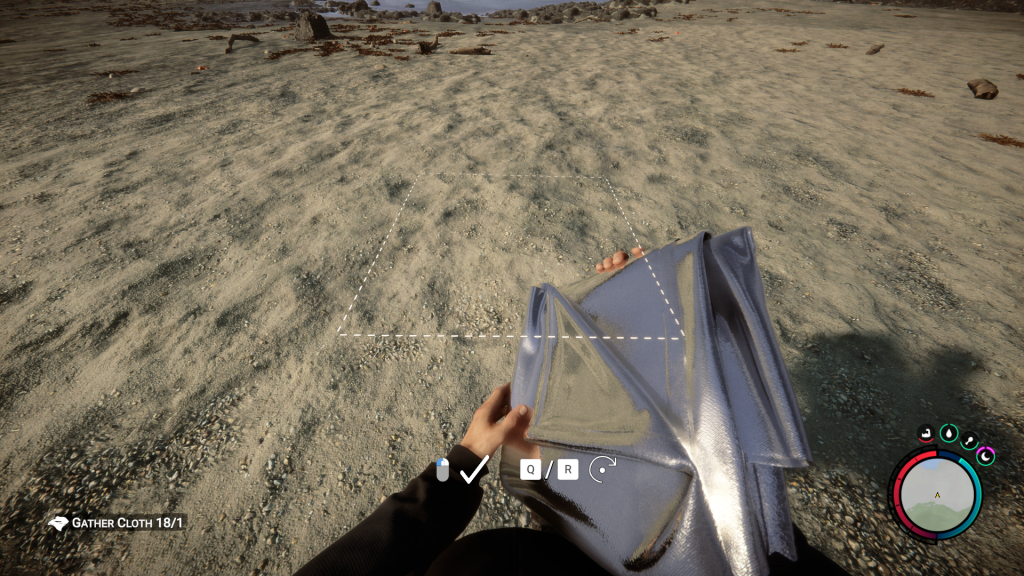
Once you’ve placed the Tarp, you will see the option to erect it with Sticks. You can use one or two depending on personal preference, but this has no bearing on how saving works. After you’ve set up the Tent, you can approach it to either sleep by holding the “Z” button, which will advance the in-game clock depending on the current time of day, or save by holding the “E” button.

After you’ve held the “E” button, you will be shown the Save screen. Here, you can choose to write a new Saveslot or overwrite a previous Save if you have done so before. To see this screen after saving, simply hold the “E” key again and you will be shown the Save screen again. Now that you’ve saved, you can quit or continue on with your adventures on Site 2!
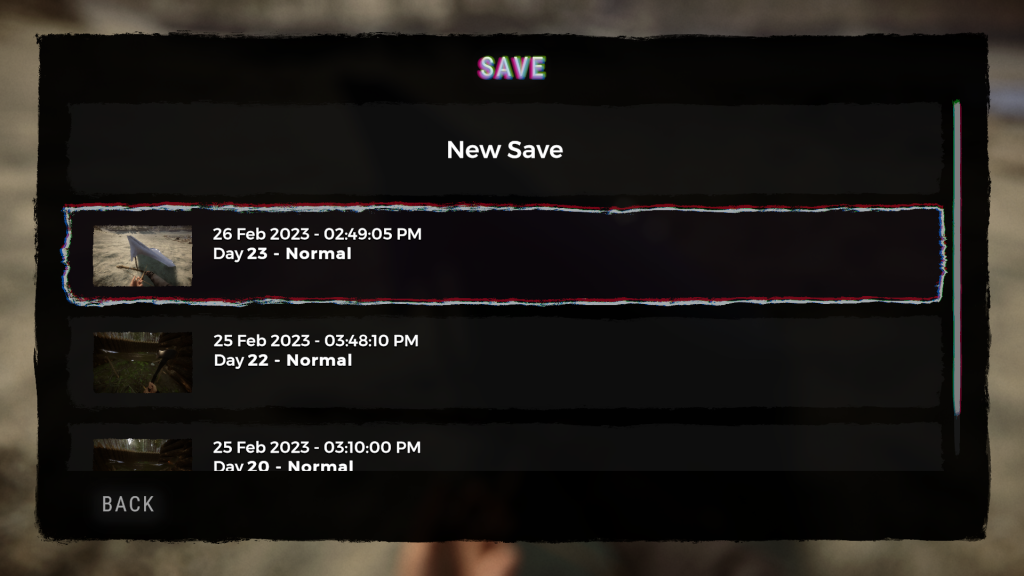
That’s all you need to know about how to Save in Sons of the Forest!

 No ads, our video library,
No ads, our video library,