Your camp is your home base in Red Dead Online, so it's a good idea to set up camp somewhere where you're truly comfortable. Once set up your camp though, you might end up wanting to move it after some time - just like Arthur and the rest of the Van der Linde gang in Red Dead Redemption 2.
In fact, there are a lot of reasons why one might want to move their camp in Red Dead Online; it's easier to complete certain role-related tasks in some areas than others, and some players just might prefer the scenery in some areas of the map over others.
In this guide, we'll explain in detail how to move your camp in Red Dead Online.
How To Move Camp In Red Dead Online
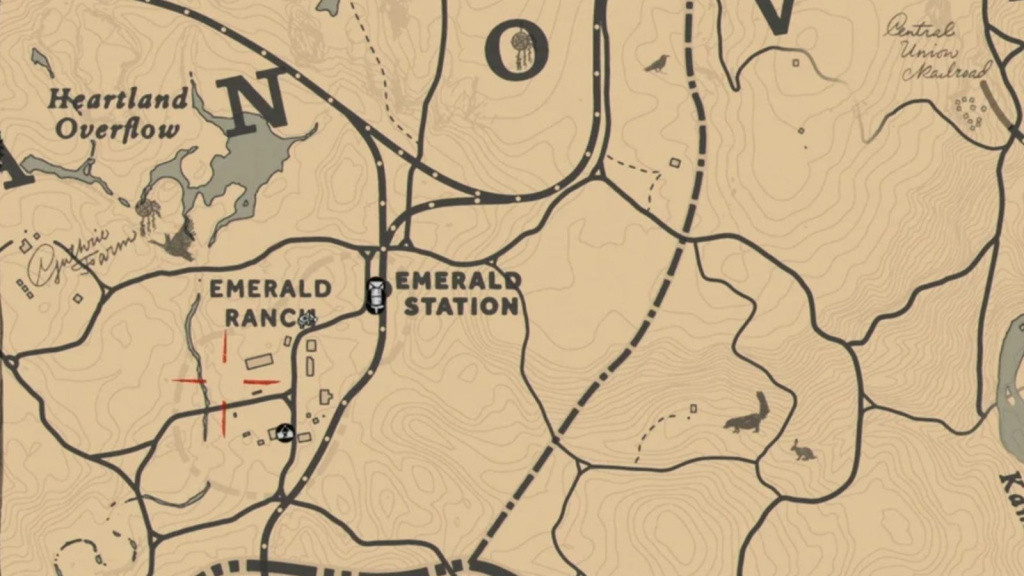
The first step to changing your camp location in Red Dead Online is to head to the in-game player menu, which players can access on their console using the Left D-Pad button. A menu will then appear on the screen.
Now you're on the Menu screen and should be able to access the Camp. Players should navigate to Camp & Properties, then click on Camp. From there, you can select the specific size - and yes, location - of your brand-new camp.
Not all moves in Red Dead Online are the same; some cost more than others depending on the size of your camp and the location you've chosen. You can select any of the designated locations on the map, and you can select either a Small or Large camp.
Once you've moved your camp, you're good to go. You can leave your existing location and head to the new camp, where you can access all of the amenities that were available to you at your previous camp.
You'll have to pay to move camps, so it's something that you can't do extremely often. At the same time, though, the fee isn't extremely high, so you should move camps when it's convenient to you in Red Dead Online.

 No ads, our video library,
No ads, our video library,

