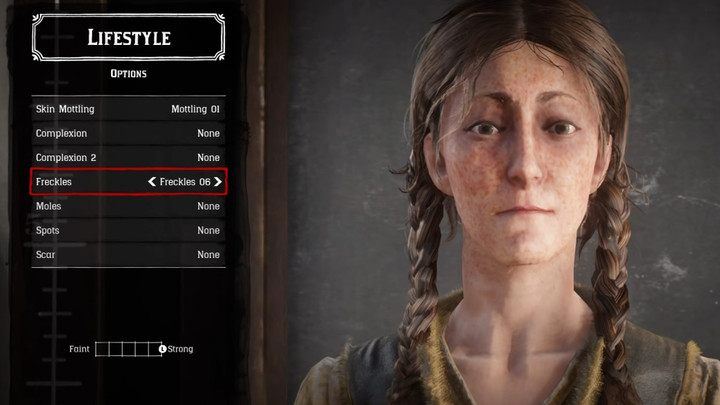How do you change your appearance in Red Dead Online? If you've ever made a character in an MMO, you know how tempting it is to change their appearance at least fairly often after you've started playing, so lots of players ask this about Red Dead Online, too. Since developers added in this feature in a later update after the game was launched, it's common for even veteran players to have trouble finding the character customization menu since it's hidden near other settings.
Thankfully, we're here to help if you want to switch up the way your character looks in Red Dead Online. In this guide, we'll explain exactly how to change your appearance in Red Dead Online.
How To Change Appearance In Red Dead Online

To change your appearance in Red Dead Online on console, you'll first need to tap left on the D-pad to open the Menu. Next, head to the 'Online Options' section and press 'Change Appearance.'
After clicking this button, you can change your appearance in Red Dead Online to your liking. While there are a lot of things you can change about your character after creating them, note that you won't be able to change a character's gender in the character customization screen. Whichever gender you choose for your character when you create them is the one you'll have to stick with as you play the game.
How Much Does It Cost To Change Your Appearance In Red Dead Online?
The first time you change your appearance in Red Dead Online, you won't have to pay anything at all - but afterwards, you'll have to pay 10 Gold each time you change your appearance. As such, it's important to make all of the important changes you want to make before you click 'Save,' since you'll have to pay in Gold if you want to make any further edits down the line.
That's it for changing your appearance in Red Dead Online; it's a simple process, and any player can do it. Just remember to use your free character customization chance wisely, since you'll have to pay Gold if you want to change your appearance at any later point.

 No ads, our video library,
No ads, our video library,